Create Video Content In Seconds With The Ultimate AI Video Editor.
Ready to create incredible video content easier than ever before?
Introducing ViddyBot, our AI video editor and creator that can take you from zero, to a fully professional piece of video content in seconds, all from a simple chat.
Watch as our ai engine helps you create any type of video for your business that you want, and turns it into a professional, animated video for you.
And then lays it out scene by scene in our ai video editor ready for you to export and share with the world, or add your own finishing touches to it.
It’s never been easier to create videos.
Join 180,000+
Happy Users
From Idea, To Final Video, Our AI Video Editor & Engine Already Helps Create Video Content For 1000s Of Other Businesses And Creators.
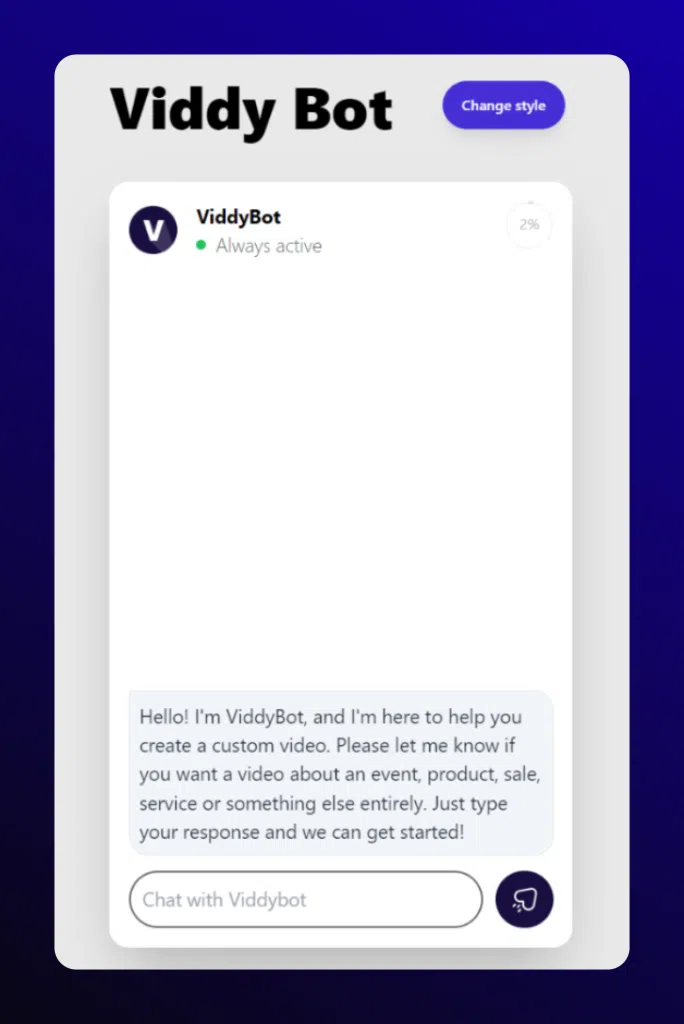
Creating Video Content With AI Just Went Up A Few Levels. ?
Creating and editing video content over the years has gotten easier. But, it is still hard to do, especially if you want to create consistent content to stand out in today’s fast paced social media world.
Unless you have a lot of money to hire video specialists to help you, or you have a lot of time to figure out the latest and greatest piece of over-engineered video editing software, you’re out of luck.
That changes today.
ViddyBot is about to change everything for you, and open up a brand new world of creating video content.
From a simple chat, ViddyBot our AI video editor and engine will create video content about anything your business wants to talk about, in seconds.
We’re not talking random videos here either.
We’re talking about professional, animated videos that you can use to promote your brand, products and services.
Whether you want to create a promotional video, or an educational video about one of your products or services, ViddyBot can do this over and over again for you.
Fresh professional video content, without any of the hard work.
Say Hi ? to ViddyBot, The Ultimate AI Video Editing Assistant!
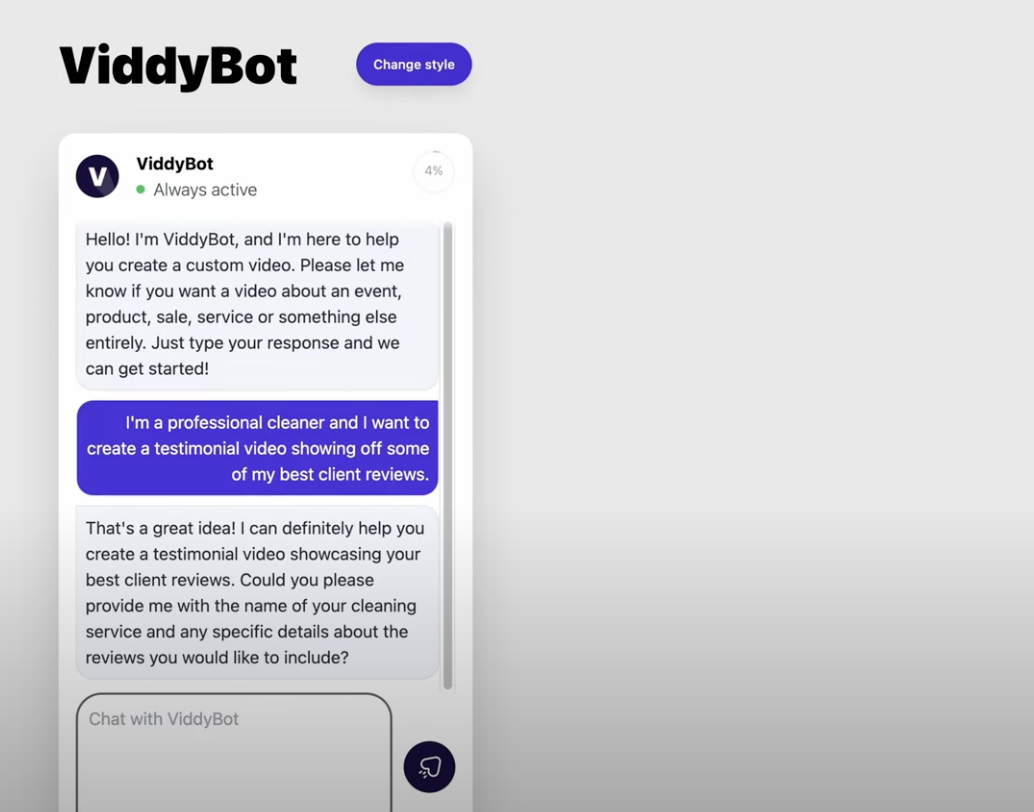
STEP 1
Tell ViddyBot What It Is You Want To Create And Watch Ideas Come To Life.
Our AI video editor starts with the conversation.
ViddyBot is on hand 24/7 to create video content for you.
All you have to do is chat to ViddyBot about the type of video you want to create, and watch as ViddyBot gathers information, details and also comes up with ideas too.
Once you’ve brainstormed the idea with ViddyBot, you’ll get a brief which summarizes the video our AI engine is going to create for you.

STEP 2
From An Idea & Conversation, To A Video Storyboard.
After you approve the video idea and flow with ViddyBot in the chat, our AI video editor will then lay out your video in a storyboard.
A storyboard isn’t the final video, but, it is a great time to check over the flow of your video, and the scenes, and check all looks good.
If you prefer something different at this stage, just tell ViddyBot, and our AI engine will generate another storyboard for you.
This means you get a video that’s perfect.

STEP 3
And Then It’s Time To Visit Our AI Video Editor.
Once you are happy with your storyboard, ViddyBot will create, structure and lay out your entire final video in our AI video editor.
This is where you can click play and watch it back, make any edits or additions, and hit EXPORT!
You can then share your brand new professional video with the world.
AI Video Editor Demo
How To Get Started
With Our AI Video Editor & Creator!
Step 1
You can sign up below for free now and test out our AI video editor for yourself.
Step 2
Create, structure and edit a full videos without restrictions.
Step 3
Share your new video with the world.
It’s Time To Level Up Your Video Creation
AI Video Editor Features
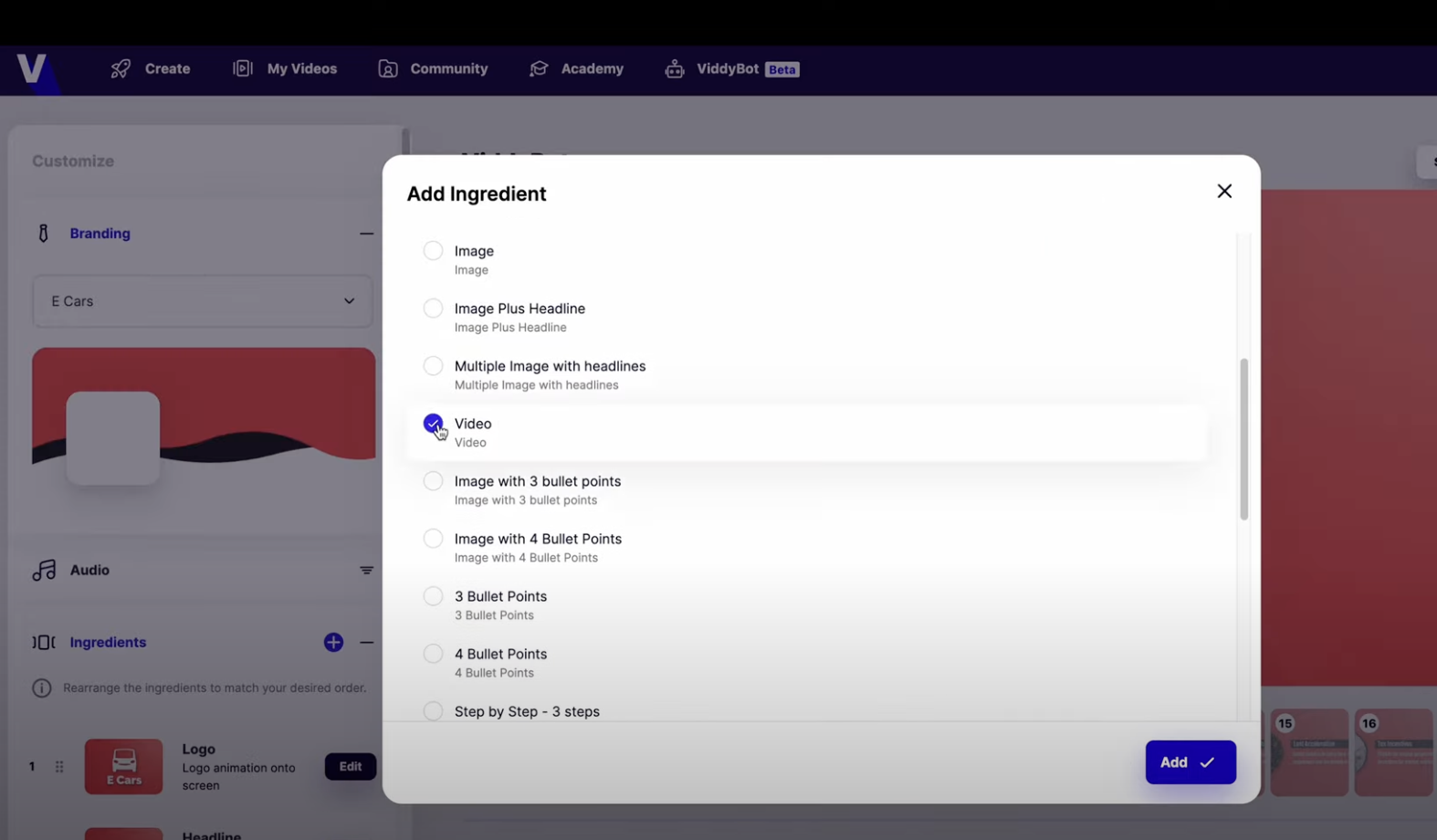
From Idea, To Structure, To Final Video, And Then Full Control If You Want It.
ViddyBot is designed to do all of the work for you.
From a simple chat, ViddyBot can create any type of video for your business. You also get to control the final video too, if you want.
Once ViddyBot has created an idea and structure for your video, it will then lay it all out in our intuitive, simple AI video editor, where you can make changes and edits as you wish.
You can simply hit export right away and share your video with the world.
Or, for those wanting a little more control, you can change colors, styles, imagery, videos and any of the written text within your video too.
All Video Content Is Produced Around Your Brand & Business.
The videos created by ViddyBot are unique in content for every single user. ViddyBot isn’t just creating random broad videos that any business could use.
It’s creating exactly what you want, detailing your brand, products and services how you want.
As part of our AI video editor we also have a ton of extra tools to make final edits really simple and fast too such as our brand palette tool.
This tool fully rebrands videos in 1 click with your logo, fonts and colors. You can also upload your own images and videos too.
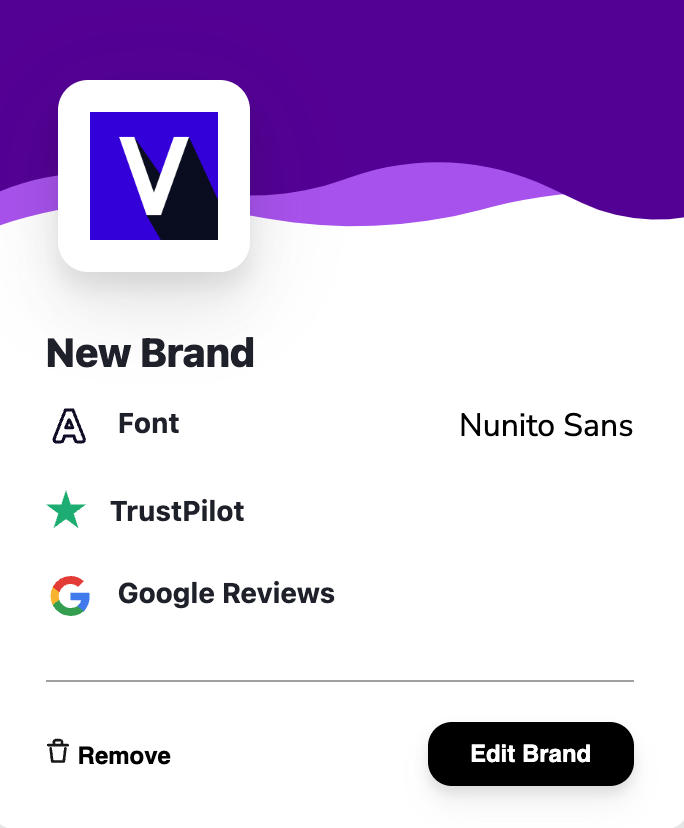
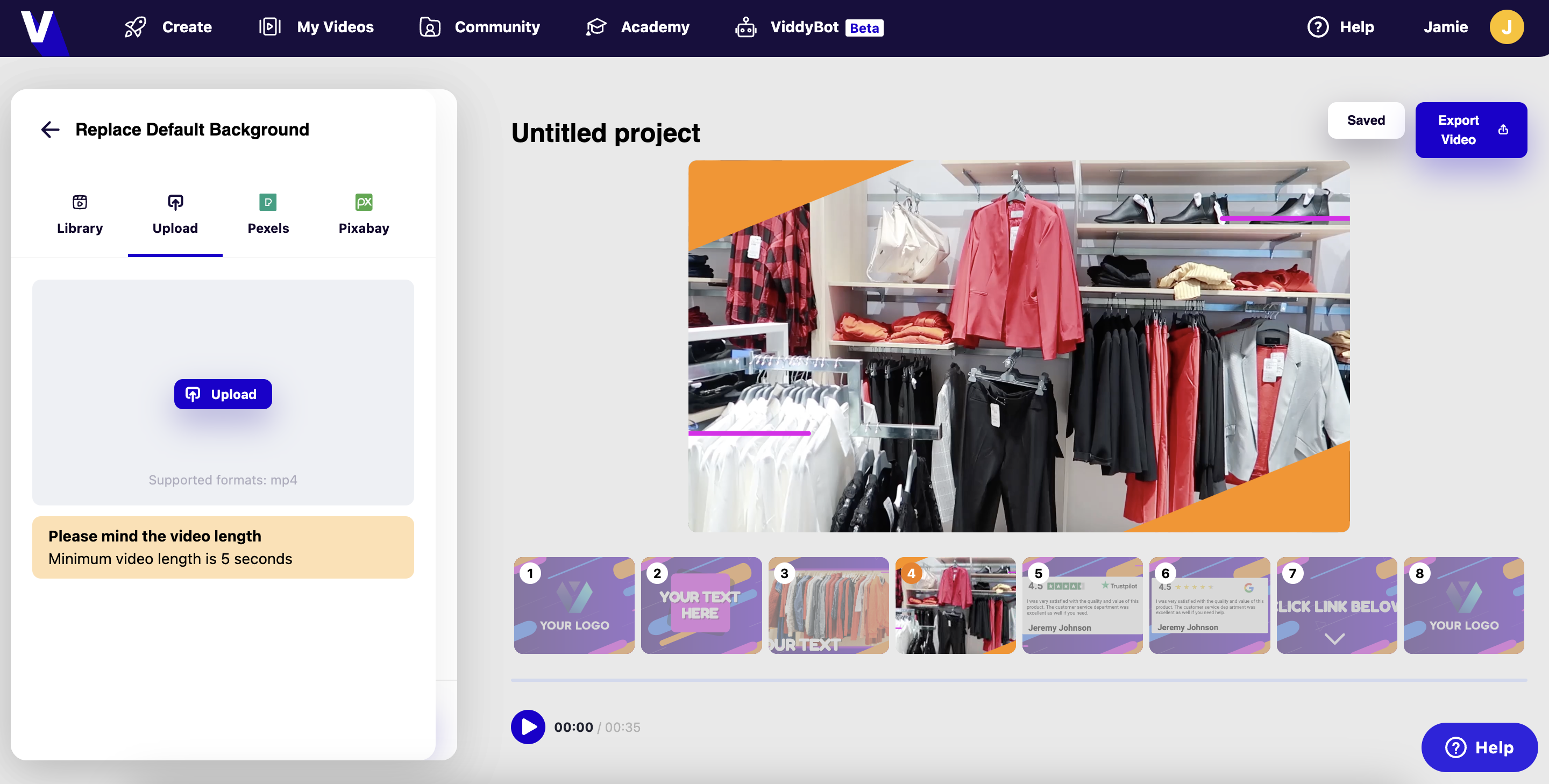
Bring Your Own Images & Videos!
Our AI video editor will include royalty free stock imagery and videos within videos it creates for you.
But, you can also upload your own too.
If you want to include your own product images or videos, or specific pieces of content, at specific parts of your video, you can do.
Just switch them out in our editor, or add them too as brand new scenes.
ViddyBot Creates Videos In Any Language Too.
By default ViddyBot will create all videos in English. However, ViddyBot will also ask you want to create your final video in a different language too.
So, if you are looking for an AI video editor and creator to produce video content in a different language to English, you have just found it.
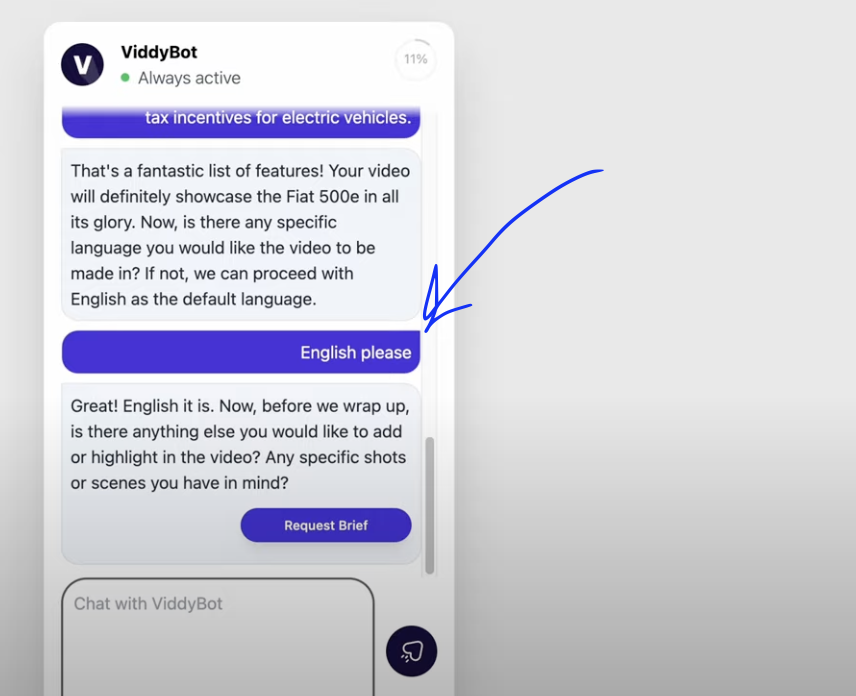
Why Choose Viddyoze & VIddyBot?
1000s Of Customizable Video Templates Included Alongside Our AI Engine
Unrivaled
Customer
Support
Trusted By 180,000+ Video Creators
Full Access To Our AI Video Editor
Create AI Videos In Just 3 Steps
No
Watermarks
Super Fast To Render Videos
Easy To Use App/Interface
Questions?
You’ve Got Q’s. We’ve Got A’s.
What Types Of Videos Can I Make?
ViddyBot will create a video about anything, however, ViddyBot has a main focus on shorter form video content for social media.
Can I Just Use Your Editor & Create My Own Video?
Yes! You can use our AI video editor to produce and structure your video for you, or you can start from scratch and create your video scene by scene if you want.
Will Videos Contain A Watermark?
No, all videos created by our platform do not include a watermark.
Can I Use These Videos On Social Media?
Of course. That’s our main focus for our AI video editor. The majority of videos created are short form and perfect for social media websites.
What File Format Are The Produced Videos?
Each video is exported as an mp4.
Can I Upload My Own Images And Videos?
Yes. Whilst our AI video editor does choose royalty free stock images and videos for you, you can change these out and upload your own images and vidoes. We do recommend this too, to further personalize your content.
Is Audio Included In The Final Videos?
Yes. All content created by ViddyBot includes a royalty free audio track.
Can I Make A Video In A Language Other Than English?
Yes, ViddyBot will ask you if you want to create your final video in English, or another language. You can also prompt ViddyBot to do it too.
