Create PRO Stinger Transitions In Seconds, With The Ultimate Stinger Transition Maker.
Choose From A Vast Library Of Stinger Transition Templates & Turn Any Logo Or Image Into A Pro Transition In Just A Few Clicks!
Unlimited Access For 7 Days For Free
Create Your Stinger Transitions Completely Risk-Free!
ACTIVATE YOUR FREE TRIAL
JOIN 1000s OF USERS ALREADY CREATING INCREDIBLE STINGER TRANSITIONS
Transform Any Logo Or Image Into A Pro Stinger Transition Animation In Seconds.
Keep people watching your content for longer by adding sleek stinger transitions to your videos. No design or technical skills needed.
Just select from one of our many stinger transiton templates, upload your logo or image, edit brand and colors. and you are done.
Our stinger transition maker was created to enable anyone that creates video content, to create incredible PRO level animations without the steep learning curve.
Level Up Your Video Content & Streams
With Professional Stinger Transitions & More.
Savvy Twitch or YouTube users now expect a similar viewing experience to what they’d get from watching TV. If your content looks cheaply made then you’ll seriously struggle to grow your subs.
Instantly raise your video or channel’s production value by adding branded stinger transitions which feature your logo into your content.
You’ll gain the credibility and trust needed for viewers to subscribe.
With our stinger transition maker, you can do this in seconds and in just a few clicks.
Viddyoze was created to enable anyone to create incredible video animations without any technical experience. You just simple choose the stinger transition template you want to customize, upload your logo, and click create.
Create Stinger Transitions In 3 Steps

STEP 1
Select A Stinger Transition Template From Our Library Of Options
We have many different styles and types of stinger transition templates. You can scroll through them all and find one that you like.
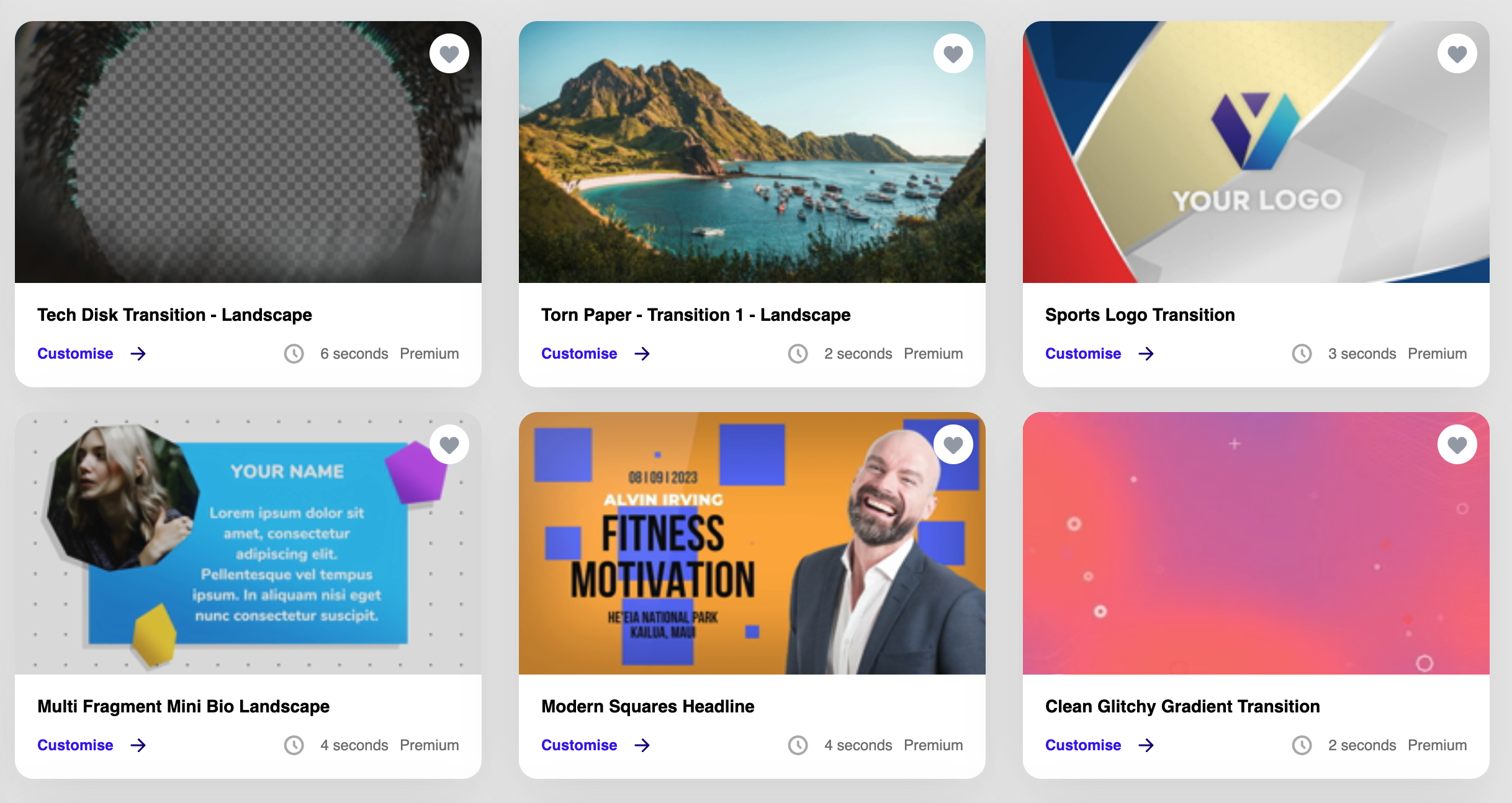
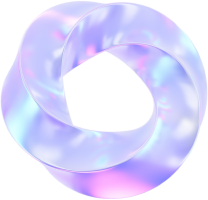
STEP 2
Upload Your Logo Or Image
Once you have chosen a template, you can now customize it to match your logo or brand.
Upload your logo or image, change up the colors and edit any text if needed, and click “Preview”.
Our stinger transition maker will show you a still image preview of the changes you have made in just a few seconds, for you to approve.
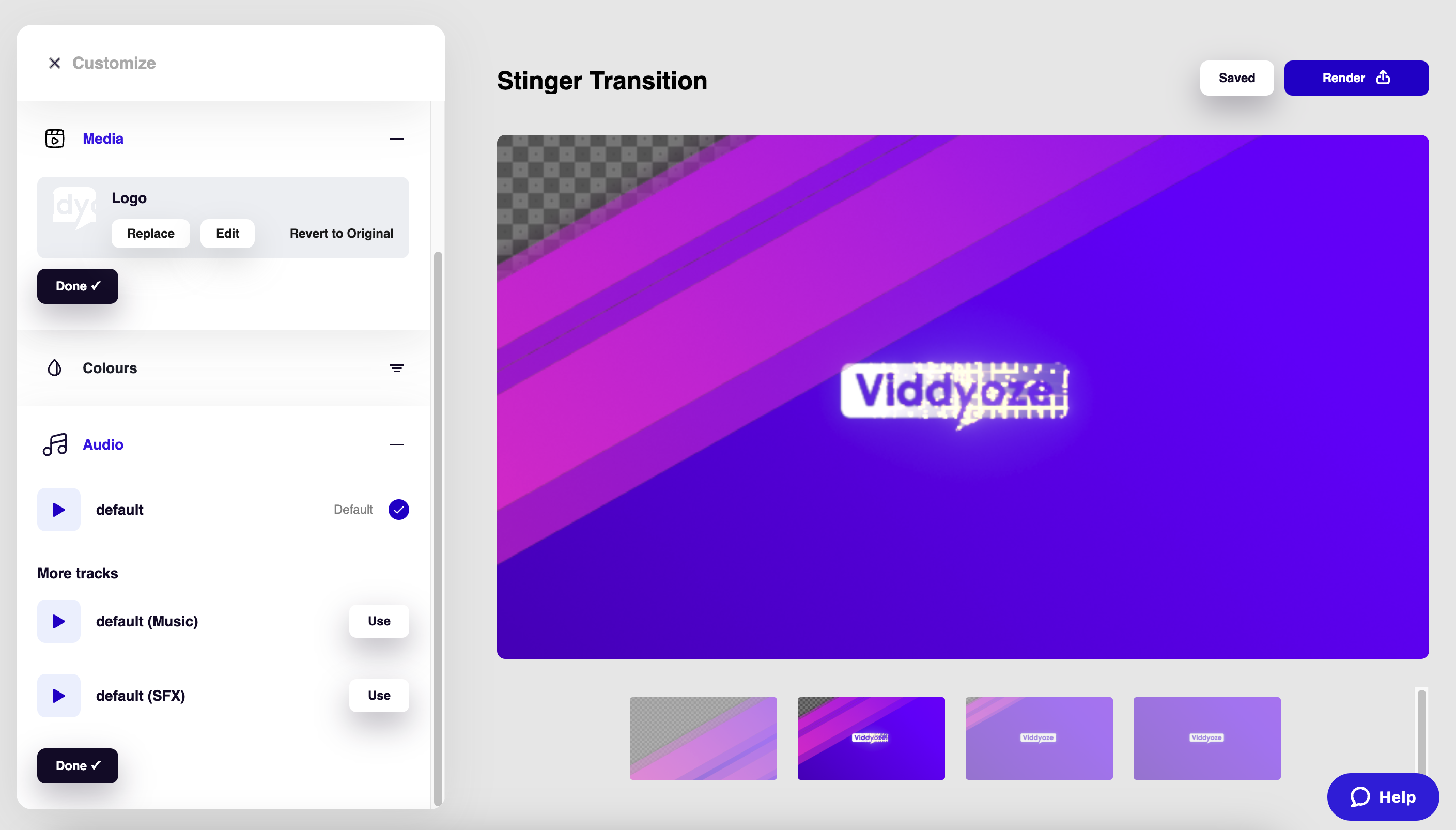
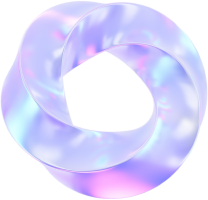
STEP 3
Create & Download
Once approved, our automated animation engine will render out your stinger transition for you to download. Once downloaded you can use it anywhere online, and within your video content.
It’s that simple.

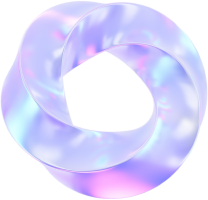
Unlimited Access For 7 Days For Free
Try Our Stinger Transition Maker Free!
ACTIVATE YOUR FREE TRIAL
Enhance Your Video Content And Streams Instantly
With Professional Stinger Transitions And More.
Stinger Transitions Level Up Video Content & Streams. Any Successful Video Creator Or Streamer Uses Them. There Are Many Use Cases For Them Throughout Many Different Types Of Content As We See Below.
Add Stinger Transitions To Your Streams & Post Stream Recordings To Level Up Your Content.
Whether you only stream live on Twitch, or you stream and also use your stream recordings in post production for distribution on Youtube, adding stinger transitions is essential.
Not only to they level up your streams live, but also allow you to better edit out the parts you don’t want from your recordings too.
Stinger transitions are great tools for switching between cuts on recordings, and also to different screens live too.
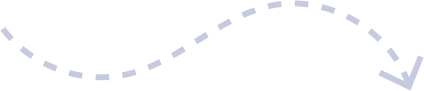
Get Viewers To Watch Your Content For Longer With Engaging Transitions.
When watching a video our natural impulse is to click away the second we get bored. And what bores watchers the most? Single-camera shots that don’t shift focus.
Keep your viewers engaged until the very end by using seamless video transitions to shift your content between segments.
Viddyoze’s stream transition maker makes it easy for you to smoothly change between scenes, giving your audience the viewing experience needed to boost your retention rate.
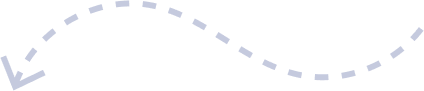
Create Custom Stinger Transitions Using Our Automated Stinger Transition Creator, Fast!
OBS Studio and Streamlabs only provide a few basic transitions such as cut or fade.
Not the professionally branded stingers that well-established twitch streamers use in their content.
Thanks to Viddyoze, you can easily create custom stinger transitions without needing any animation skills.
Simply upload the video file to your preferred streaming platform – and boom! You’ll have stingers on par with the world’s most famous content creators.
And There’s So Much More!
Our stinger transition maker is only one part of our incredible animation platform. Alongside our stinger transition templates, you’ll also gain access to 1000s of other animation templates.
From logo intros, outros, video call outs, promo style animations and more. We have any type of video animation you need for your brand and video content.
Unlimited Access For 7 Days For Free
Try Our Stinger Transition Maker Completely Risk-Free!
ACTIVATE YOUR FREE TRIAL
Alongside Our Stinger Transition Maker You’ll Also Get Access To 1000s Of Other Incredible Animations.

Logo Animations
Turn your logo into a professional animation in just a few clicks.
Intros & Outros
Create incredible intros and outros to make your viewers take action.
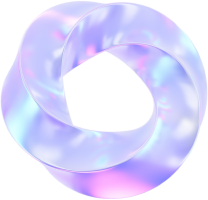
Video Mockups
Our video mockups combine real footage with 3D animation allowing you to create unique short videos in minutes.

Video Transitions
Want your video transitions to look cooler than ever? We have hundreds for you to choose from.
Lower Thirds & Call Outs
Want to create a professional lower third, or “subscribe” call out for your YouTube content? You have stacks to customize inside of Viddyoze.
Social Animations
Want to promote your social media channels in your video content? We have the perfect animations for you to customize around your profiles.
Promo Templates
Want to create a quick promo video around a new product, service or announcement? Now you can with stacks of easy-to-use templates to choose from.
User Generated Animations
We also have the opportunity for you to create your own animation templates inside of our platform too.

Ready To Get Started?
Create Your Own Professional Stinger Transition With Our Stinger Transition Maker Instantly.
Unlimited Access For 7 Days For Free
Try Viddyoze Completely Risk Free
ACTIVATE YOUR FREE TRIAL