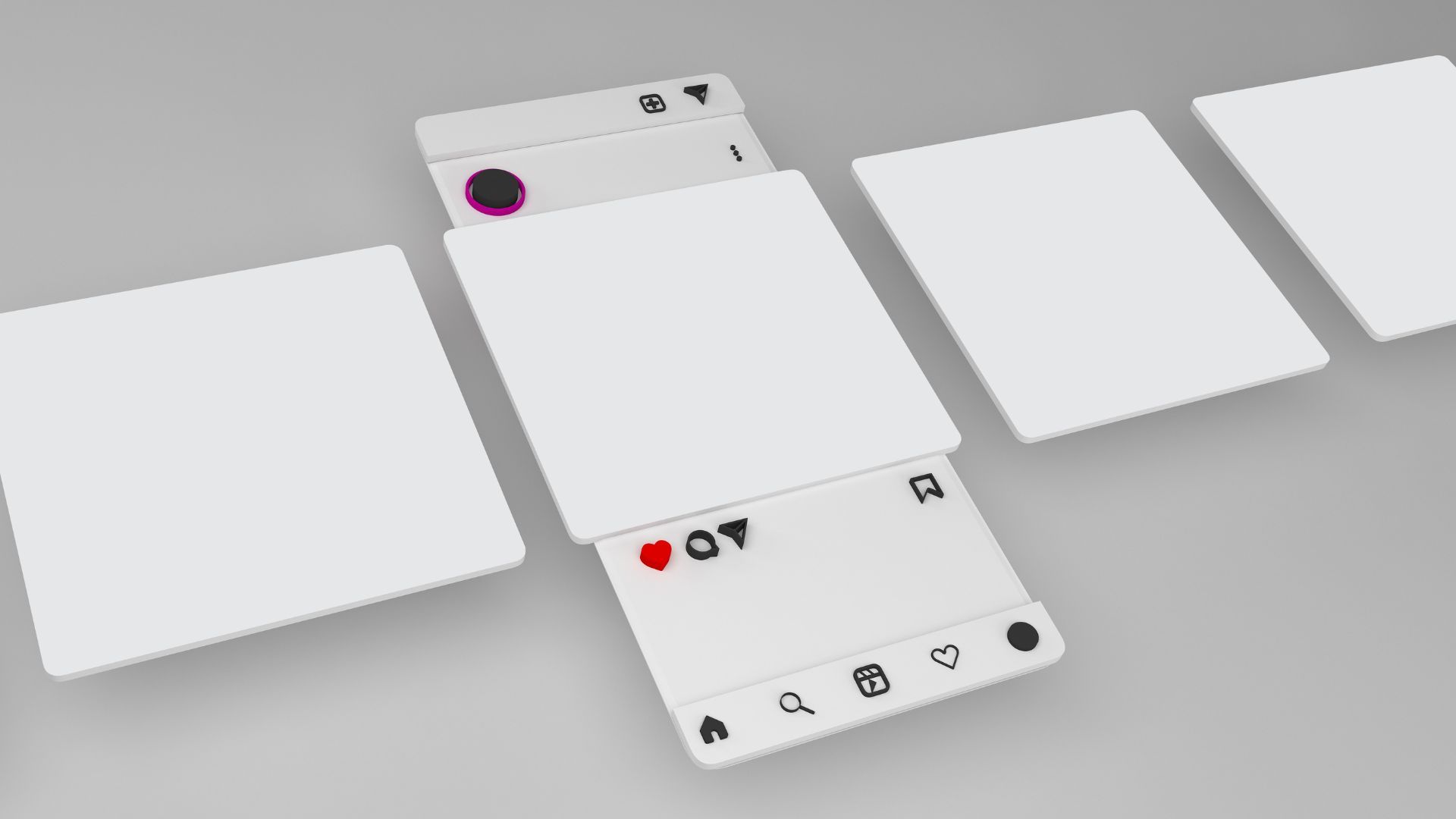Want to make your social media posts stand out? A professional-looking social media mockup video could be just the thing.
In this post, we’ll walk you through creating one using the Viddyoze platform. It’s fast, easy, and you can try it completely free. Ready to dive in? Let’s go!
Why Use Social Media Mockups?
Social media is a crowded space. Whether you’re promoting your Instagram, Facebook, or other accounts, you need content that grabs attention. A social media mockup can showcase your brand, app, or posts in a sleek, polished way. Instead of static images, these mockups are dynamic and visually appealing.
Creating a mockup might sound tricky, but with Viddyoze, it only takes minutes. No design skills are required.
Step 1: Find Your Template
Start by logging into the Viddyoze platform. Once you’re in, you’ll want to find the perfect social media mockup template.
Head over to the “Type” category and select “Mockup.” This will show you all the available mockup templates. Browse through them and take your time. Hover your mouse over a template to see a quick preview of how it looks.
For this tutorial, we’re using the iPhone App Mockup template. Once you find one you like, click on it to move to the customization screen.
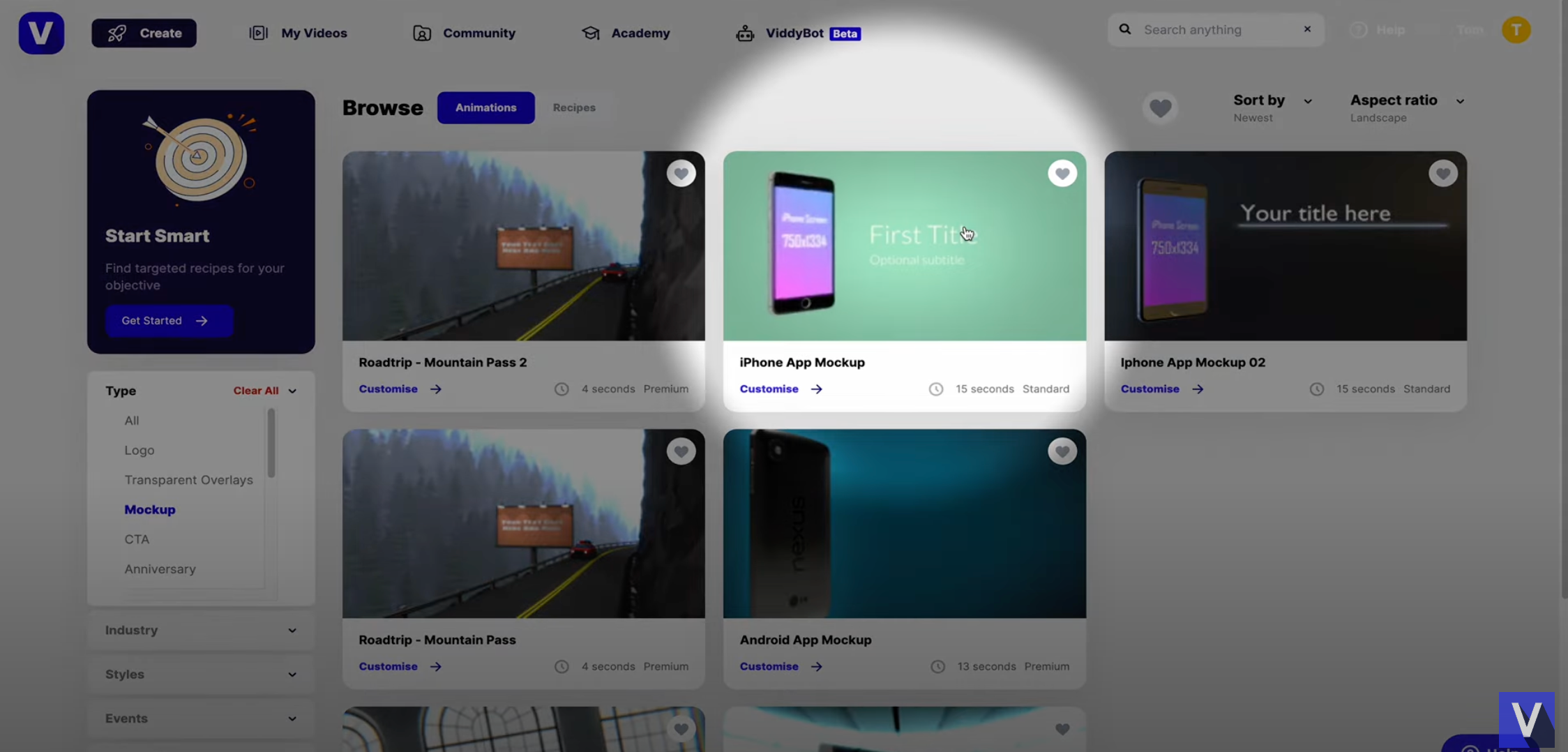
Step 2: Upload Your Screenshots
This is where your creativity kicks in. Start by uploading screenshots of the social media account or post you want to promote. For example, if you’re highlighting an Instagram post, grab a screenshot of your feed or profile.
Click the Replace button on the placeholder images, choose the file from your computer, and upload it. You can also adjust the screenshots by resizing, cropping, or reframing them with the Edit button.
Once you’re happy with the images, click “Done” to move to the next step.
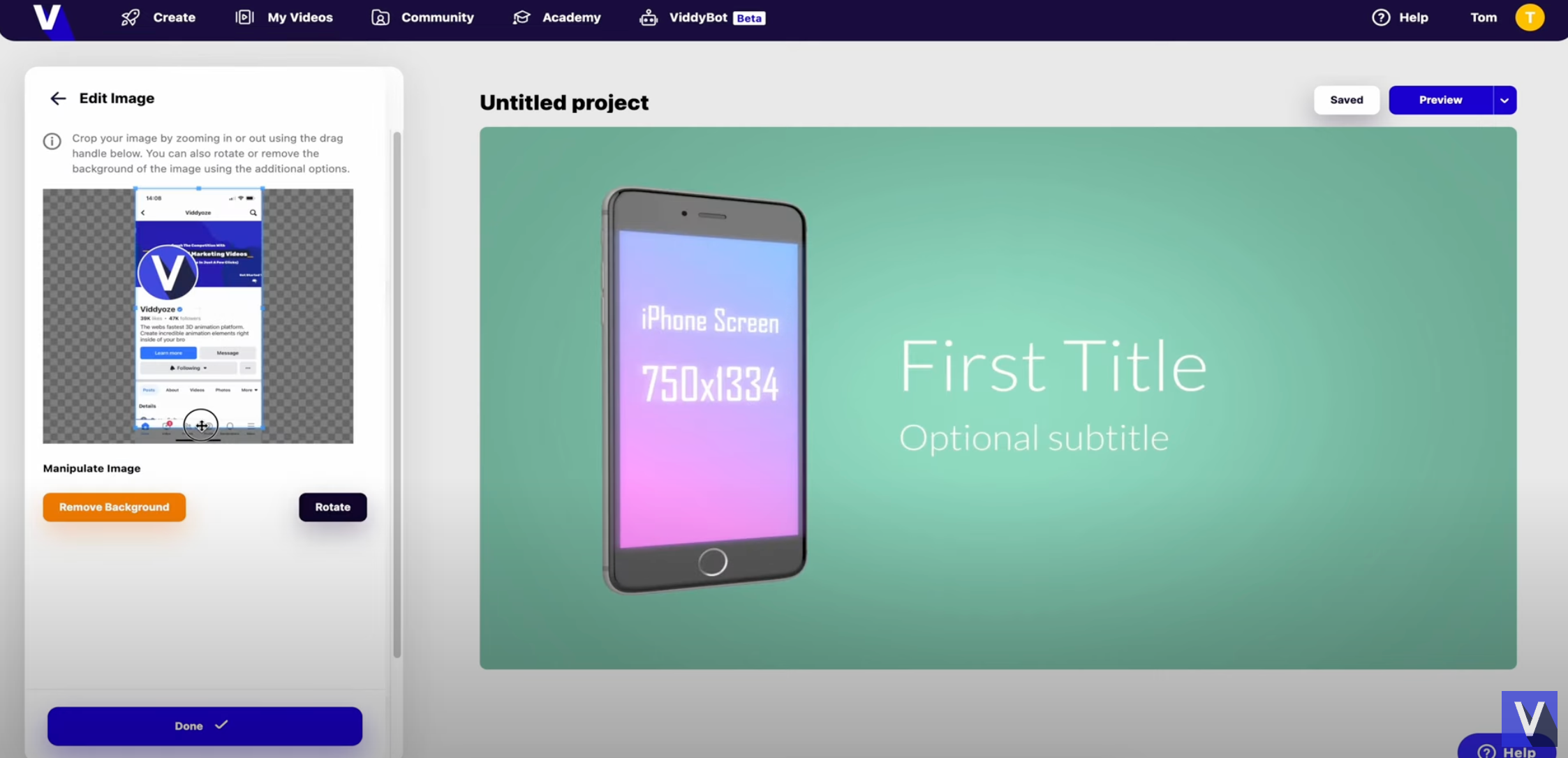
Step 3: Add Text
Now it’s time to add some text. Think of what message you want to highlight. For example:
- “Follow us on Instagram!”
- “Check out our latest posts!”
Simply type your text into the provided boxes. You’ll see a live preview of how it looks in the video. Play around with the wording until it feels just right. Once you’re done, hit “Done” to lock in your text.
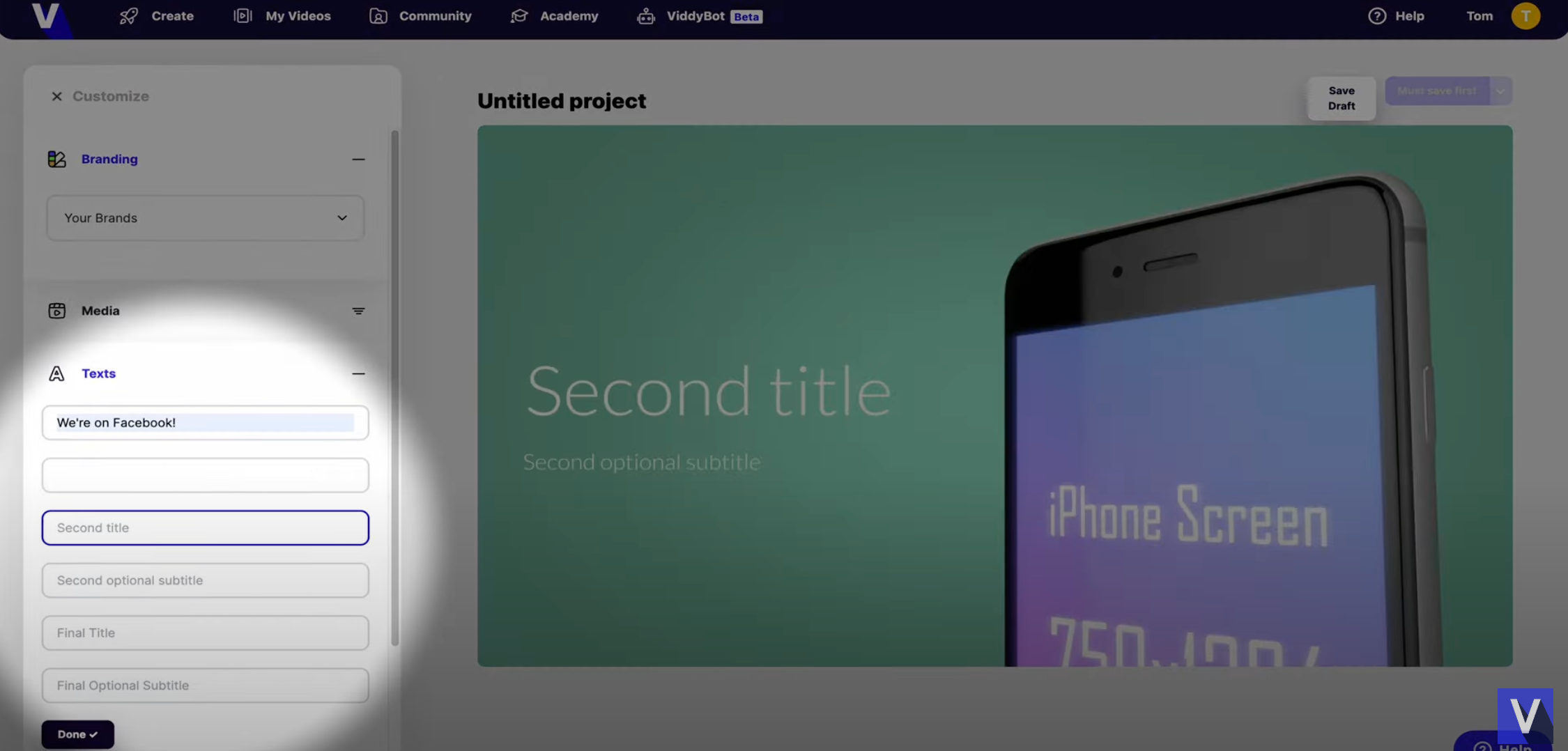
Step 4: Customize the Colors
Your brand’s colors are essential for consistency and recognition. In the Colors section, you can tweak the background to match your branding.
Use the color picker to experiment with different shades, or type in a specific HEX code if you have one in mind. This is a great way to make the mockup video feel more personal and on-brand.
When you’re satisfied, click “Done” to move on.
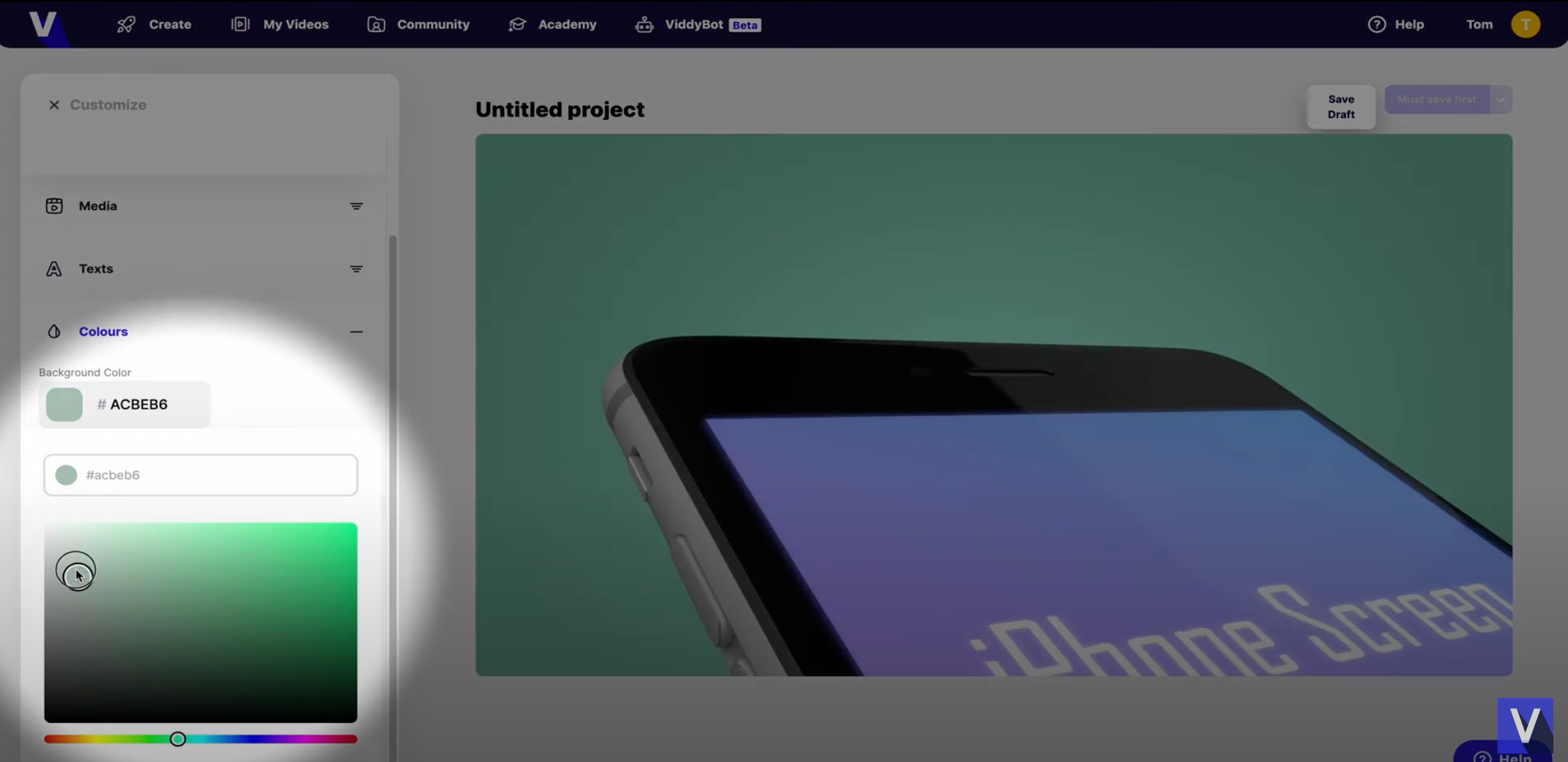
Step 5: Add Audio
Music can make a big difference in how your video feels. In the Audio section, you can preview a range of soundtracks and sound effects to enhance your mockup.
Listen to a few tracks by clicking the preview button. Once you find the right one, click “Use” to add it to your video. Music can help set the mood – whether you want upbeat, calm, or professional vibes.
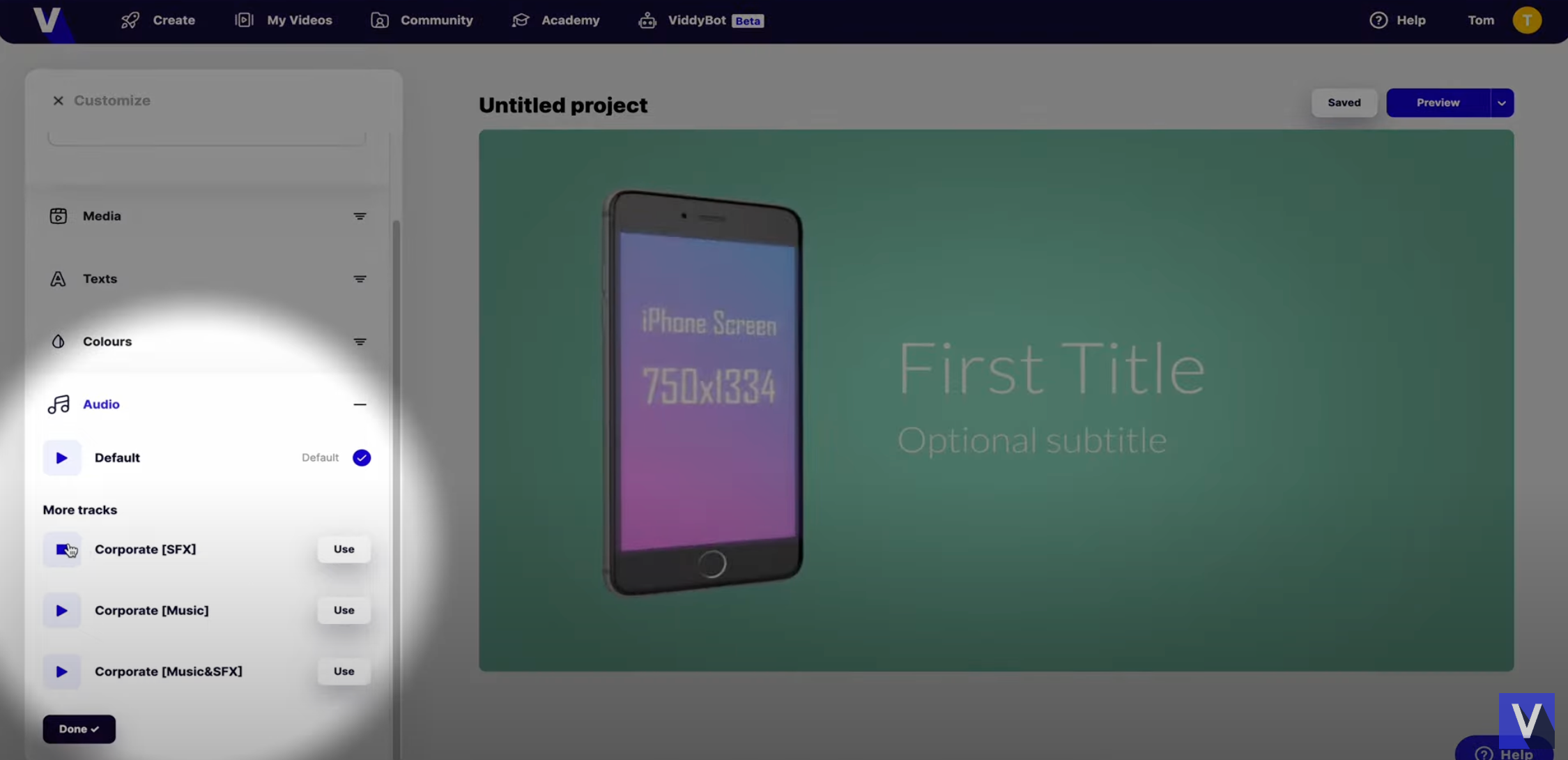
Step 6: Preview and Render
Before finalizing, check how your video looks. Click the Preview button to see a few still frames of your creation. This is your chance to catch anything that might need tweaking.
Happy with how it looks? Then it’s time to hit Render. This is where Viddyoze works its magic, processing your mockup video in seconds.
Once rendering is complete, you can download your video in either MP4 format for social media sharing or as a GIF for emails or other uses.
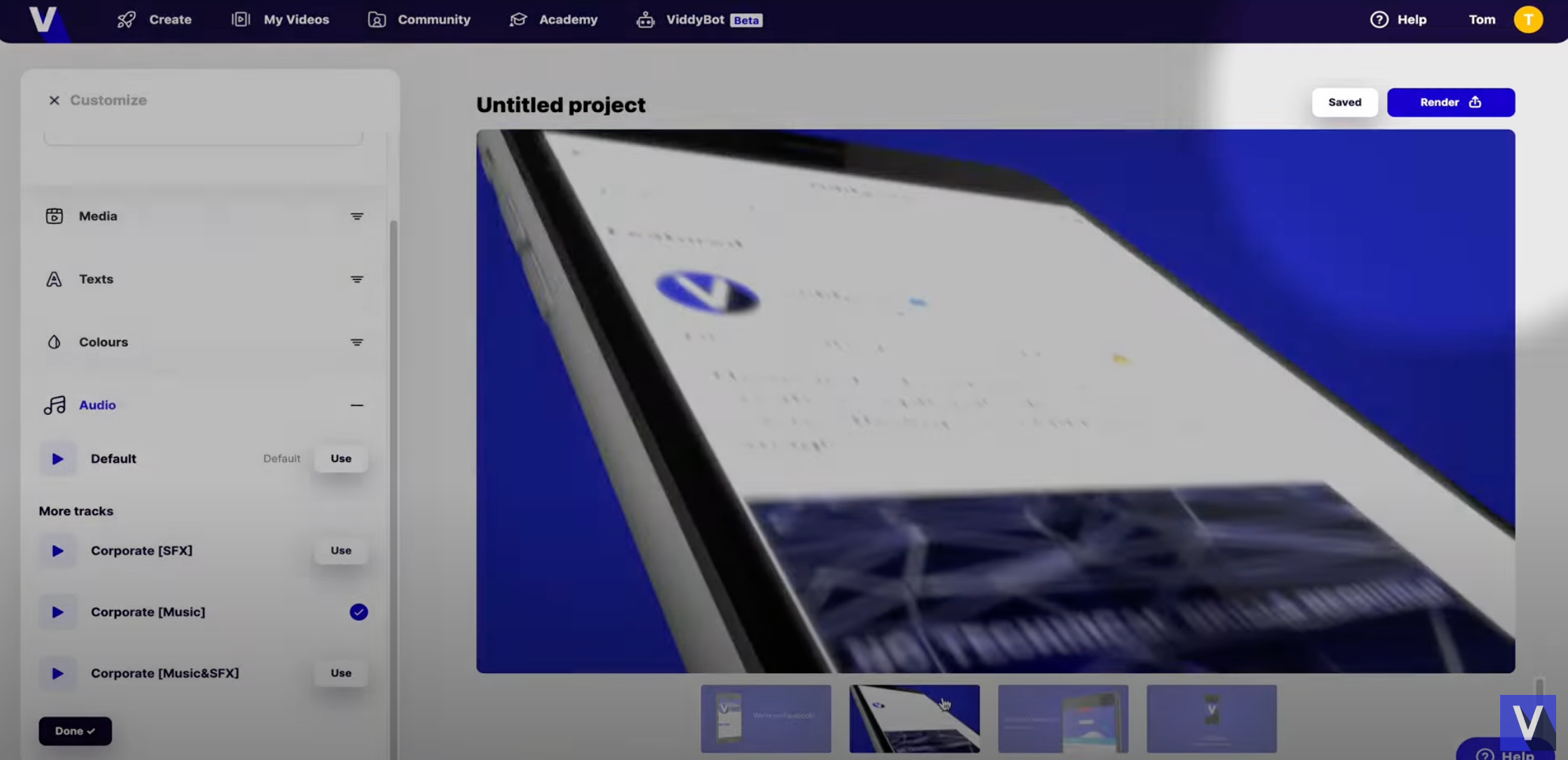
Why Viddyoze?
Creating a professional-looking social media mockup used to require tools like Photoshop and PSD files. But with Viddyoze, you don’t need design skills or complicated software.
In just a few steps, you can create customized, branded videos that look like they took hours to make. Plus, there are thousands of templates to choose from—not just for social media mockups but for intros, outros, and more.
Perfect for Instagram and Beyond
This tutorial focused on Instagram, but the same process applies to other platforms. Whether it’s TikTok, Facebook, or even LinkedIn, you can create mockups tailored to your audience.
With Viddyoze, these videos don’t just look good—they help your posts stand out in crowded feeds.
Final Thoughts
That’s it! In just a few minutes, we created a sleek social media mockup video from scratch. The process is straightforward, beginner-friendly, and surprisingly fast.
Why not try it out for yourself? With Viddyoze, you can experiment with templates, customize them to match your brand, and create scroll-stopping videos – all without any risk.