Create Professional Lower Thirds & Youtube Animations, With The Ultimate Lower Third Maker.
Create A Professional Lower Third Animation In Just A Few Clicks! Choose From 1000s Of Templates And Create In Seconds.
Unlimited Access For 7 Days For Free
Create Your Next Lower Third Completely Risk-Free!
ACTIVATE YOUR FREE TRIAL
JOIN 1000s OF USERS ALREADY CREATING LOWER THIRDS & MORE
Create Lower Thirds For Your Video Content – No Technical Skills Needed.
Viddyoze’s lower third maker allows you to create professional graphic overlays that help audiences to better understand your videos. No animation or technical skills needed.
If you are looking to create a lower third animation or other animations for your video content, you’ve just landed in the perfect place.
With 1000s of animation and lower third templates to choose from, you can pick one that matches your brand and aesthetic, customize in a couple of clicks, and Viddyoze handles the rest.
What Is A Lower Third?
And How Can A Lower Third Maker Help Your Video Content Stand Out?
Lower thirds help to call out anything from a video presenters name or brand, to links users can follow too.
You can also use them to prompt users to do things such as “Like” and “Subscribe”.
The best lower thirds relay crucial information without distracting from the visual content on-screen. Think of an interview or a product promo video where the viewer needs extra context to grasp what’s happening – an interviewee’s title or a product’s name, for example.
Level Up Your Video Content With Viddyoze The Ultimate Lower Third Maker!
A branded lower third is a simple way to grow trust in your brand. Think of it this way: the more recognizable your content, the more people will pay attention to your message. When used correctly, a well-made lower third will add credibility to your videos.
With Viddyoze you can create engaging lower thirds with our lower thirds maker that match your branding. Edit the colors, the text, and also add your logo and Viddyoze will handle the rest.
With 1000s of animation templates there are many options for any type of business or brand!
Create Lower Third Animations In 3 Steps

STEP 1
Choose The Perfect Lower Third Animation For Your Brand!
With countless options you can find the perfect lower third for your business, brand or video.
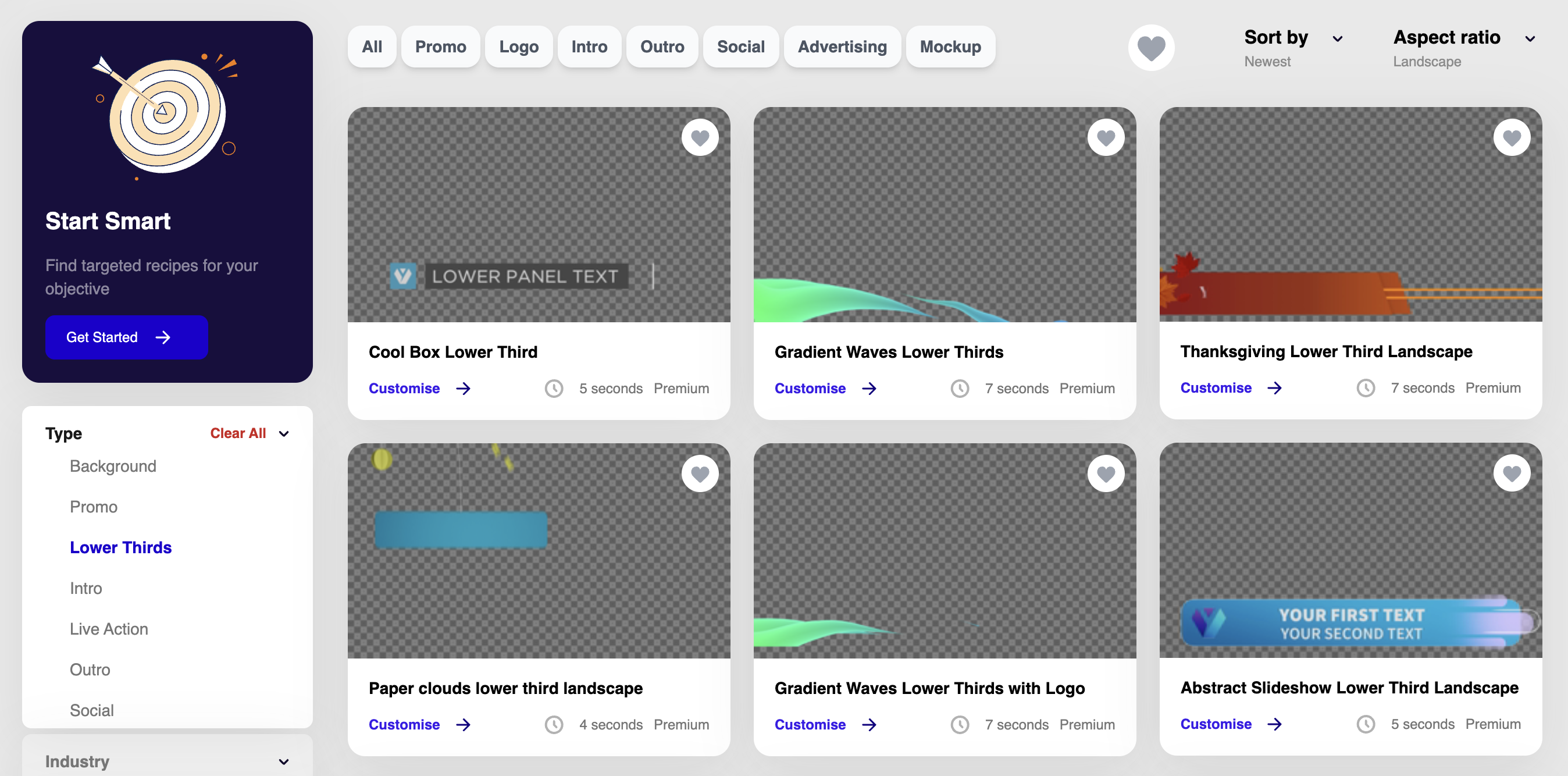
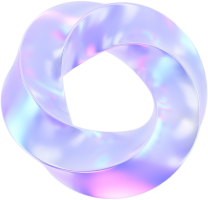
STEP 2
Edit Colors, Text & Logo Or Image!
Once you have chosen a template, you can now edit all the important bits to match your brand and messaging.
Edit the text, colors and also upload your brand logo or image, and make the lower third truly your own.
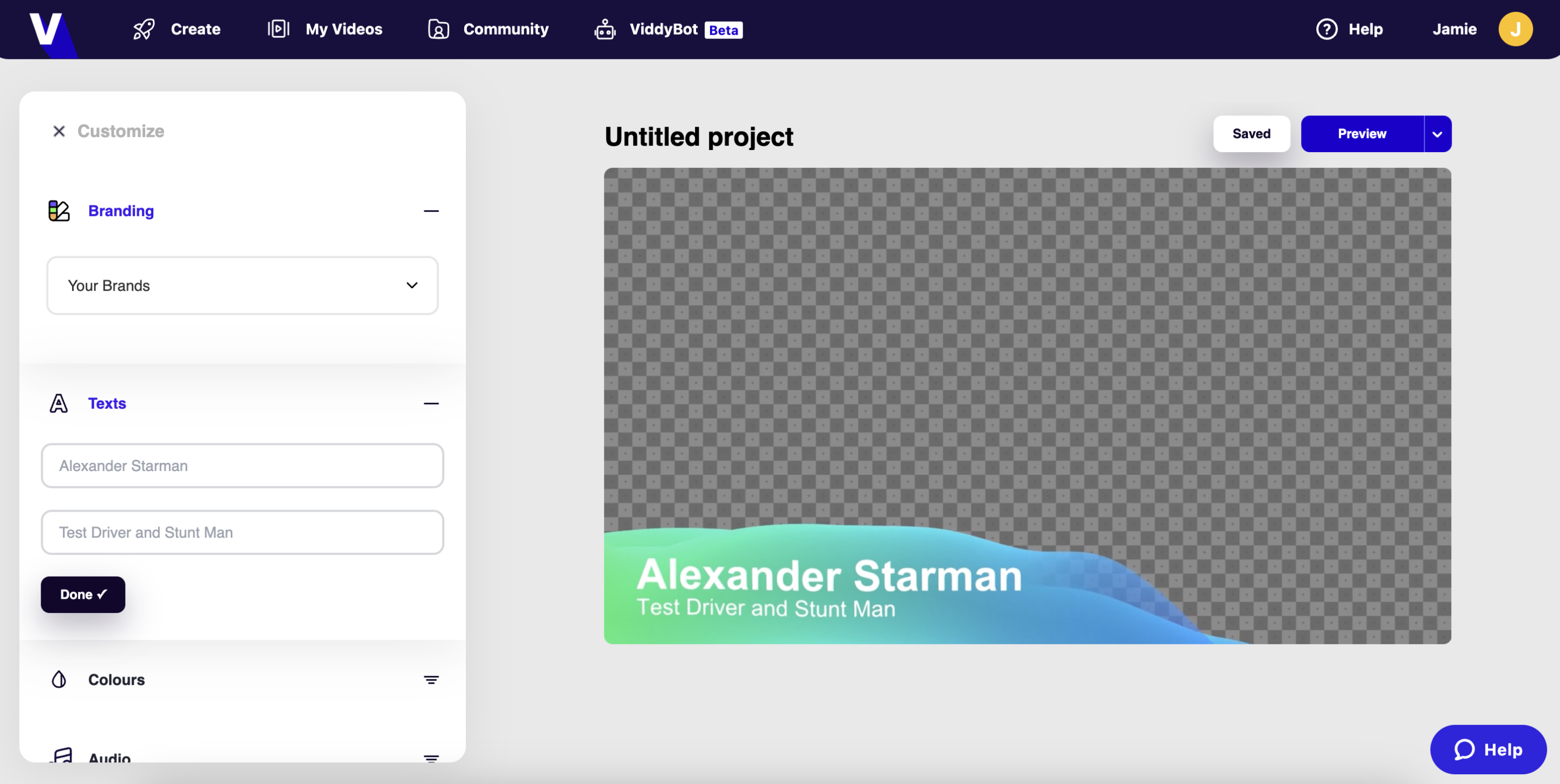
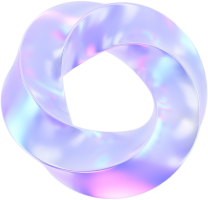
STEP 3
Create & Download
Once you’ve edited the important bit, preview the lower third within our lower third maker, and click create. Viddyoze will then go to work, export your newly created animation and provide you with a download link in minutes.

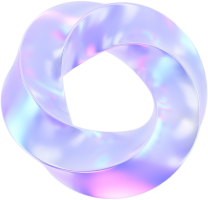
Unlimited Access For 7 Days For Free
Try Our Lower Third Maker Free!
ACTIVATE YOUR FREE TRIAL
Level Up Your Video Content
With Professional Lower Thirds And Animations.
Lower Thirds And Video Animations Level Up Any Video You Create. Using Our Lower Third Creator You Can Transform Any Video Instantly!
Use Lower Thirds To Make Your Viewers Take The Actions You Want.
Every video needs a strong call-to-action (CTA). Why? Because videos that have one convert more and offer a better ROI.
But sometimes a CTA needs to be subtle, as well as convincing, without interrupting the flow of your video content.
Enter lower thirds.
Whether you’re asking people to sign up to your newsletter, like and subscribe on your YouTube channel, or enquire about prices on your website, lower third CTAs get the message across, with minimal disruption to your content.
Using our lower third creator, you’ll be able to easily create engaging lower third CTAs in minutes.
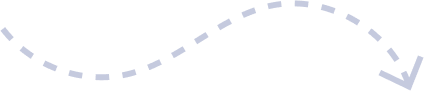
Do All Videos Need Lower Thirds?
Dynamic lower thirds add an extra level of engagement to your videos.
Often a combination of text, graphics, and animation. Lower thirds give vital context to your content when it’s needed most.
So, which type of videos should you use lower thirds for?
Lower thirds are most often used when the audience needs a little more information in addition to a video’s visual content.
They work well in interviews and documentaries, introducing the speaker’s name and title, for example. They’re also great for product videos, and adding extra info, such as product specs.
Ultimately, the more useful information you provide, the more likely your video will convert.
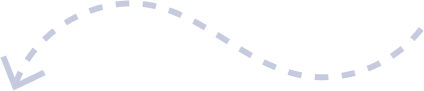
How Do You Create The Perfect Lower Third?
A great lower third stands out without distracting from the video itself.
We know, that sounds kind of hard to create.
But with Viddyoze, it’s easy to make an effective lower third that gets the point across in a subtle way.
Here’s how.
First, make sure any text is short and to the point. No essays – the point of a lower third is essential news only (for example, a person’s name and job title).
Next, include your logo – not too big, not too small. This is just a little reminder of who you are.
Finally, edit the color to match your branding, and try to avoid anything too distracting – hot pink might not work for a serious interview!
And There’s So Much More!
Our lower third maker is only one part of our incredible animation platform.
Alongside lower thirds, we also have 1000s of other animations that are perfect for adding too, and enhancing your video content.
From intros and professional logo animations, to video call outs, backgrounds, overlays, and even Youtube focused animations too. Alongside our lower third maker, you also gain access to all of these other animations too.
Unlimited Access For 7 Days For Free
Create Lower Thirds & More Completely Risk-Free!
ACTIVATE YOUR FREE TRIAL
Alongside Our Lower Third Maker You’ll Also Unlock 1000s Of Other Incredible Animation Templates.

Logo Animations
Turn your logo into a professional animation in just a few clicks.
Intros & Outros
Create incredible intros and outros to make your viewers take action.
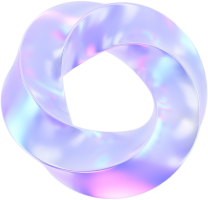
Video Mockups
Our video mockups combine real footage with 3D animation allowing you to create unique short videos in minutes.

Video Transitions
Want your video transitions to look cooler than ever? We have hundreds for you to choose from.
Lower Thirds & Call Outs
Want to create a professional lower third, or “subscribe” call out for your YouTube content? You have stacks to customize inside of Viddyoze.
Social Animations
Want to promote your social media channels in your video content? We have the perfect animations for you to customize around your profiles.
Promo Templates
Want to create a quick promo video around a new product, service or announcement? Now you can with stacks of easy-to-use templates to choose from.
User Generated Animations
We also have the opportunity for you to create your own animation templates inside of our platform too.

Ready To Get Started?
Create Your Own Professional Lower Third With Our Lower Third Maker Instantly.
Unlimited Access For 7 Days For Free
Try Viddyoze Completely Risk Free
ACTIVATE YOUR FREE TRIAL