ViddyBot can be used to create ANY video. Each video type serves a unique purpose, allowing businesses to engage their audience effectively.
In this blog post, we’ll be diving into how to create AI generated videos that contains all the important information and why you should be creating it.
Product Showcase
- Why: Introduce a new product or highlight an existing one to boost sales and create awareness.
- Details to send ViddyBot:
- Product/service name, price, and key features.
- Emphasize the unique selling points that set your product apart from competitors.
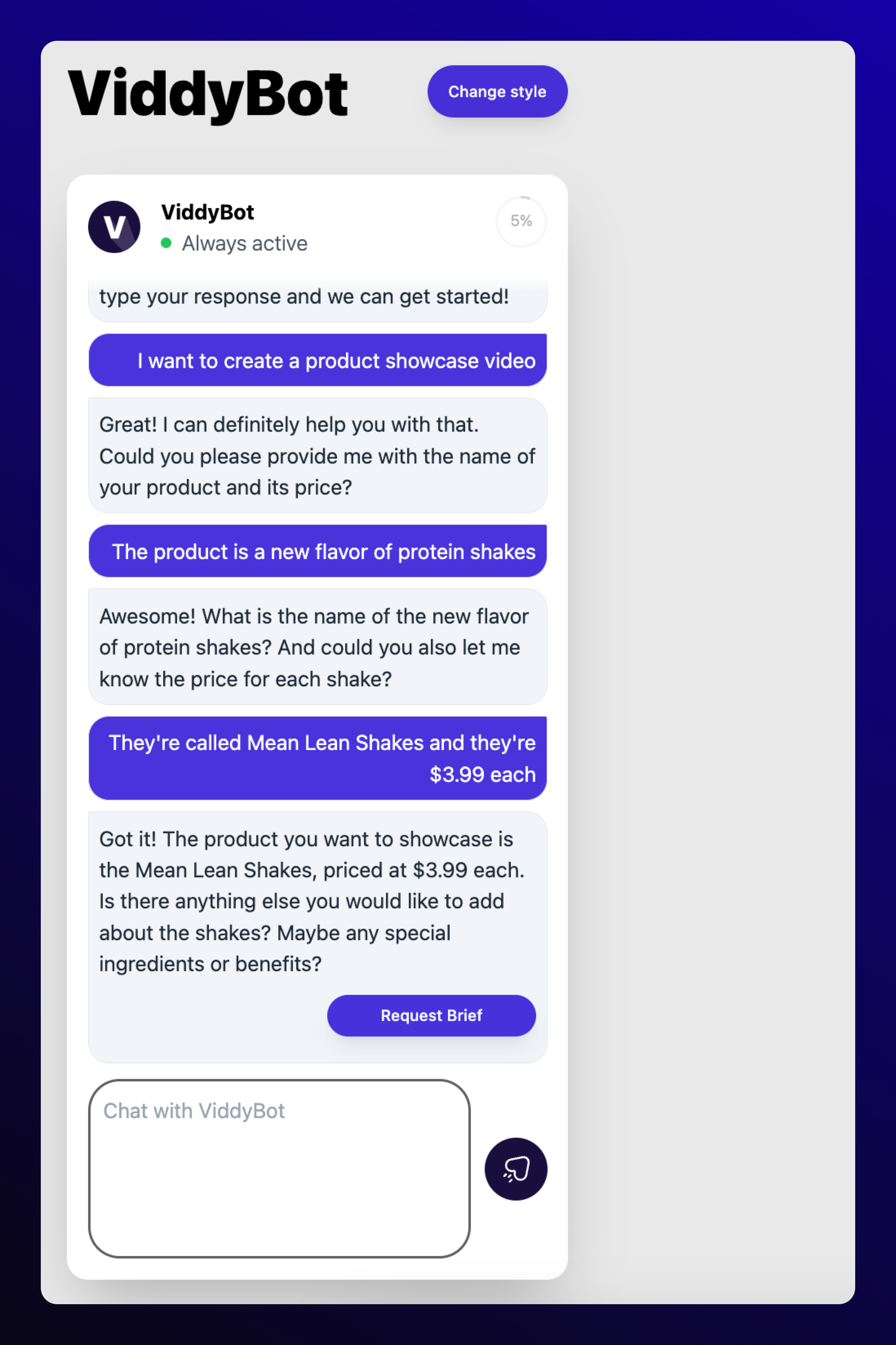
Tutorial
- Why: Educate your audience and build brand authority by providing valuable information.
- Details to send ViddyBot:
- Clearly defined topic.
- Preferred language for wider accessibility.
- Specify the tutorial’s duration.
- Include any required tools or techniques for a seamless learning experience.
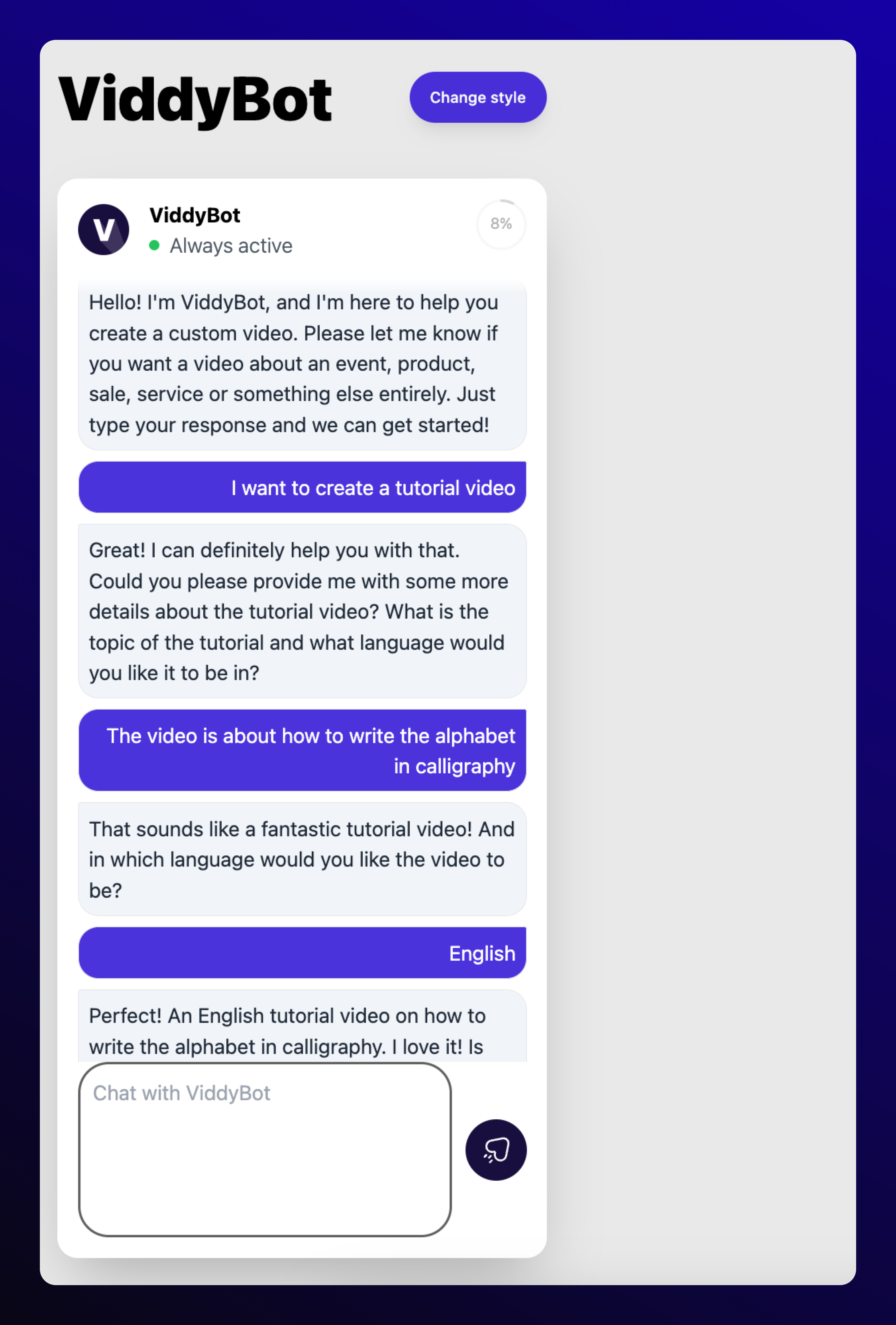
Client/Customer Testimonial
- Why: Leverage positive feedback to build trust and credibility.
- Details to send ViddyBot:
- Customer or client’s name and the product or service being reviewed.
- Duration of their association with your business.
- Highlight specific benefits they’ve experienced and key points you want to emphasize.
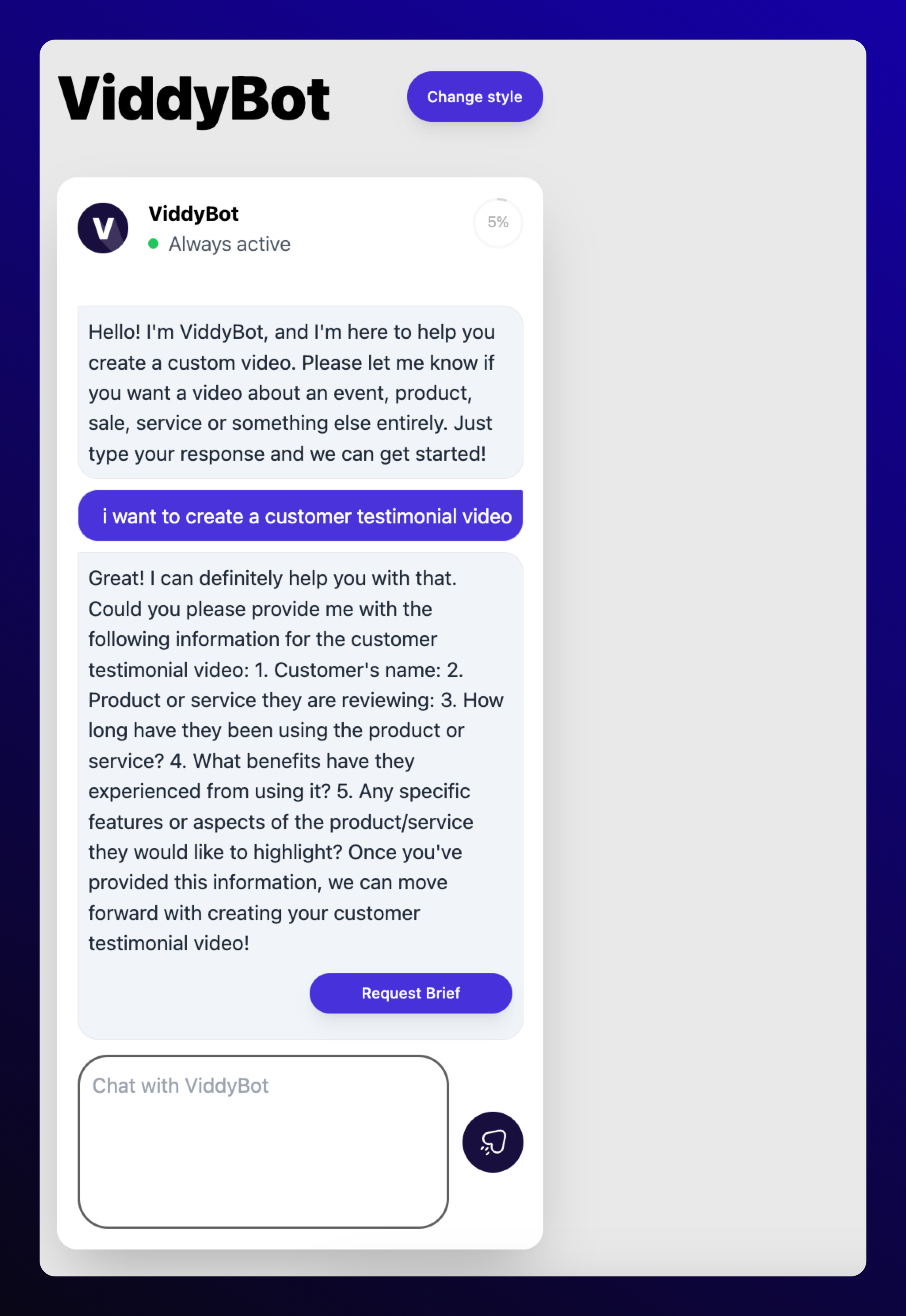
Company Culture
- Why: Showcase the personality of your brand to attract potential clients or employees.
- Details to send ViddyBot:
- Company name.
- Unique qualities that make your company exceptional.
- Clearly state what the purpose of the video is, whether it’s recruitment, client procurement, etc.
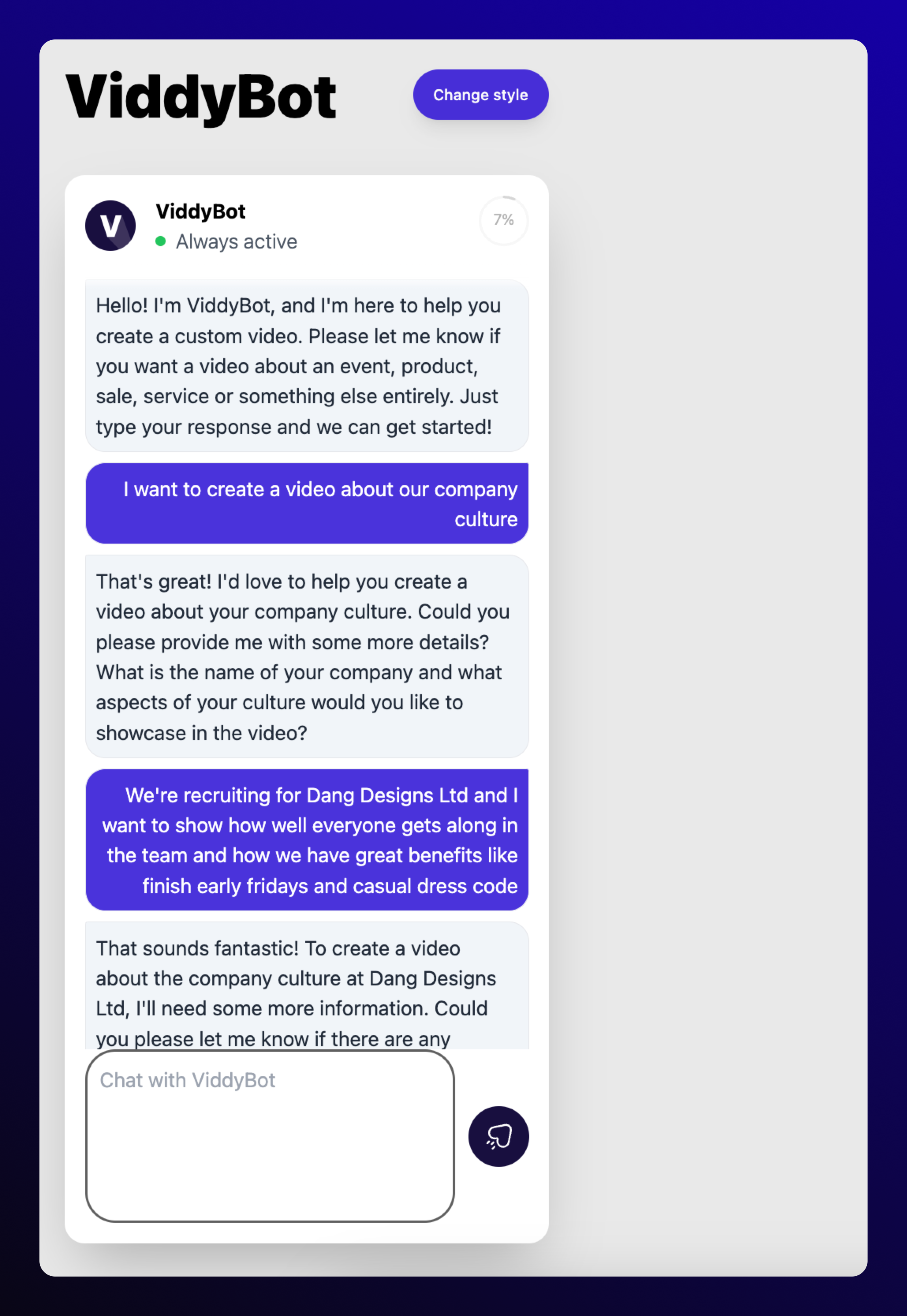
Explainer Video
- Why: Simplify complex ideas or products, making them easily digestible for your audience.
- Details to send ViddyBot:
- Clearly define the product or service being explained in the video.
- Provide essential details such as product name, price, and standout features.
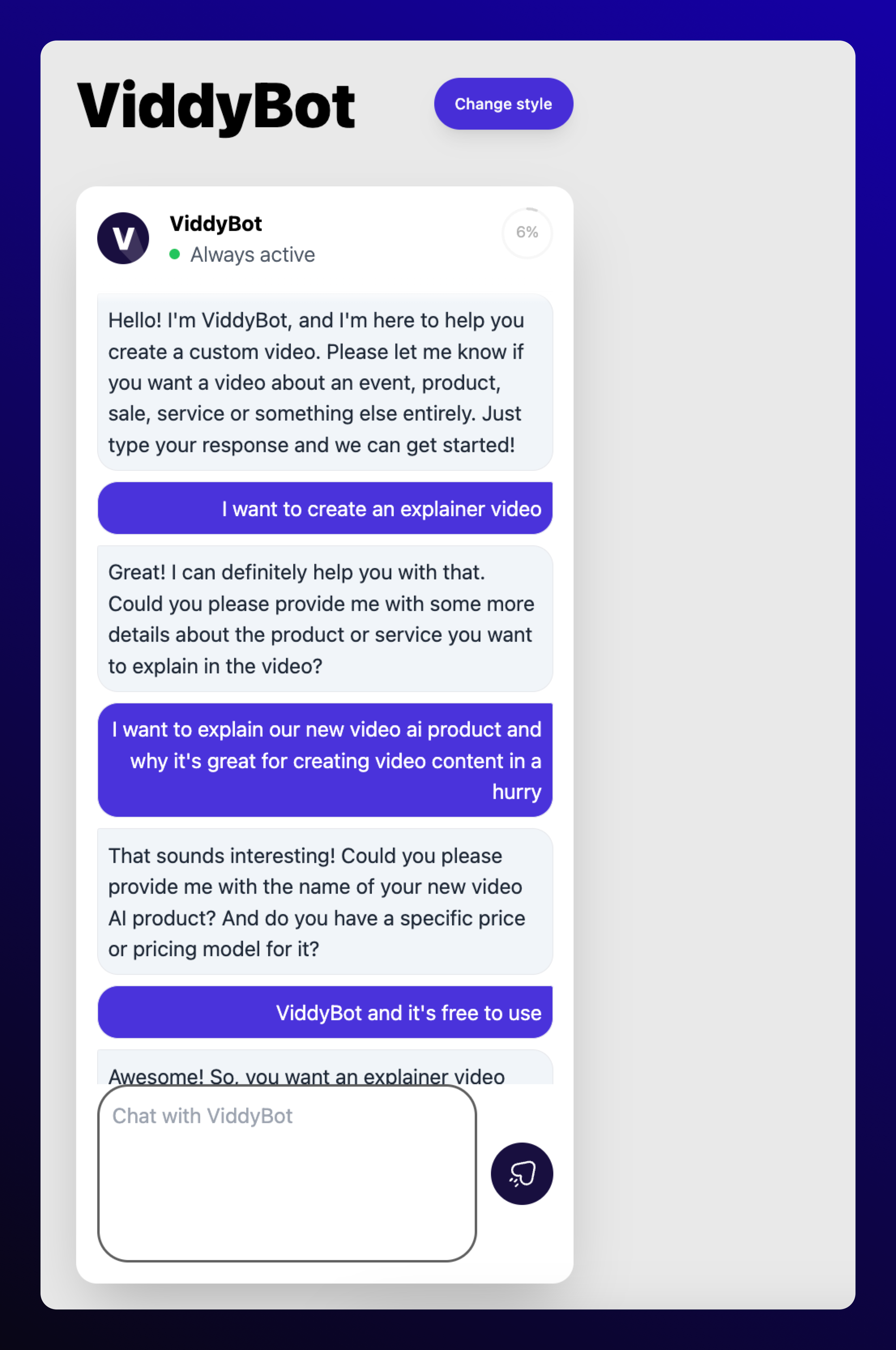
FAQ Video
- Why: Address common questions to reduce customer queries and provide a seamless experience.
- Details to send ViddyBot:
- Clearly specify the FAQ topic.
- List frequently asked questions along with their answers.
- Include relevant details such as your brand name.
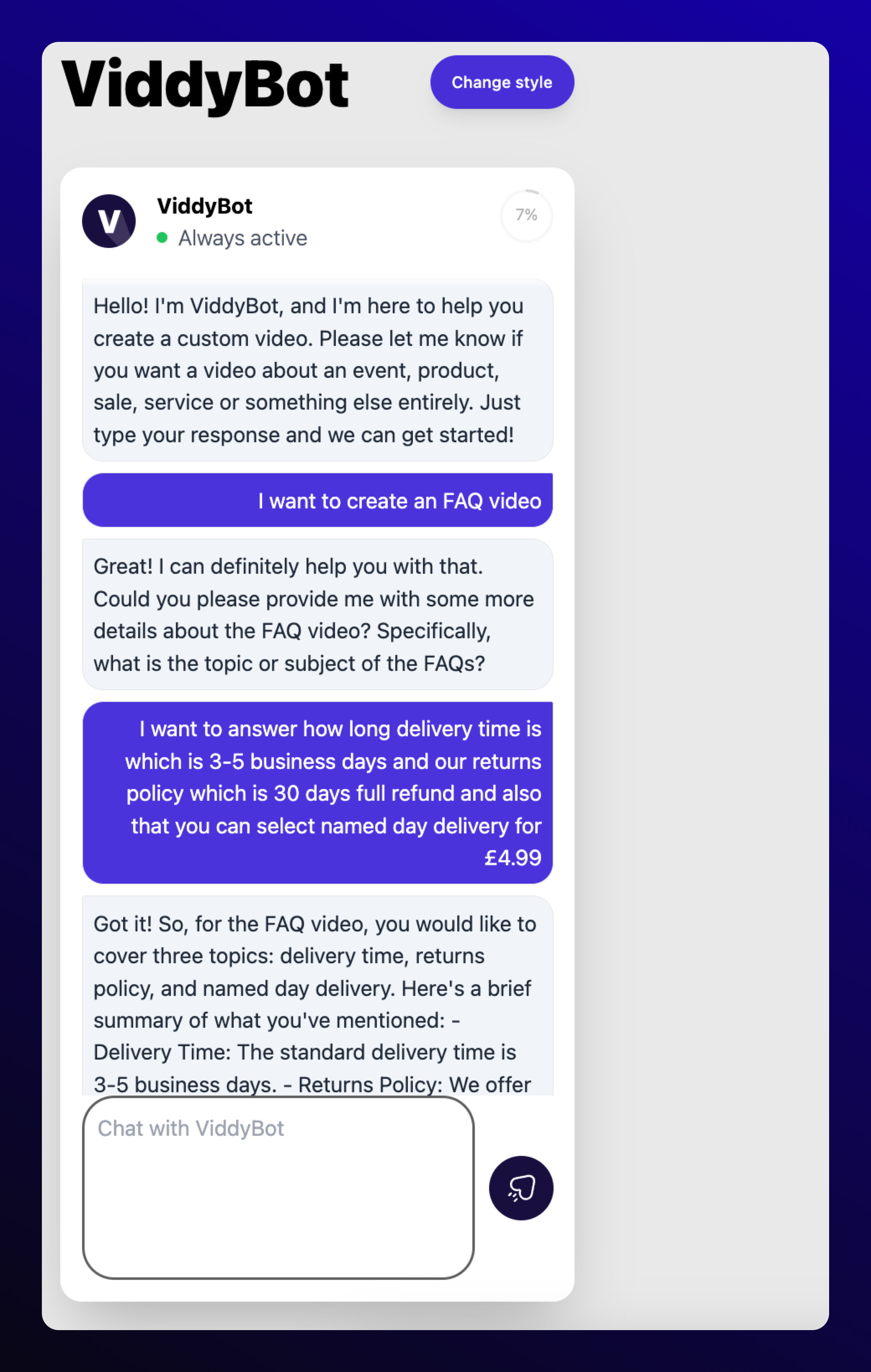
Event Teaser
- Why: Generate excitement and anticipation for an upcoming event.
- Details to send ViddyBot:
- Event details – name, date, time, and location.
- Mention if there’s an admission price.
- Tease additional details like entertainment or food offerings if applicable.
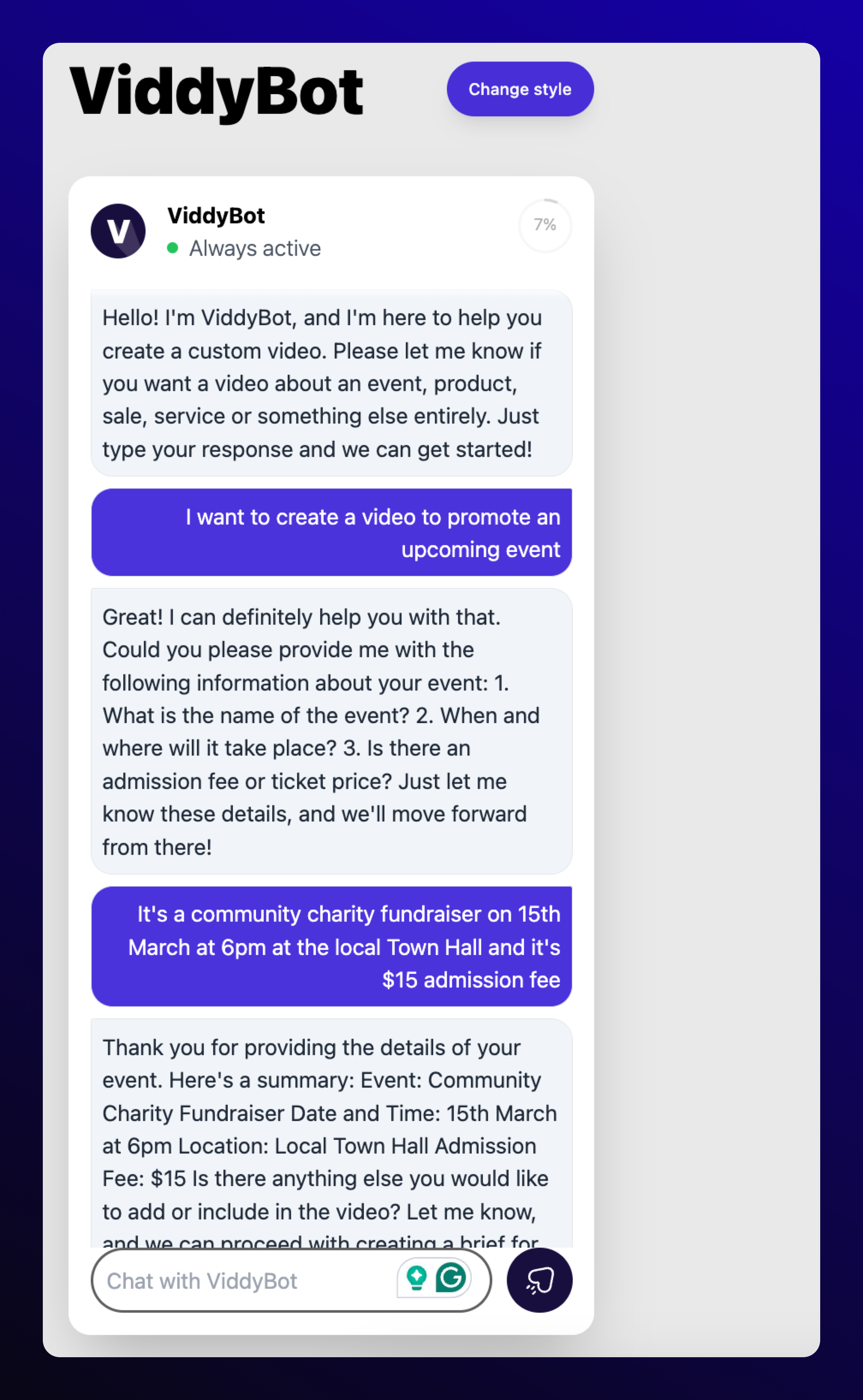
Seasonal Video
- Why: Connect with your audience by aligning your brand with specific seasons or holidays.
- Details to send ViddyBot:
- Identify the season you’re celebrating.
- Share any specific messages or themes.
- Mention particular seasonal images you’d like to include, such as shamrocks and green color schemes for St Patrick’s Day.
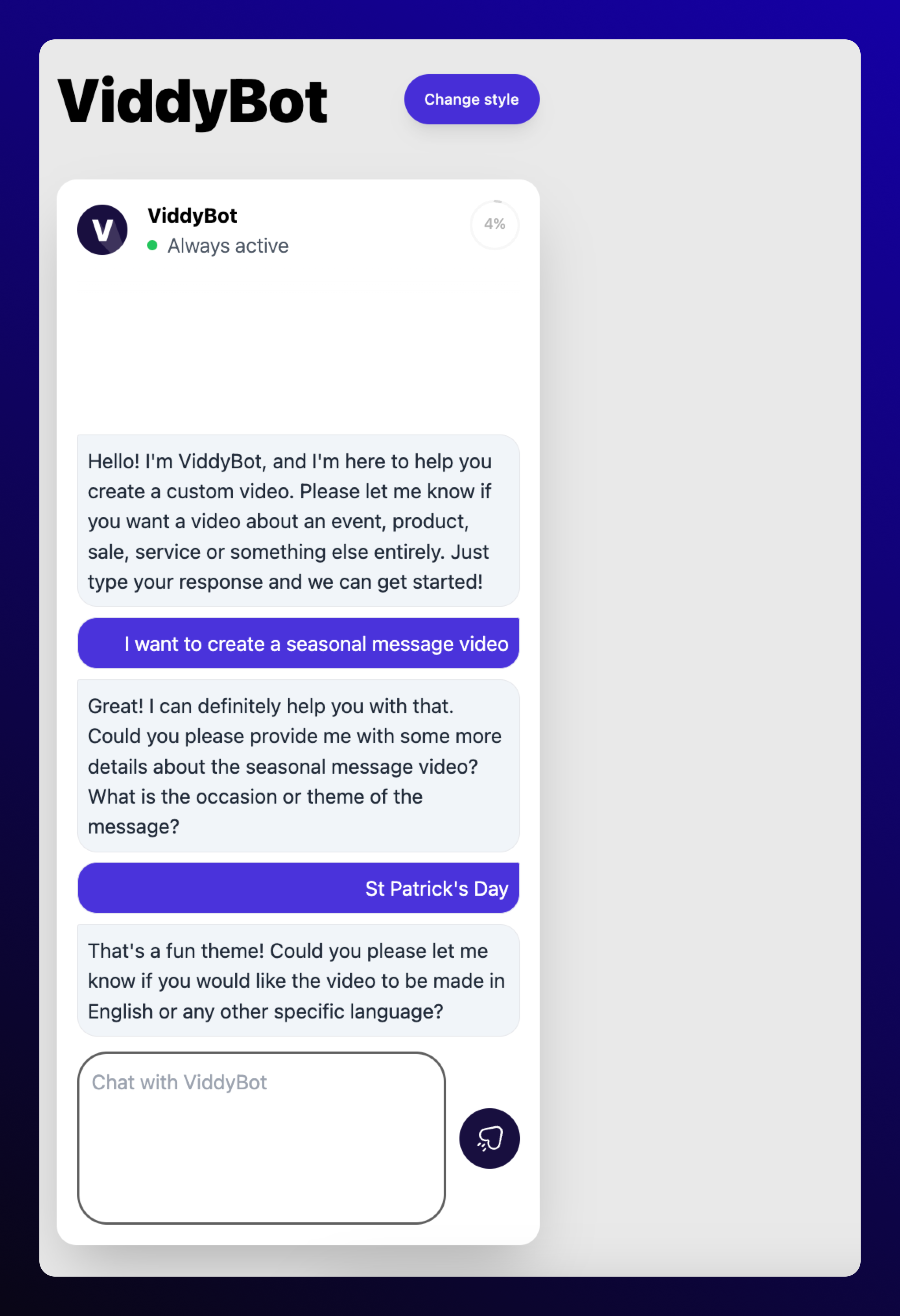
Flash Sale
- Why: Drive immediate sales by creating a sense of urgency and exclusivity.
- Details to send ViddyBot:
- Clearly state the purpose of the sale.
- Provide a coupon code (if applicable).
- Include additional details like spending requirements for qualifications for the discount.
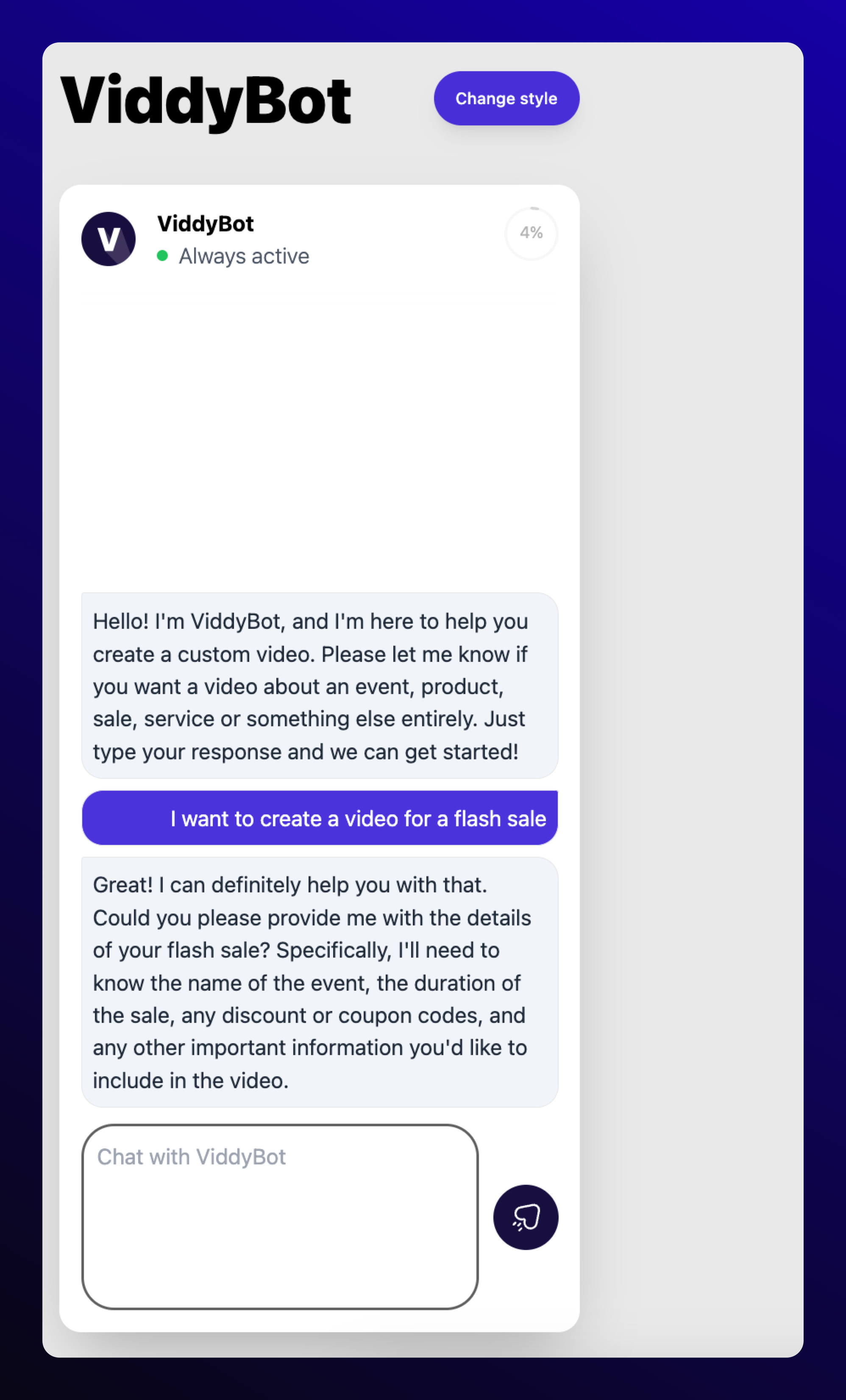
Behind-the-Scenes Video
- Why: Humanize your brand and provide a transparent view of your operations.
- Details to send ViddyBot:
- Clearly define what you’re showcasing.
- Mention your name or brand.
- Specify any theme or title – is this a day in the life or a look at how your product is made?
- Choose the language for the video.
- Provide details about behind-the-scenes moments, giving your audience an authentic look at your business.
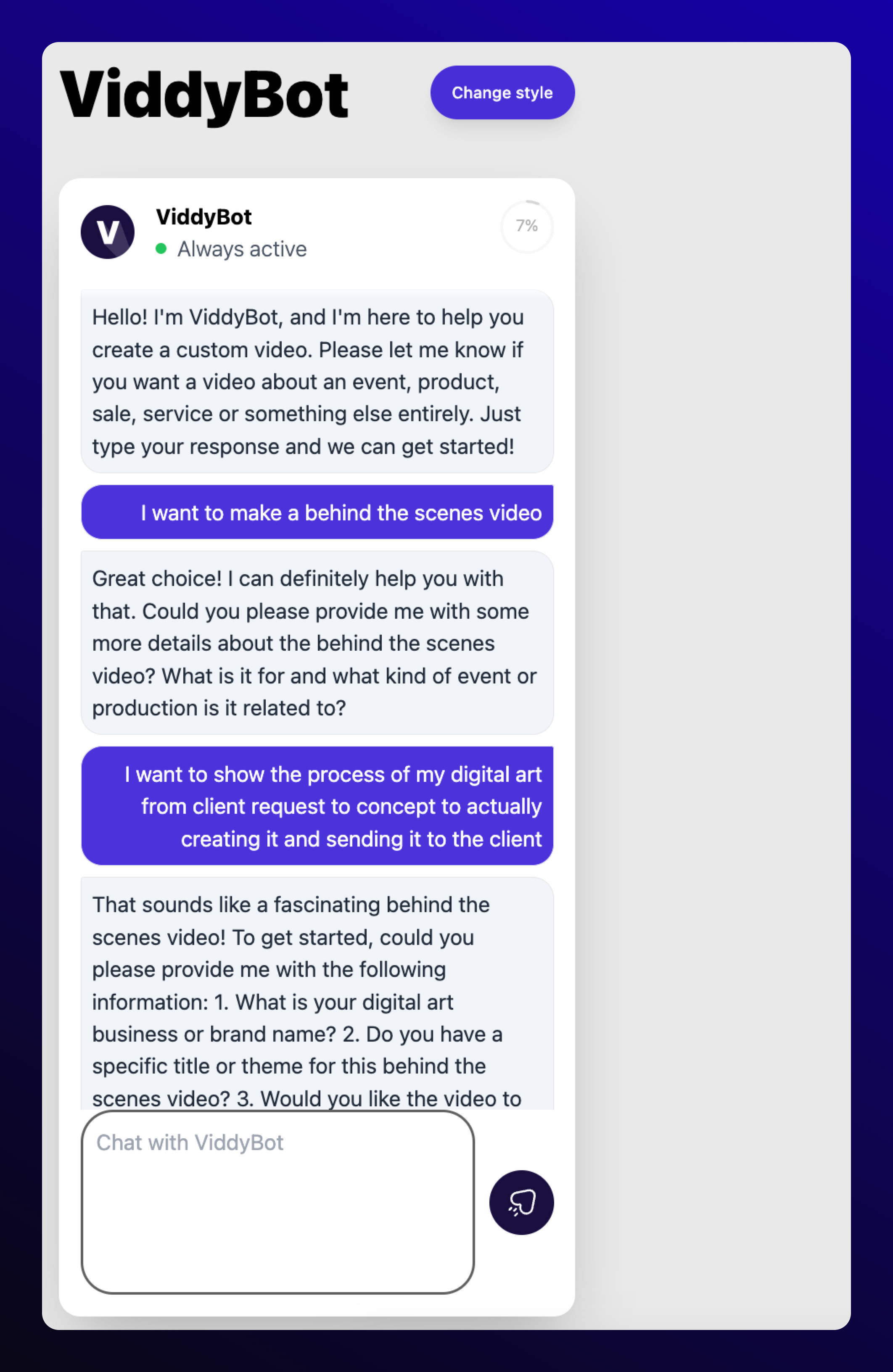
Final Thoughts
By understanding how to create AI generated video and the purpose behind each, businesses can strategically use this content to achieve specific goals.
Effectively communicating these goals to ViddyBot ensures the creation of videos that exceed expectations, contributing to a robust and engaging digital marketing strategy.


