A good logo is essential for businesses and individuals looking to make a lasting impression. That good logo can become great when it’s animated.
In this blog post, we’ll delve into creating an incredible logo and how you can use an animated logo maker to make it even more powerful.
Designing the Perfect Logo
1. Understand Your Brand
Before diving into the design process, understand your brand’s identity, values, and target audience. A logo should be a visual representation of these.
2. Simplicity is Key
A memorable logo is often a simple one. A clean, uncluttered design ensures your logo is easily recognizable and versatile across various platforms.
3. Color Psychology
Colors play a crucial role in conveying emotions and messages. Choose a color palette that aligns with your brand personality. Consider the psychological impact of each color and how it resonates with your target audience.
4. Typography Matters
If your logo includes text, select a font that works. In other words, make sure it’s readable and suits your brand.
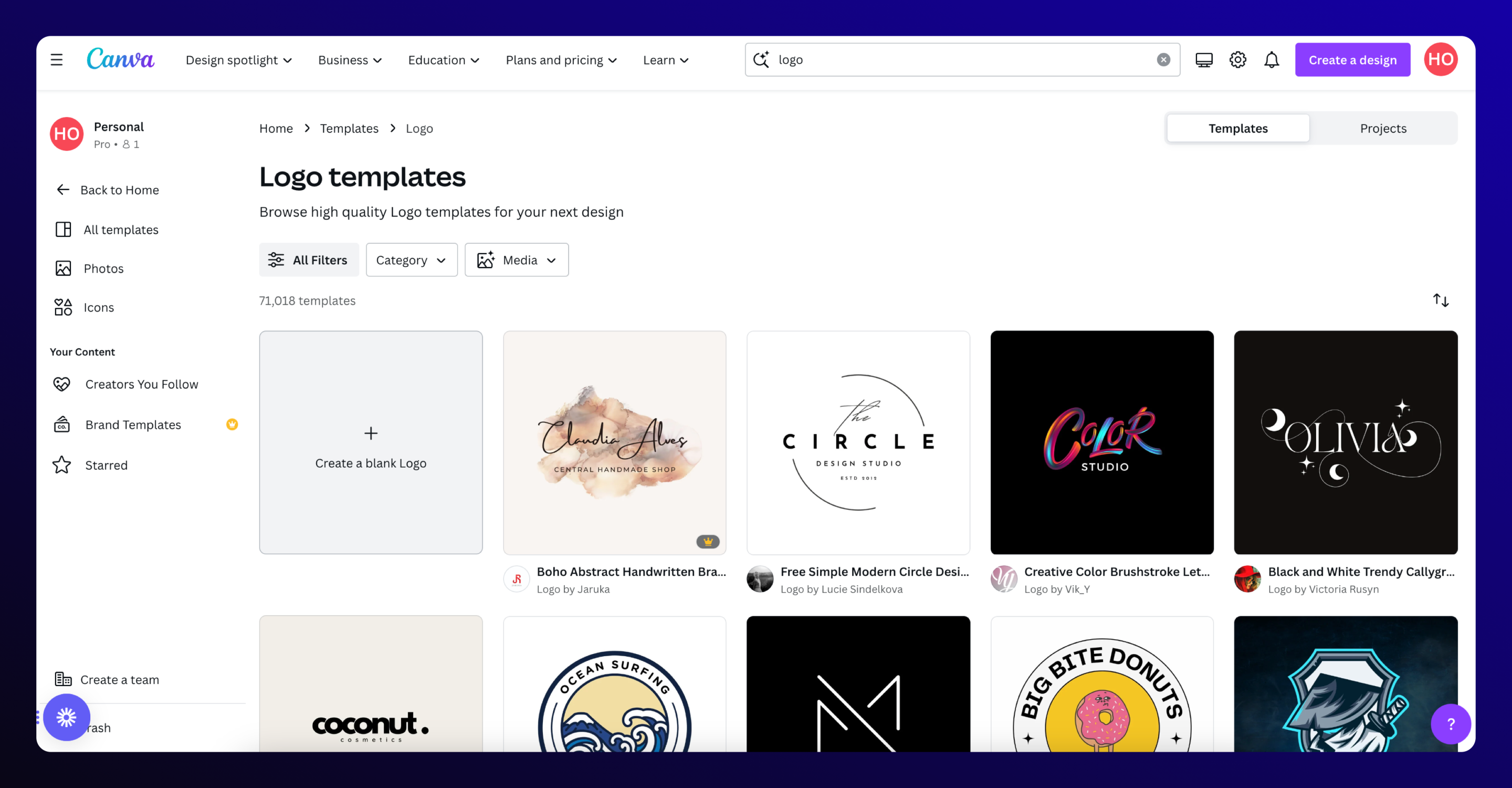
Taking Your Logo to the Next Level with Animation
5. Introducing Viddyoze
Viddyoze is a powerful online platform that helps users take their logos to the next level through stunning animations. With a user-friendly interface and an extensive library of templates, Viddyoze makes logo animation accessible to everyone.
6. Selecting the Right Template
Viddyoze offers a huge range of animation templates suitable for every style and industry. Choose a template that aligns with your brand and messaging. Whether you prefer a subtle fade-in or a dynamic burst, Viddyoze has you covered.
7. Customization Options
Once you’ve selected a template, Viddyoze allows you to customize various elements such as colors, fonts, and animations. So you can tailor the template to match your brand’s identity.
8. Preview and Export
Before finalizing your animated logo, take advantage of Viddyoze’s preview feature to see how it will look. Once you’re happy with it, hit render and export the animation in your preferred format for use across various platforms, including your website, social media, and marketing materials.
Final Thoughts
Creating a logo requires thoughtful consideration and creativity. With the right design and tools like Viddyoze, you can elevate your logo from static to dynamic, leaving a lasting impression on your audience.
Take the time to create a logo that speaks to your brand’s message, and then let Viddyoze, an online animated logo maker, add the finishing touch with captivating animations that bring your logo to life.


