Are you an artist looking to showcase your work? Look no further than free wall art mockup generator – Viddyoze.
Visual presentation is key to grabbing the attention of potential buyers or art admirers. Making your artwork stand out in the sea of content is essential. In this blog post, we’ll explore how you can use a free wall art mockup generator to create stunning videos highlighting your art creations and engaging your audience.
Why Showcase Your Art with a Wall Art Mockup Video?
A wall art mockup video lets you bring your artwork to life, providing viewers with a more immersive experience than static images alone. By showcasing your art in various settings and contexts, you can evoke emotions, tell a story, and captivate your audience’s attention.
Moreover, a professionally crafted mockup video adds credibility and professionalism to your brand as an artist. It demonstrates your attention to detail and commitment to presenting your work in the best possible light.
Whether you’re a seasoned artist or just starting out, using a wall art mockup generator can elevate your online presence and attract more viewers to your artwork.
7 Steps to Creating an Art Mockup Video
1. Select a Wall Art Mockup Generator
Start by choosing a reliable and user-friendly wall art mockup generator. One excellent option is the Viddyoze platform, which offers various customizable templates for creating mockup videos. Visit the Viddyoze website and sign up for a free account to get started.
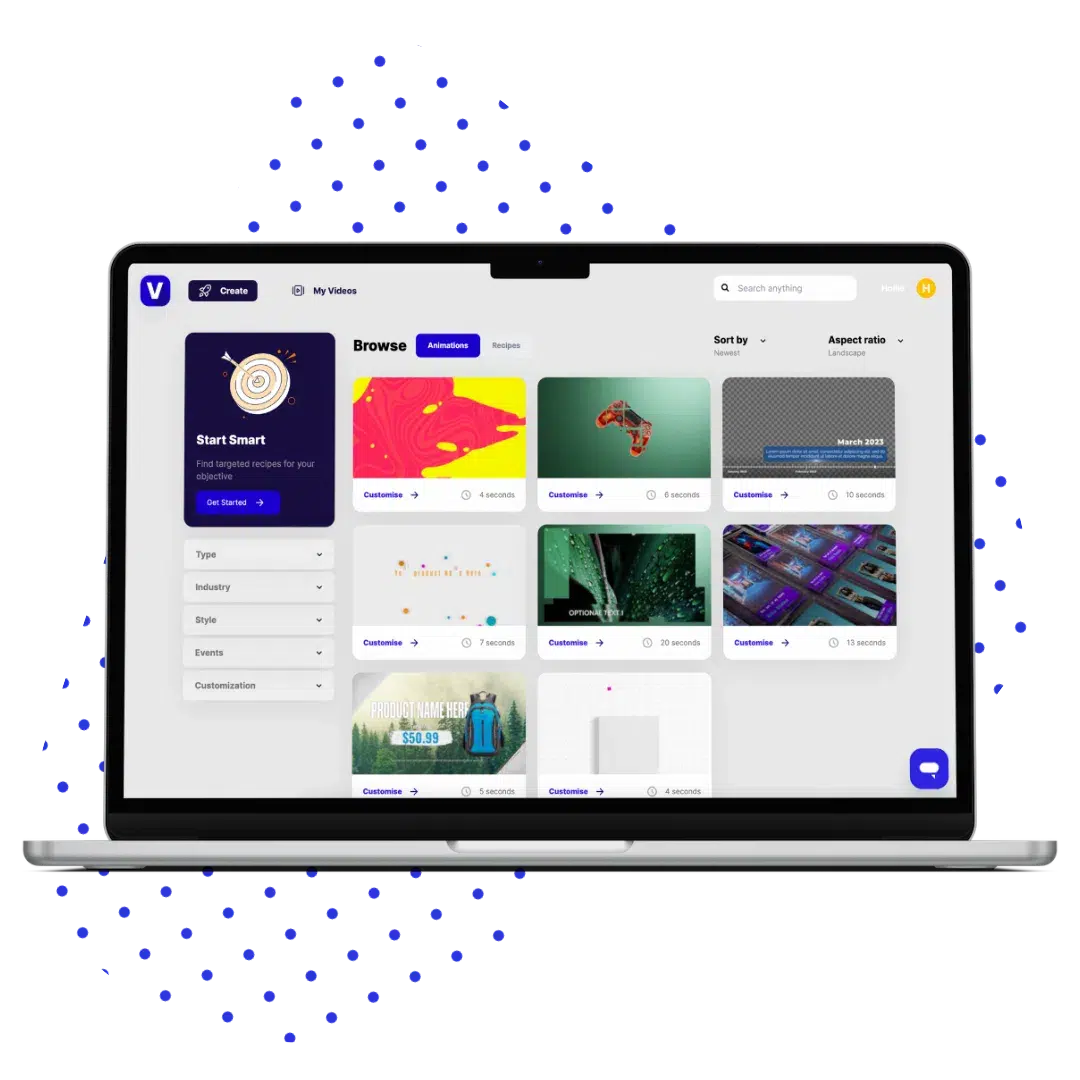
2. Choose a Template
Once logged in to the Viddyoze platform, head to the mockup templates category. Use the search bar to filter templates by relevant keywords, such as “art” or “wall art.” Browse the available options and select a template that best suits your artwork.
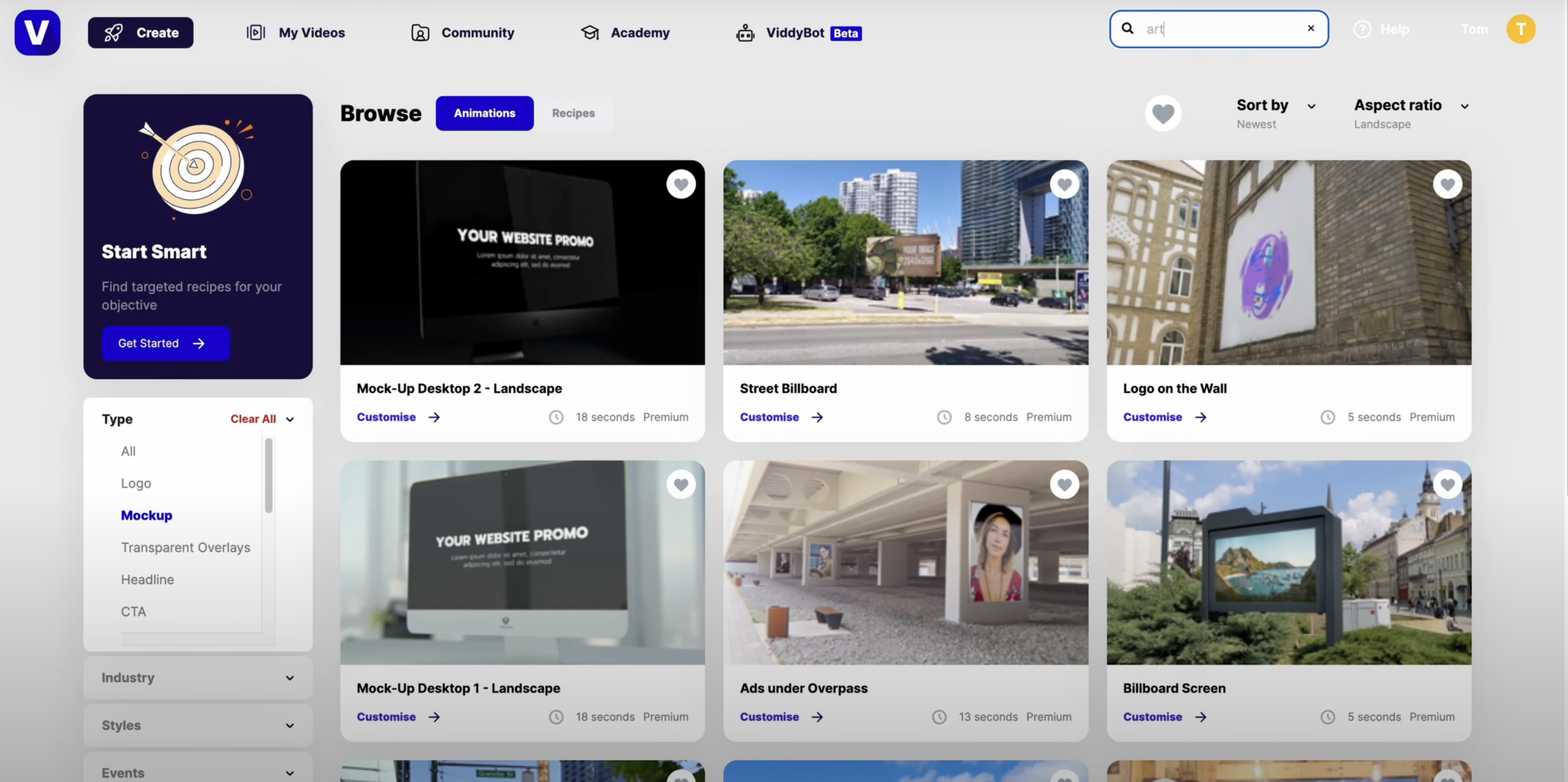
3. Customize your Template
You’ll be taken to the customization screen after selecting a template. Begin by uploading high-quality images of your artwork to replace the placeholder images in the template. Use the editing tools provided to adjust your artwork’s framing, sizing, and positioning within the mockup.
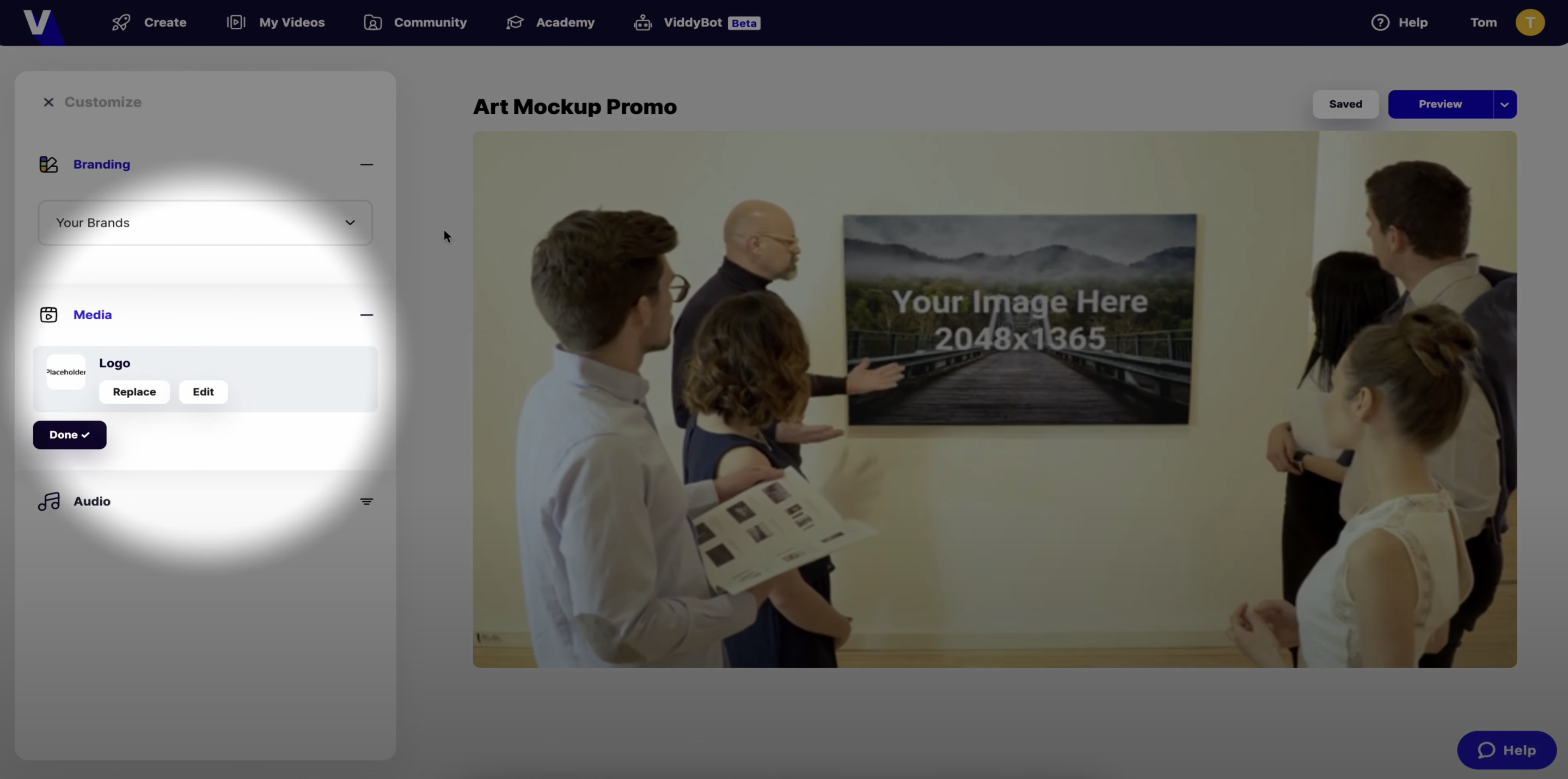
4. Add Audio
Add background music or sound effects to your mockup video. Explore the audio tab to preview and select from various music tracks and sound effects that complement the mood and atmosphere of your artwork.
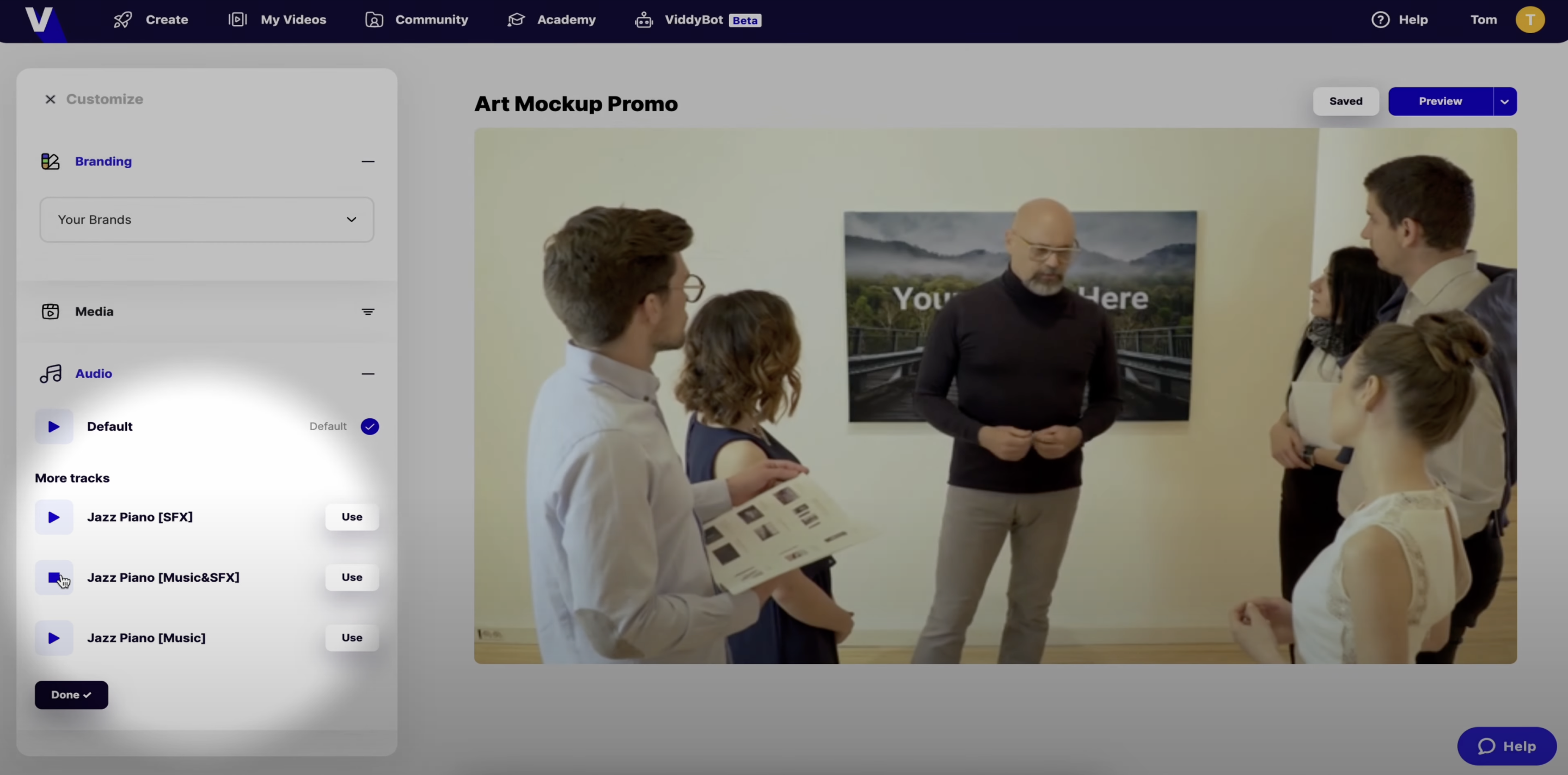
5. Preview and Finalize
Once you’ve customized your template and added audio, preview your mockup video. Use the previews to review the video and make any necessary adjustments to ensure everything looks and sounds perfect.
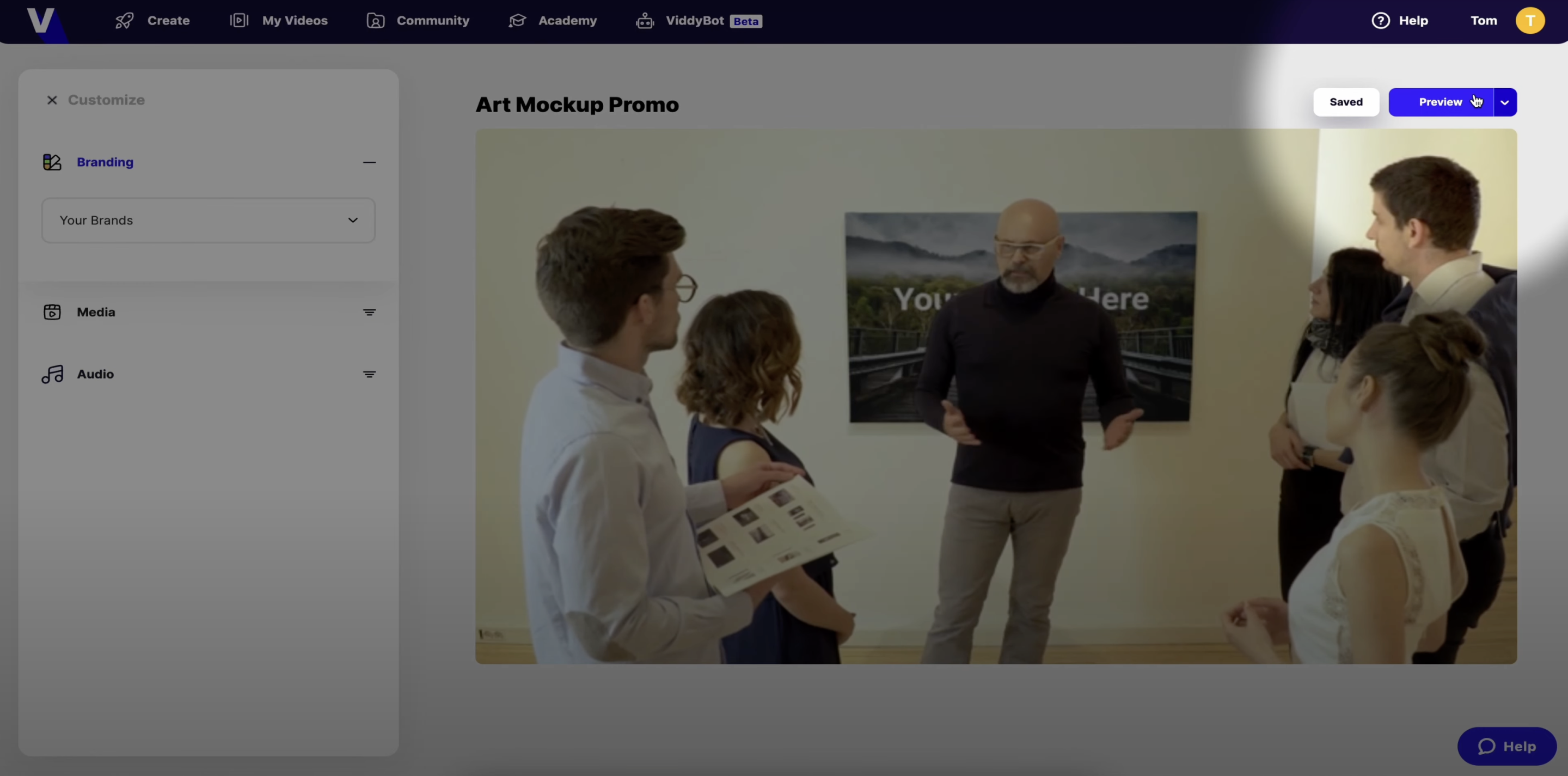
6. Render and Download
When you’re happy with your mockup video, it’s time to render and download the final version. Click the render button to begin rendering, and Viddyoze will generate your video in minutes. Once rendering is complete, you can download your video in GIF or MP4 format.
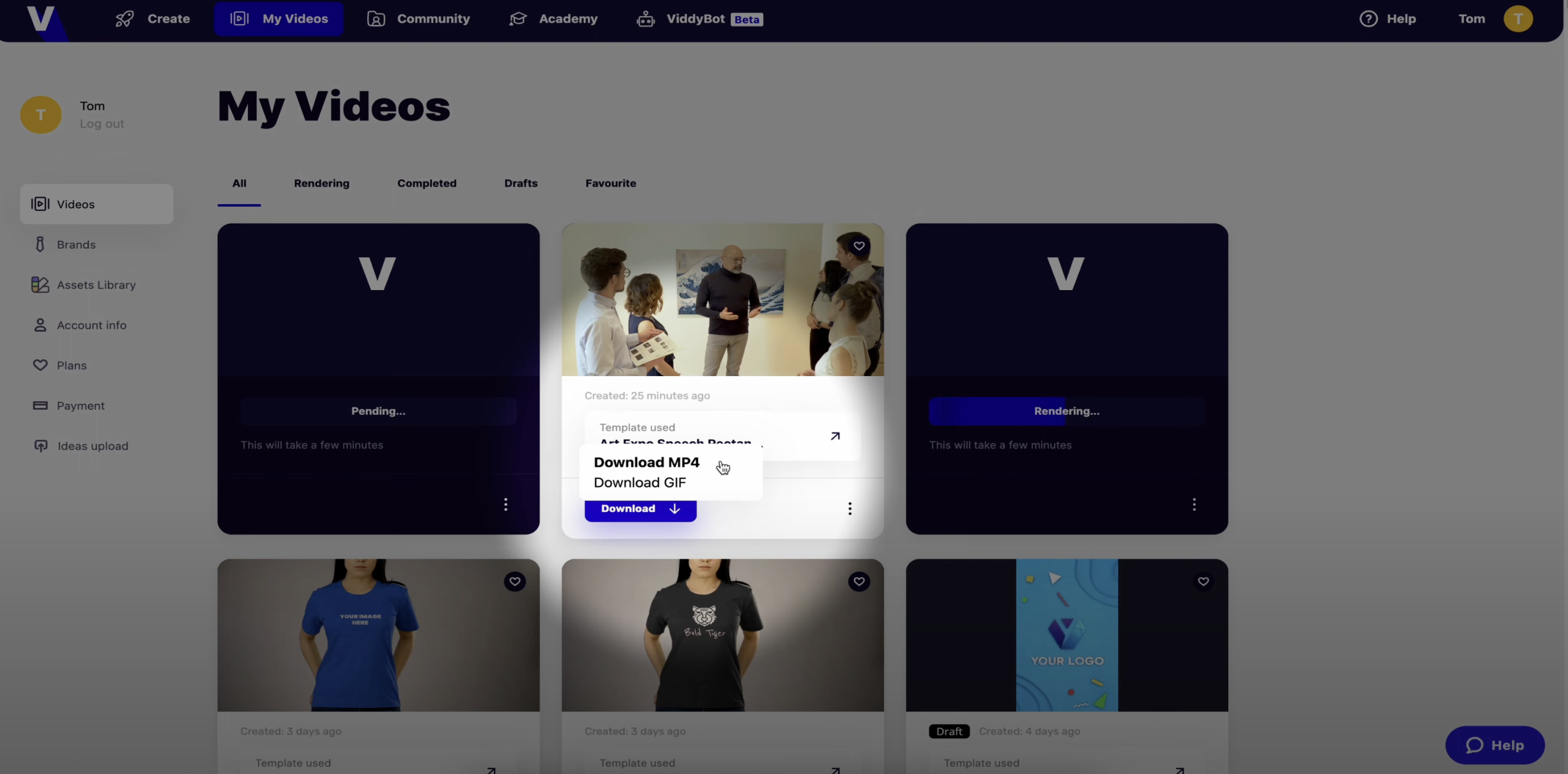
7. Share Your Video
With your mockup video in hand, it’s time to share your artwork with the world. Use your video to promote your artwork on social media platforms, websites, or online marketplaces. Share it with friends, followers, and potential buyers to showcase your talent and attract attention to your work.

3 Tips for Creating an Art Mockup Video
- Choose the Right Template: Select a template that complements your artwork’s style and aesthetic. Whether you lean towards minimalist designs, abstract backgrounds, or realistic settings, pick a template that enhances your art’s visual appeal.
- Customize with Precision: Personalize your video with the mockup generator’s customization features. Upload high-quality images of your artwork and adjust framing and sizing for seamless integration into the template.
- Keep it Concise and Engaging: Avoid overwhelming viewers with excessive content by keeping it concise. Highlight key features of your artwork—unique techniques, vibrant colors, intricate details—to leave a lasting impression.
Final Thoughts
In conclusion, a free wall art mockup generator is a valuable tool for artists to showcase their work. By following these step-by-step instructions and using the customization options available, you can create captivating mockup videos that elevate your art and engage your audience.
Don’t miss the opportunity to bring your artwork to life and make a lasting impression with a stunning wall art mockup video. Try it yourself today and unleash your creativity without any risk!


