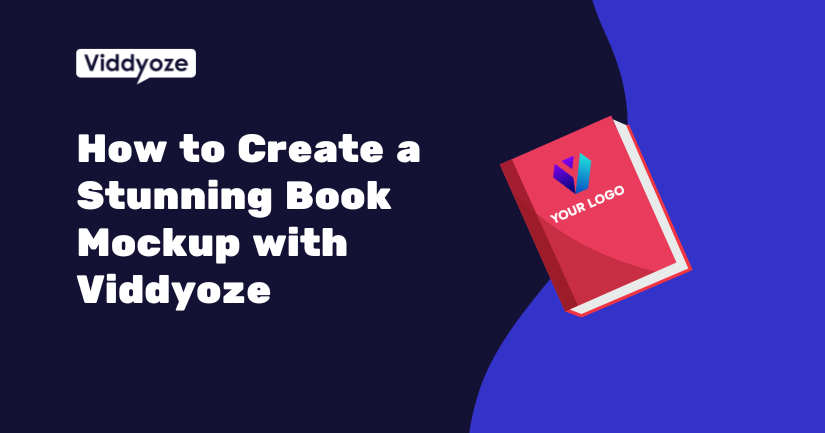So you’re looking to promote your new book, but you have no idea how to do it.
If you’re an author or publisher looking to showcase your latest literary masterpiece, a book mockup video can be a powerful tool to captivate your audience. With the advancement of technology, creating stunning visuals has never been easier.
In this blog post, we’ll explore the world of the book mockup generator, focusing on their effectiveness and providing three essential tips for creating compelling book mockups.
Creating a Book Mockup with Viddyoze
Head to the Viddyoze platform and find an appropriate book mockup template to customize. Navigate to the ‘Type’ category and select the ‘Mockup’ option.
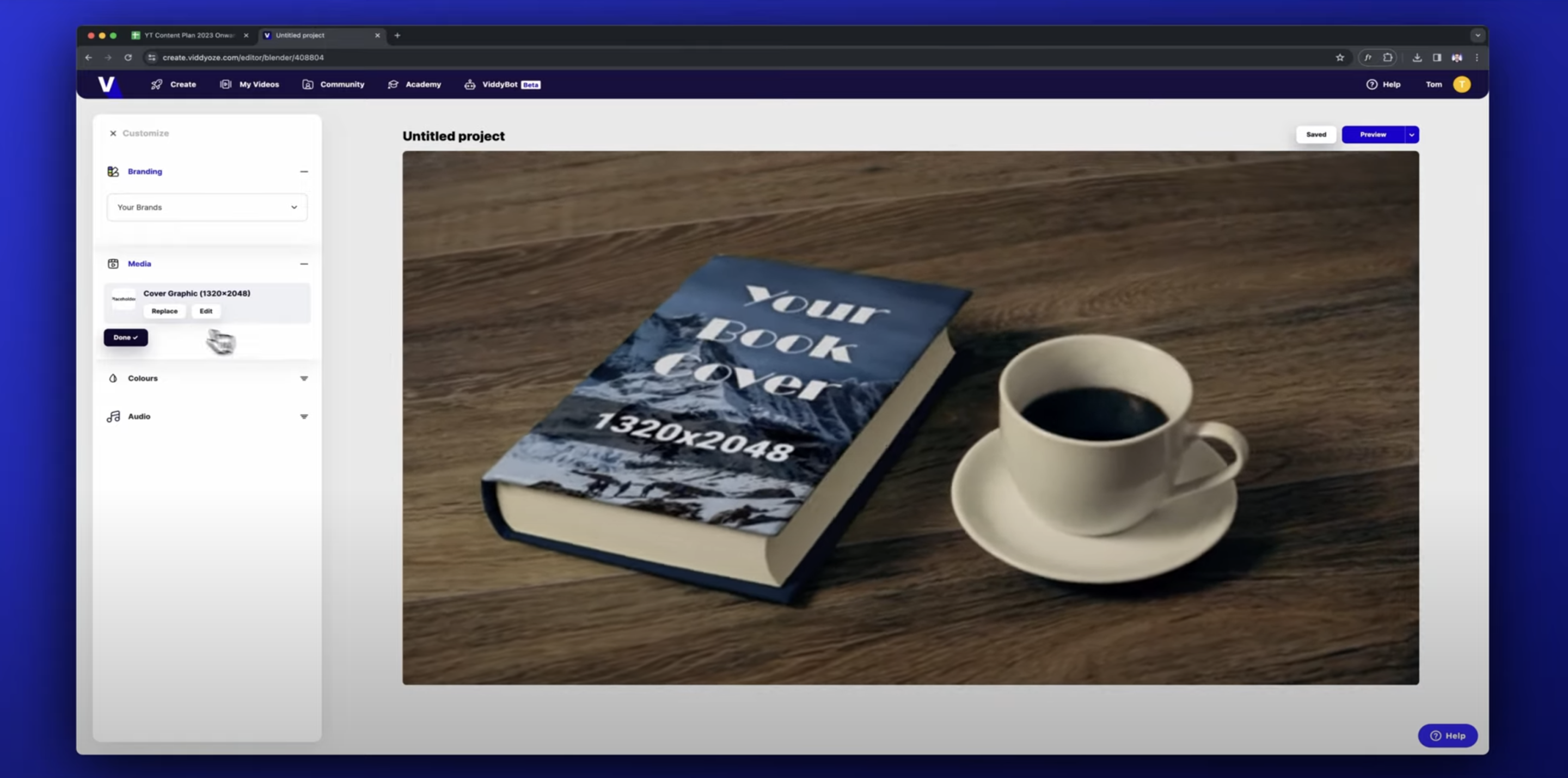
Now, let’s dive into three essential tips for creating captivating book mockups:
1. Choose the Right Template: Selecting the right template sets the foundation for your book mockup video. Consider the theme and style of your book and choose a template that complements it. Whether you’re promoting a novel, a cookbook, or a self-help guide, there’s a wide range of templates available to suit your needs. Experiment with different options to find the one that best represents your book.
2. Focus on High-Quality Images: The success of your book mockup video hinges on the quality of the images you use. Ensure that your book cover is clear, high-resolution, and visually appealing. It’s the first thing viewers will notice, so make it count. Avoid pixelation or blurriness, as this can detract from the professionalism of your video. Invest time in creating or selecting a striking book cover that captures the essence of your work. 3. Customize and Personalize: Make your book mockup video stand out by customizing it to reflect your brand and personality. Utilize the customization options available within the mockup generator to tailor the video to your specific requirements. Adjust colors, fonts, and audio tracks to align with your book’s aesthetic and tone. Adding personal touches not only enhances the visual appeal but also creates a unique viewing experience for your audience.Final Thoughts
And there we have it: we’ve explored the world of the book mockup generator and uncovered three essential tips for creating captivating book mockup videos. By leveraging the power of platforms like Viddyoze, authors and publishers can effortlessly showcase their books in a visually stunning way. So why wait? Try it yourself completely risk-free and start creating your book mockup videos today.