Creating a church video can be a powerful way to connect with your community and share important messages. If you’re wondering how to make a church video easily and efficiently, Viddyoze is an excellent tool that can help you achieve professional results with minimal effort.
In this guide, we’ll walk you through the process step by step.
Creating Your Church Video with Viddyoze
Step 1: Sign Up for a Free Account
Getting started with Viddyoze is easy. Begin by signing up for a FREE account! Once registered, you’ll gain access to the platform’s user-friendly interface and various features.
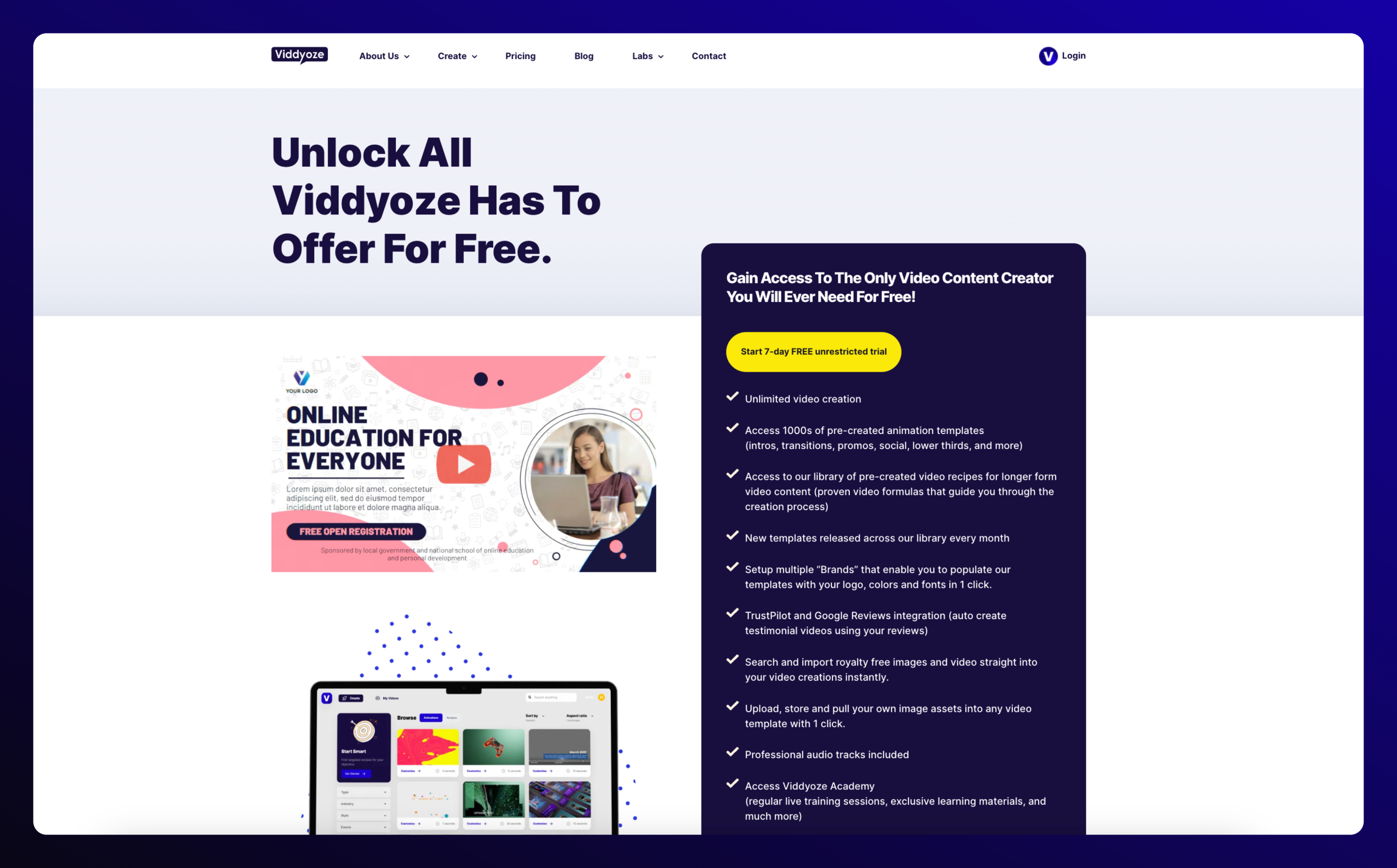
Step 2: Pick a Template
Viddyoze offers a huge library of templates suitable for different occasions, including church-related content. Head to the template section and explore the available options!
You can filter templates based on your specific needs, ensuring you find the perfect match for your church video.
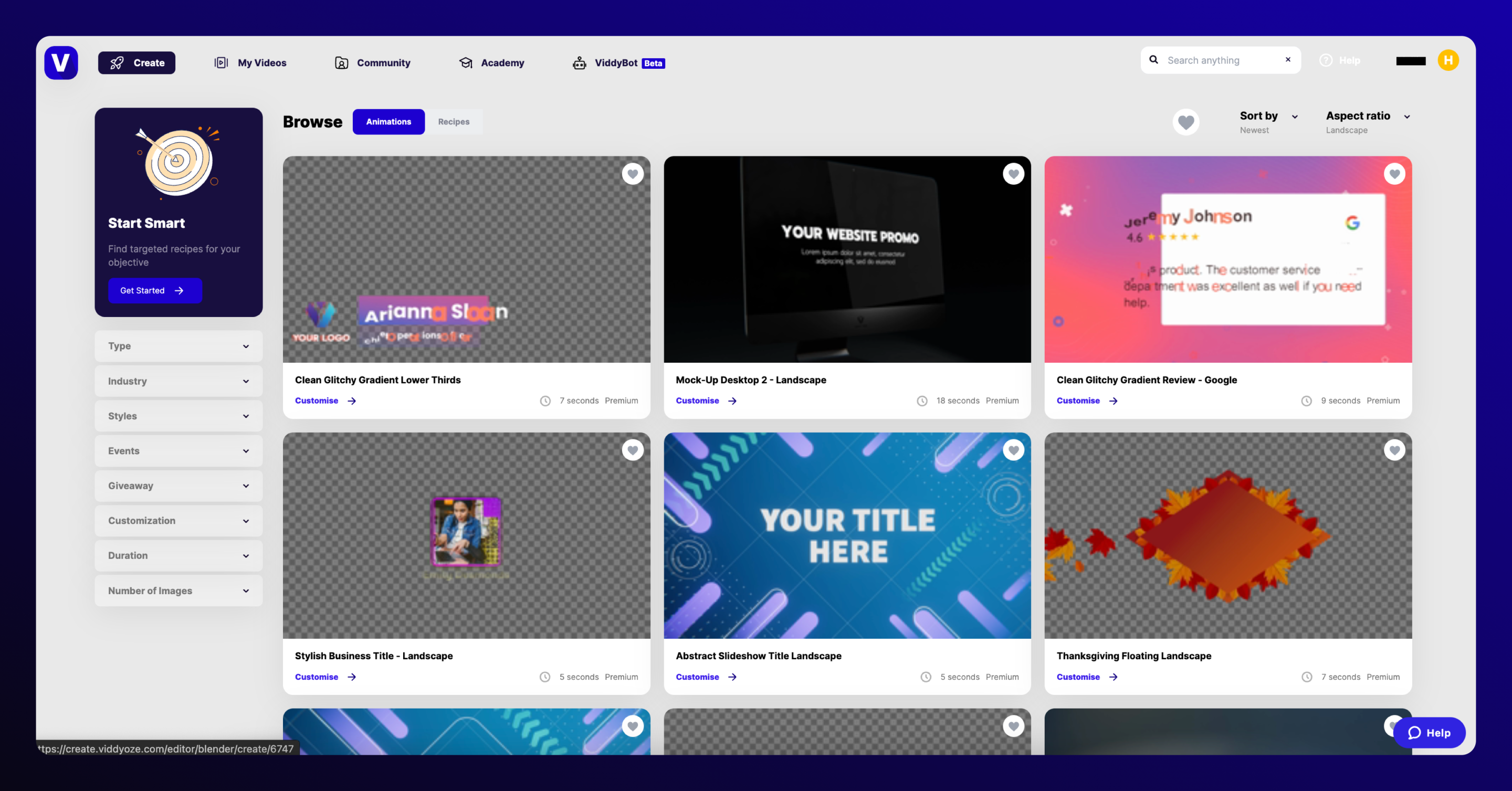
Step 3: Customize Your Template
After selecting a template, the real fun begins. Viddyoze provides a user-friendly editor that allows you to customize every aspect of your chosen template.
Add your church logo, change colors to match your branding, and input relevant text or scriptures. The extensive customization options allow you to tailor the video to your specific requirements.
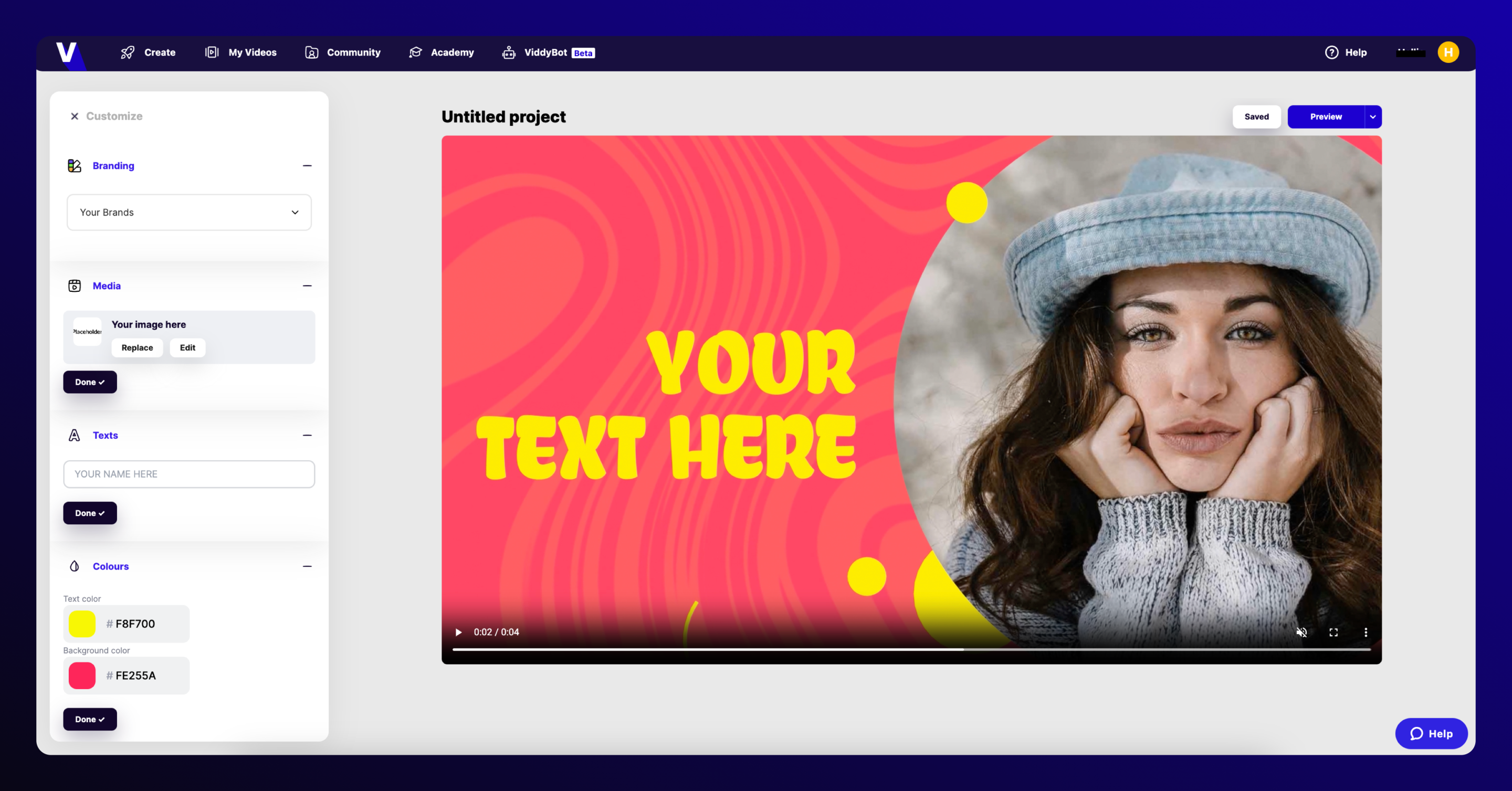
Step 4: Preview Your Template
Once you’ve made the necessary customizations, take advantage of Viddyoze’s preview feature. This allows you to see how your church video will look before completing the rendering process.
Make additional adjustments if needed, ensuring the video aligns perfectly with your vision.
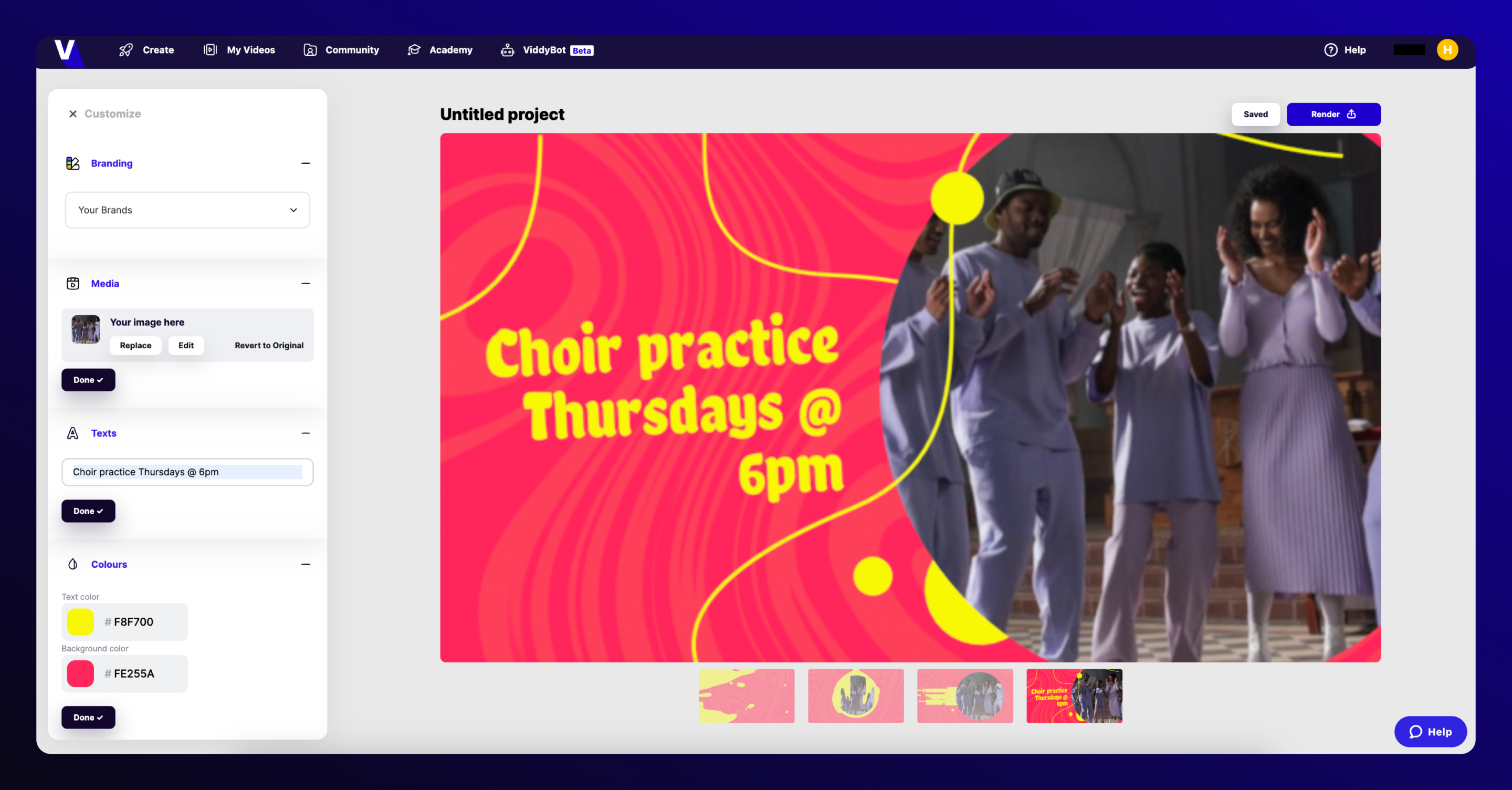
Step 5: Hit Render When You’re Happy
When you’re satisfied with the preview, it’s time to move on to rendering. Viddyoze simplifies this process by providing a ‘Render’ button.
Click on it, and the platform will start processing your church video, turning your customized template into a high-quality, professionally animated clip.
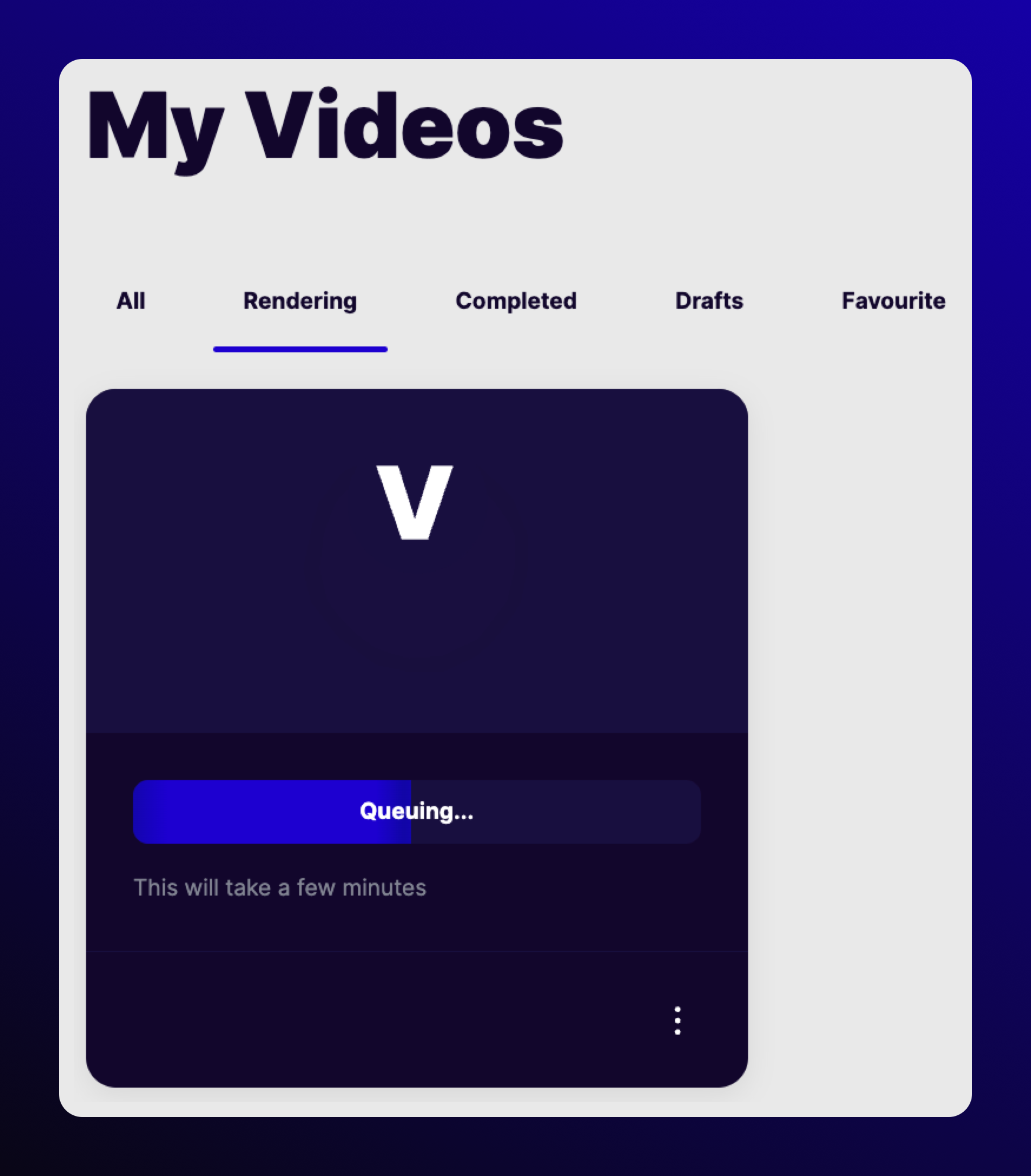
Step 6: Download and Share Your Video
Once the rendering is complete, Viddyoze lets you download your video directly from the platform. Save it to your device and share it across your church’s social media platforms, website, or during your worship services.
Final Thoughts
In conclusion, creating a compelling church video with Viddyoze is a straightforward process that doesn’t require advanced video editing skills.
Following these six steps, you learn how to make a church video, and you can produce engaging content that effectively communicates your message to your congregation.

