Creating e-learning videos that really grab your audience can be tough. With so much content out there, standing out requires more than just good stuff. It’s about connecting with your learners, delivering knowledge effectively and making learning fun.
Here’s the ultimate guide to help you create engaging e-learning videos your learners will love, whether you’re creating online courses, training content or professional development programmes.
1. Know Your Learner
Before you start creating content, you need to know who you’re talking to. Your content should be tailored to your learners’ needs.
- What’s their level of knowledge?
Are you teaching high school students, industry professionals or hobbyists? High school students will need simpler language and relatable examples, while professionals will want in-depth explanations with actionable steps. - What are their goals?
Professionals will be looking to develop new skills for their career, while hobbyists will be looking for fun and engaging content to support their passion. - Watch their behaviour.
Join discussion boards, social media groups and virtual classrooms where your audience hangs out. These are goldmines for finding out their common questions, pain points and topics of interest.
By knowing your audience well, you’ll be able to create training programs or online courses that feel tailored to their needs.

2. Keep it Short and Sweet
Let’s face it, attention spans are getting shorter. In 2024, the average viewer’s attention span is 8 seconds. While that doesn’t mean you should create 8-second videos, it does mean brevity is key.
- One concept per video.
Breaking down complex topics into smaller chunks helps learners absorb and retain information better. Instead of overwhelming your audience with a 1-hour video, consider creating a series of shorter videos. - 10 minutes max.
Research shows videos under 10 minutes are more likely to hold attention. Condense your ideas and focus on delivering the key information clearly and simply. - Cut the fat.
Remove unnecessary jargon, filler words and tangents. Your learners will appreciate a concise delivery that respects their time.
Short videos also make it easier for learners to study at their own pace. Whether it’s employees completing online training during their lunch break or students revisiting tricky topics, concise content supports flexible learning.
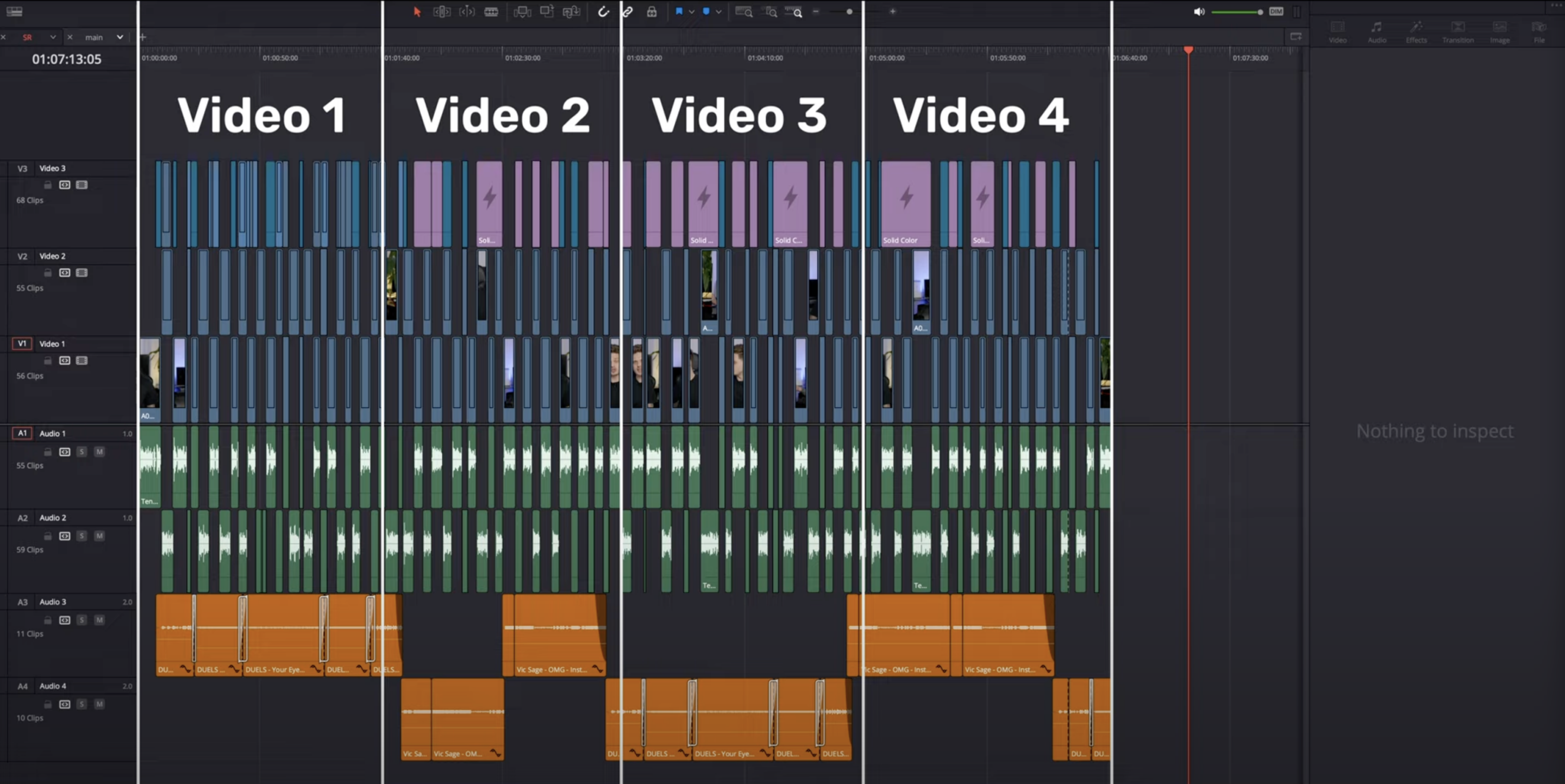
3. Use Engaging Visuals and Graphics
People remember 80% of what they see and do, compared to 20% of what they read or hear. Visuals are a must in e-learning videos because they reinforce learning, simplify complex ideas and keep viewers interested.
- Infographics and charts.
Turn statistics and data into visual graphics. This makes abstract concepts tangible and easier to understand. Tools like Canva make it easy to design professional infographics. - Animations.
Animations are great for explaining processes or abstract ideas that can’t be shown in real life. Platforms like Viddyoze make it easy to create animations without needing technical skills. - Live-action footage.
Sometimes, nothing beats real-life demonstrations. Use props, gestures and real-world examples to make your videos relatable and engaging.
Remember, your visuals should support the content, not distract from it. Remove clutter and focus on creating graphics that back up your message. With the right visuals, you can take online learning to the next level.

4. Add Interactive Elements
Interactive videos turn passive viewers into active participants. Whether you’re delivering online training to employees or creating educational content for students, interactivity increases engagement and helps learners retain information.
- Quizzes and polls.
Add quick quizzes to test your viewers’ knowledge or polls to gather their opinions. These make your videos feel dynamic. - Clickable links and resources.
Point learners to additional resources, like articles or other videos. This adds value and encourages viewers to dive deeper into a topic. - Interactive video tools.
Platforms like H5P allow you to create videos where viewers can click on-screen elements for more info. This hands-on approach makes digital learning more effective and fun.
Interactivity also lets you gather valuable feedback. By seeing how viewers interact with your content, you can refine your approach and create even better videos in the future.
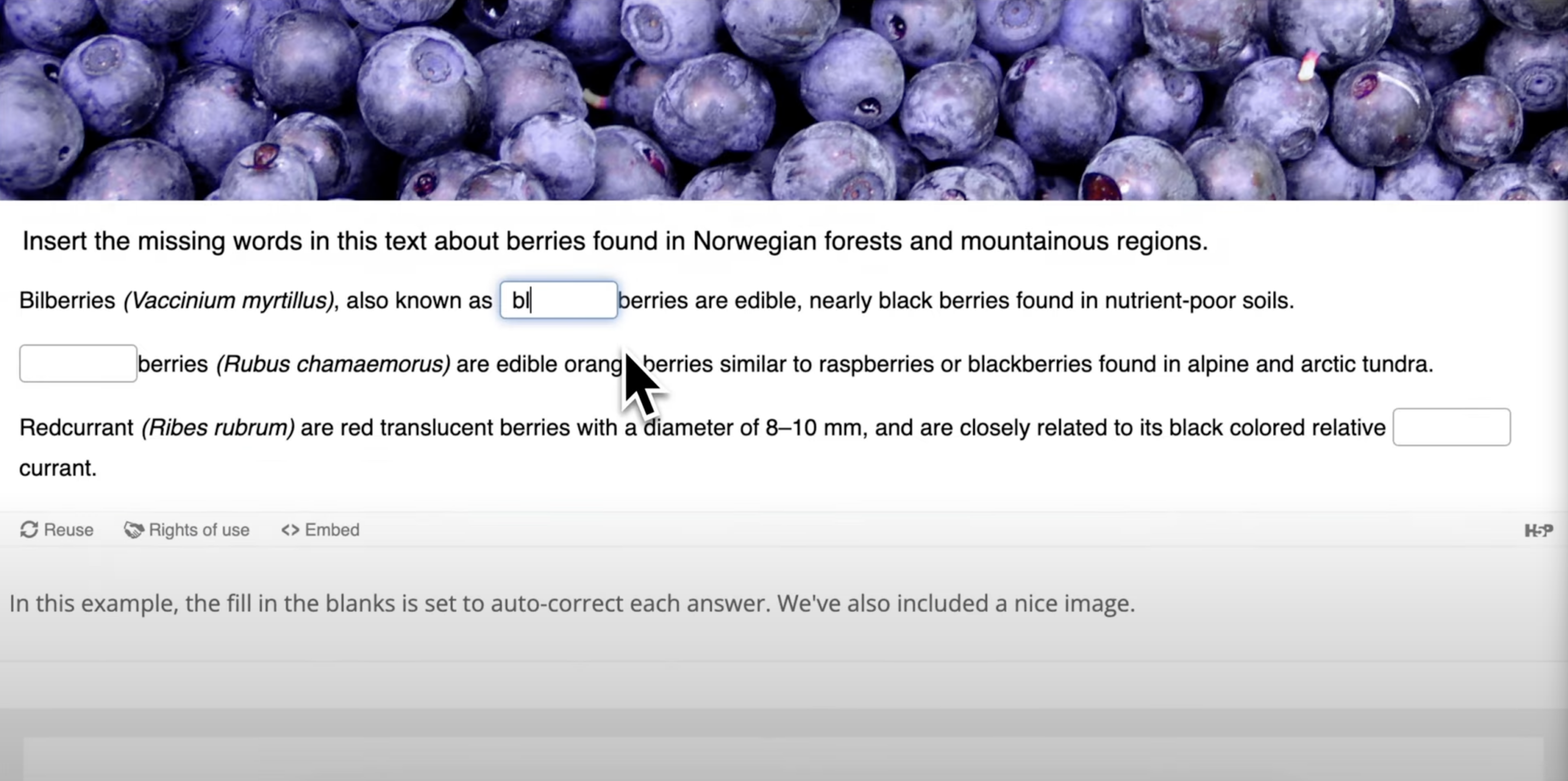
5. Be Yourself and Have Fun
Authenticity is the easiest way to connect with your audience. Don’t try to be perfect or overproduced – just be yourself.
- Be enthusiastic.
If you’re passionate about your topic, your audience will be too. Passion is infectious and keeps viewers engaged. - Share personal anecdotes.
Relate your teaching points to real-life examples or experiences. This illustrates your points and makes your content more memorable. - Don’t be afraid of making mistakes.
Small bloopers or unscripted moments make you human. Laugh it off and move on – it makes your content feel real and approachable.
Engaging with your audience is another way to build connections. Respond to comments, ask for feedback and create a community around your content. Whether you’re teaching through massive open online courses or smaller training programs, interaction makes your content pop.

Why Create Engaging E-Learning Videos?
E-learning platforms, training programs and virtual classrooms have exploded in recent years. Online learning offers flexibility like never before – learners can study at their own pace and revisit content whenever they need to.
But it’s competitive. To stand out in the digital learning space, your content needs to be more than informative – it needs to be engaging, memorable and fun.
The benefits of engaging e-learning videos:
- Improved retention of key information.
- Higher completion rates for online courses.
- More learner satisfaction and motivation.
- Broader reach through shareable, interesting content.
By following these tips you can create e-learning videos that educate and inspire.
Tools to Make Your Videos Shine
Want to make your videos pop without spending hours editing? Here are a few tools to help:
- Viddyoze: Create beautiful animations and live-action templates without technical skills. Perfect for educational content that grabs attention.
- Canva: Design awesome infographics and visuals in minutes.
- H5P: Add quizzes, polls and interactive elements to your videos.
- Zoom and Loom: Record professional-looking video content for employees, students or hobbyists.
Final Thoughts
In a nutshell, here’s how to make e-learning videos that stick:
- Know your audience – Content to their needs and wants.
- Keep it short – Focused, bite-sized videos.
- Use visuals – Illustrate your points with infographics, animations and live footage.
- Be interactive – Turn viewers into participants.
- Be yourself – Authenticity builds rapport.
Whether you’re creating training for employees, teaching through virtual classrooms or sharing your knowledge through online courses, these work for you.
Use Viddyoze to make it easy and make your content pop.


