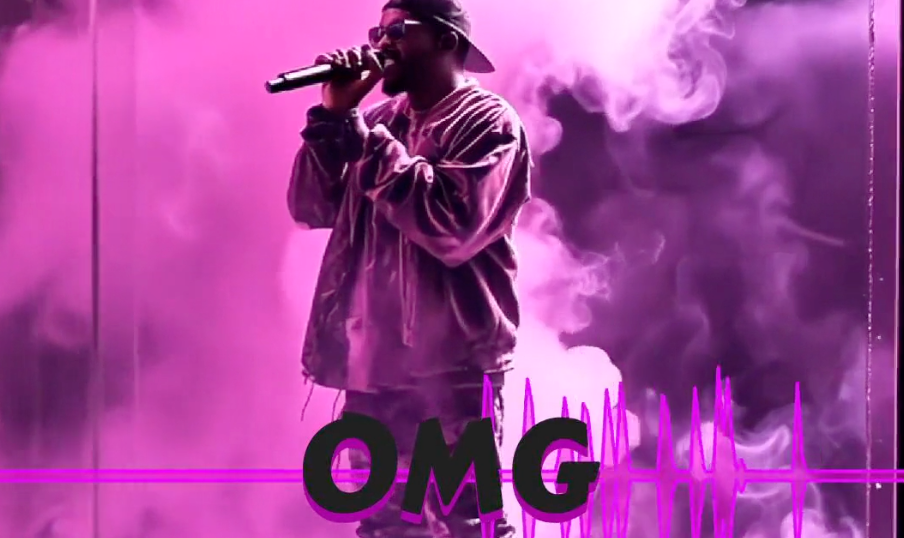Visuals can elevate your audio tracks to a whole new level. Whether you’re a music producer, DJ, or an independent artist, adding stunning visuals to your audio can captivate audiences, enhance the listening experience, and grow your fan base.
One tool that makes this process simple and accessible is Beatwave’s free music visualizer.
Let’s dive into how you can use Beatwave to create a music visualizer and promote your music using Viddyoze templates.
Why Use a Free Music Visualizer?
Visuals add depth to your music by creating a sensory experience that blends sound and digital art. A music visualizer takes your audio file and transforms it into audio-reactive animations that pulse and move in sync with your track’s rhythm and beat.
By pairing your music track with captivating visuals, you can:
- Attract more listeners to your YouTube channel and social media platforms.
- Stand out on music promotion channels.
- Improve your track’s appeal to record labels and fans alike.
- Create stunning visuals without needing advanced technical skills.
And the best part? With Beatwave, the process is completely free, with no hidden costs.
Step-by-Step Guide to Using Beatwave’s Free Music Visualizer
Step 1: Sign Up and Upload Your Audio File
Getting started is simple. Head over to Beatwave’s website and sign up for a free account. Once you’re in, upload your audio file – whether it’s a song, DJ mix, or a full music track. Beatwave supports multiple formats, ensuring seamless compatibility.
Step 2: Customize Your Visualizer’s Appearance
Beatwave offers a variety of visual elements to choose from. You can pick the best music visualizer style to match your brand’s aesthetic. Some customization options include:
- Changing the colors to reflect your track’s mood.
- Adding visual effects that react to the sound’s rhythm.
- Adjusting the audio spectrum for precise synchronization with the beat.
The visualizer’s appearance is entirely in your control, so you can create visuals that resonate with your audience.
Step 3: Enhance with Video Features
Once your audio visualizer is set up, you can integrate other elements like backgrounds, logos, and text. Beatwave allows you to upload videos directly or use stock options to make your long music videos more engaging.
Step 4: Render and Download Your Stunning Music Visualization
When you’re satisfied with your creation, begin the rendering process. Beatwave ensures high audio quality during rendering, giving you a polished final product. Once rendered, download your video and get ready to share it.
Promote Your Music with Viddyoze Templates
Your visuals are only as impactful as your promotional strategy. Once you’ve created your music video or audio visualizer, it’s time to get it in front of your audience. This is where Viddyoze comes in.
Viddyoze offers easy-to-use templates to create stunning videos for music promotion channels and social media platforms. Here’s how you can use them:
- Add branding: Insert your logo, artist name, or album title into professional animation templates.
- Create teasers: Use short, eye-catching animations to build hype around your release.
- Highlight audio spectrums: Use Viddyoze’s tools to emphasize the dynamic visual aspects of your tracks.
By combining Viddyoze’s templates with your Beatwave creations, you can promote your music like a pro.
Why Choose Beatwave?
Beatwave stands out as one of the best tools for music producers, DJs, and independent artists. Here’s why:
- Completely Free: Beatwave’s free music visualizer has no hidden fees, making it perfect for those on a budget.
- Customizable Visuals: From audio spectrums to audio reactive animations, you’re in full control of the visualizer’s appearance.
- High-Quality Output: The platform ensures excellent audio quality and smooth visuals for a polished final product.
- User-Friendly Tools: You don’t need advanced technical skills to use Beatwave. It’s designed for both beginners and seasoned creators.
- Seamless Sharing: Once your visualizer is complete, you can share your videos directly to YouTube, social media, or other platforms.
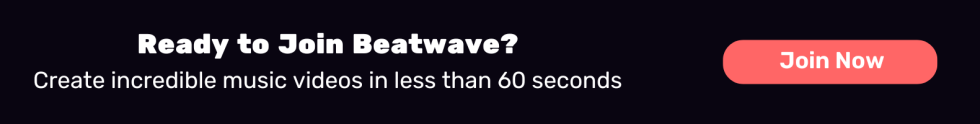
The Power of Stunning Visualizations
When done right, stunning music visualizations can:
- Keep your audience hooked for the entire duration of your long videos.
- Showcase the rhythm and emotion of your track with captivating visual elements.
- Help you reach more listeners by improving engagement on platforms like YouTube and Instagram.
Whether you’re a seasoned pro at making music or just starting out, tools like Beatwave and Viddyoze help bridge the gap between audio and visuals. The result? An unforgettable experience for your audience.
Final Thoughts
With tools like Beatwave’s free music visualizer and Viddyoze templates, creating and promoting your music videos has never been easier. You’ll save time, avoid hidden costs, and get access to professional-grade visuals that can take your music to new heights.
So what are you waiting for? Upload your next audio file, let the visualizer bring it to life, and use Viddyoze to promote it to the world. Whether you’re an independent artist, DJ, or part of a band, these tools are your gateway to stunning visuals and a broader audience.
Start your journey today with Beatwave and Viddyoze, and let your music be seen, heard, and remembered.