Whether you’re a marketer, entrepreneur, or content creator, the power of video cannot be ignored. However, creating high-quality videos can often come with a hefty price tag attached. That’s where Viddyoze comes in, offering a game-changing solution with a free trial that includes access to ViddyBot, the revolutionary AI video generator.
You no longer have to worry about shelling out hundreds or even thousands of dollars for video creation software. With Viddyoze’s free trial, anyone can harness the power of AI to create stunning videos in just a few clicks. So if you’ve been wondering how to create ai video for free…keep reading!
Why Choose ViddyBot for Your AI-Generated Videos?
- It’s FREE!: Getting started with Viddyoze couldn’t be easier. Simply sign up for the free trial and gain instant access to ViddyBot, the AI video editor that will transform your content creation process.
- Instant video creation: With ViddyBot, you can say goodbye to hours spent laboring over video editing software. Start a conversation with ViddyBot, and within seconds, it will create unique video content tailored to your needs.
- Personalized content: Unlike other video creation tools that churn out generic, one-size-fits-all content, ViddyBot ensures that each video is tailored specifically to your business.
- Access to royalty-free assets: ViddyBot provides a huge library of royalty-free stock imagery and videos, making it easy to add to your videos. However, you can also upload your own assets for a truly personalized touch.
- Multilingual creation: With ViddyBot, language barriers are a thing of the past. While videos are created in English by default, you can generate content in other languages, allowing you to reach a global audience.
Don’t Forget to Access the Viddyoze Animation Engine
But the benefits of the Viddyoze trial don’t stop there. In addition to ViddyBot, users also gain access to the full range of Viddyoze features, including:
- Over 2000 templates: Choose from a large selection of professionally designed templates.
- Branding customization: Set up multiple brands within Viddyoze to incorporate your logo, colors, and fonts into your videos with just one click.
- Reviews integration: Automatically create testimonial videos using TrustPilot and Google Reviews.
- Access to Viddyoze Academy: Take advantage of regular live training sessions, exclusive learning materials, and more!
- Private community: Join the Viddyoze Private Community on Discord to connect with fellow creators and stay up to date on the latest industry trends.
- Commercial use: Create videos for commercial purposes, including reselling, to unlock new revenue streams for your business.
Before You Get Started – Remember These Video Creation Tips
When creating video content with Viddyoze, keep these three essential tips in mind:
- Know your audience: Before creating a video, take the time to understand your target audience. What are their pain points, interests, and preferences?
- Keep it concise and engaging: Attention spans are shorter than ever. Aim for concise messaging and incorporate visual elements to maintain interest.
- Experiment and iterate: Don’t be afraid to experiment with different styles, formats, and messaging in your videos. Use analytics and feedback to gauge what resonates best with your audience, and continuously iterate and refine your approach.
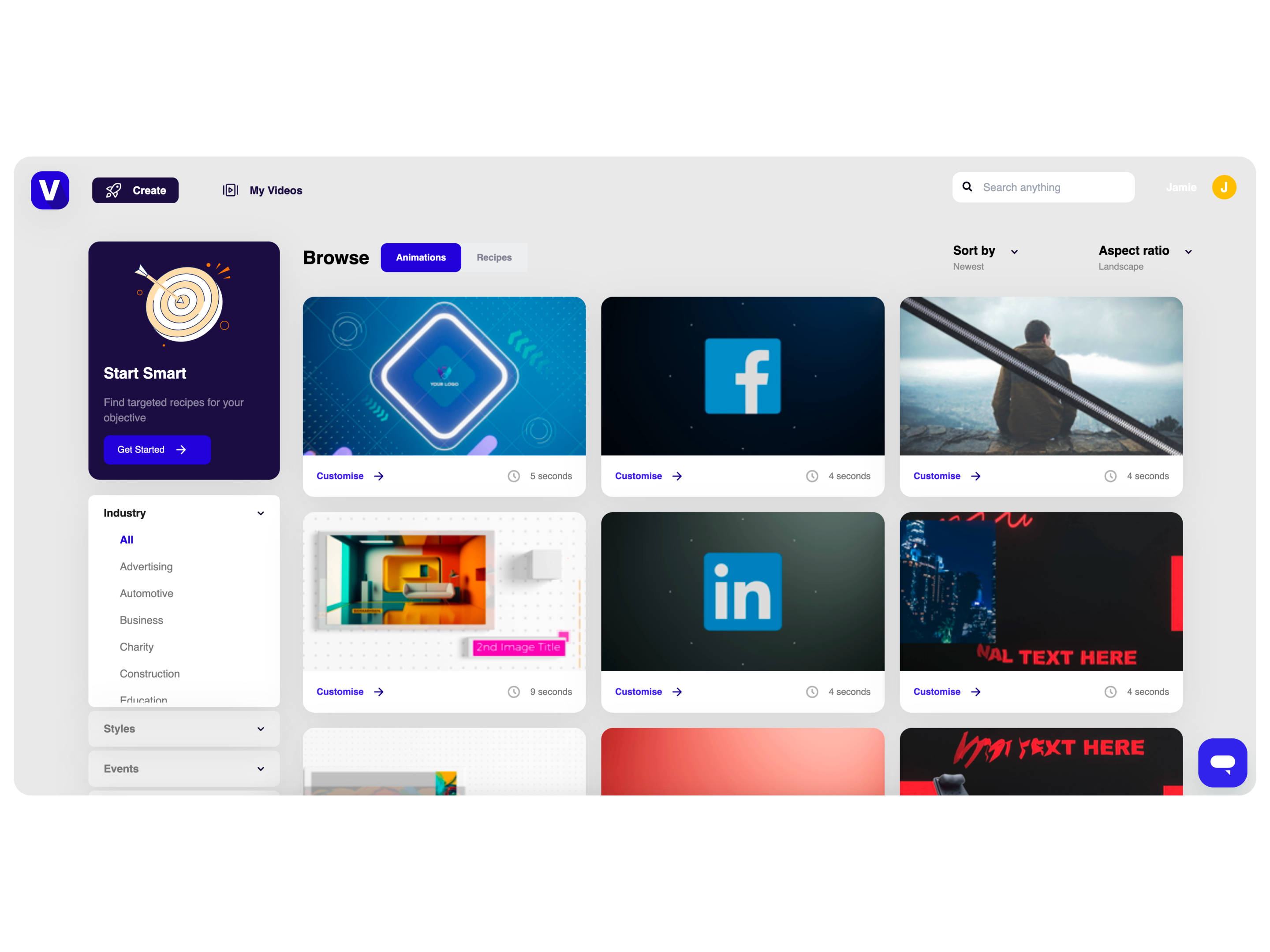
Final Thoughts
Viddyoze’s free trial revolutionizes video marketing by offering access to ViddyBot, an AI video editor that delivers personalized, high-quality content in seconds.
Viddyoze enables businesses to maximize the impact of their video marketing efforts. Now you know how to create ai video for free – don’t miss out! Sign up for the trial today and elevate your brand with Viddyoze.



