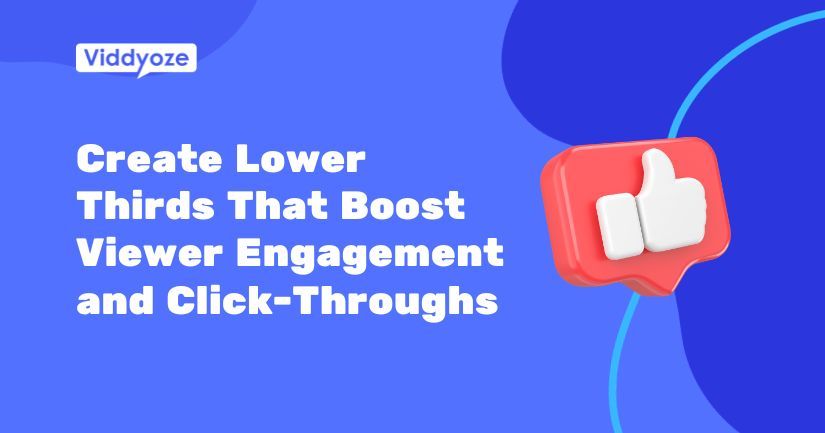Capturing your audience’s attention is a constant challenge. Enter lower thirds. Those informative graphics that appear at the bottom of the screen during videos can be a powerful tool to engage your viewers and boost click-through rates.
In this blog post, we’ll explore how to create lower thirds that not only inform but also drive engagement and clicks.
Tips For Creating Engaging Lower Thirds
Start with a Clear Purpose
First, you need to determine the purpose of your lower thirds. What information are you trying to share, and what do you want your audience to do? For example, do you want your lower third to introduce speakers, display titles, or prompt viewers to subscribe or click a link?
Identifying your goal will guide the design and content of your lower thirds.
Keep It Concise
Viewers are more likely to engage with your content if they can quickly and easily take in the information being shown.
Aim for short, concise text that conveys your message at a glance. Include only important details, such as a name, title, and a call to action (CTA).
Choose the Right Font and Size
Your font choice should align with your brand’s identity and the overall tone of your content.
Fonts should be easily read and not distract from the video’s main content.
Choosing the Perfect Color
Choose colors that are consistent with your brand. Ensure that the text and background colors don’t clash. And remember, less is usually more.
Add a Dash of Animation
Dynamic lower thirds with subtle animations will do an even better job of captivating your audience. Are you looking for the perfect tool to create animated lower thirds? Viddyoze has you covered.
Keep reading to see how you can easily create a lower third animation for FREE!
Use Click-Worthy CTAs
One of the best ways to drive engagement and clicks is to include a compelling call to action (CTA) – prompting viewers to subscribe, visit your website, or check out related content.
Test and Iterate
The best way to find what works is through testing.
Experiment with different designs, animations, and CTAs to see what gets the best results from your audience.
Consistency is Key
Keep your lower thirds consistent across your content; this will help your viewers recognize your brand and feel more connected to your content.
Creating a Lower Third with Viddyoze
Viddyoze is a user-friendly and powerful online platform that can help you easily create stunning lower thirds for your videos. Here’s how it’s done:
- Sign Up for FREE: Start by registering for a free Viddyoze account.
- Select a Template: Browse Viddyoze’s wide range of lower third templates and choose one that matches your video’s style.
- Customize: Add your text, images, and select colors to personalize your lower third.
- Preview and Render: Preview your design, then hit the “Render” button when you’re happy.
Download and Combine: Once rendered, download the animation and add it to your video footage in your video editor.
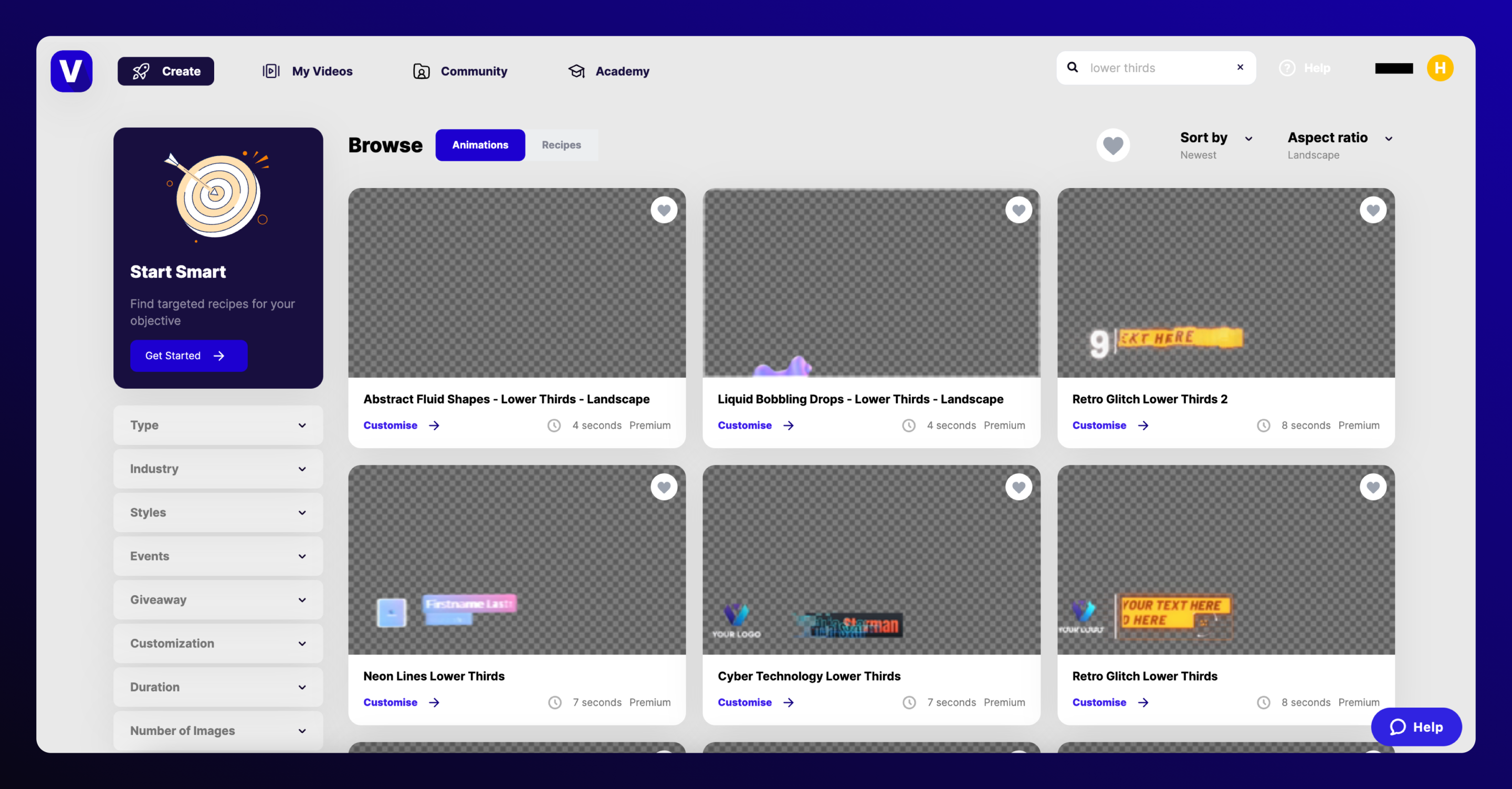
Final Thoughts
By defining your purpose, keeping it concise, choosing the right fonts and colors, adding subtle animations, implementing compelling CTAs, and testing, you can maximize the effectiveness of your lower thirds.
With a little creativity and strategic thinking, you can create lower thirds that inform and inspire your audience to take action and engage with your content. So, start crafting those incredible lower thirds, and watch your engagement and click-through rates soar!