Video marketing has become an essential tool for businesses looking to captivate their audience and boost brand visibility. Creating an effective marketing video can seem daunting, but with the right tools and guidance, it’s incredibly easy.
Wondering how to make a marketing video? In this post, we’ll take you through the step-by-step process of creating an incredible marketing video using Viddyoze, so you can showcase your brand and engage your target audience.
Step 1: Sign Up and Access Viddyoze for FREE
The first step in creating a marketing video with Viddyoze is to sign up for a FREE account. Once you’ve registered, log in to access the platform and explore the user-friendly interface.
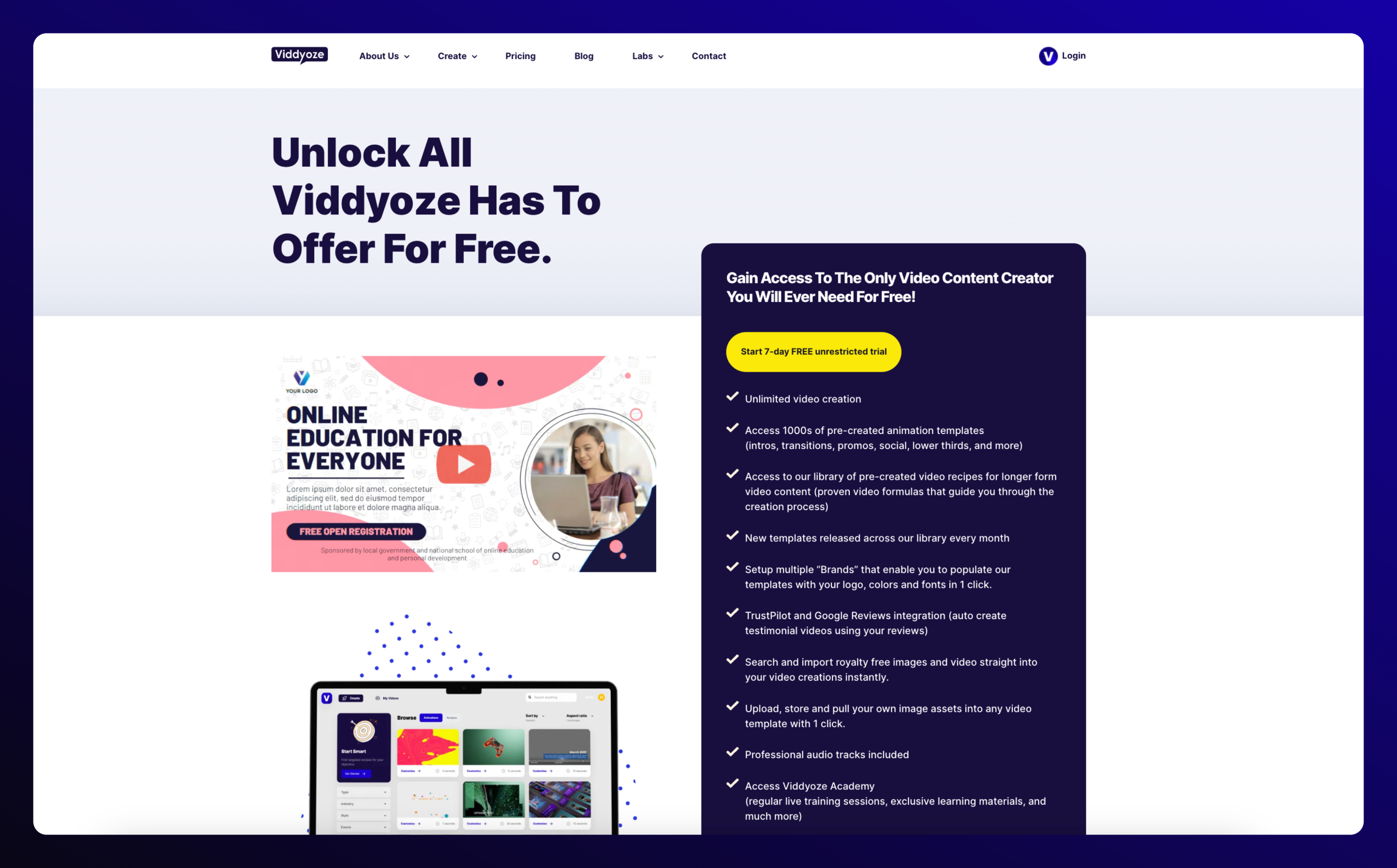
Step 2: Choose a Template
Viddyoze offers a huge variety of professionally designed templates to suit various industries and purposes. Browse through the template library and select one that aligns with your brand and marketing goals.
Whether you’re promoting a product, service, or event, Viddyoze has templates that cover every need.
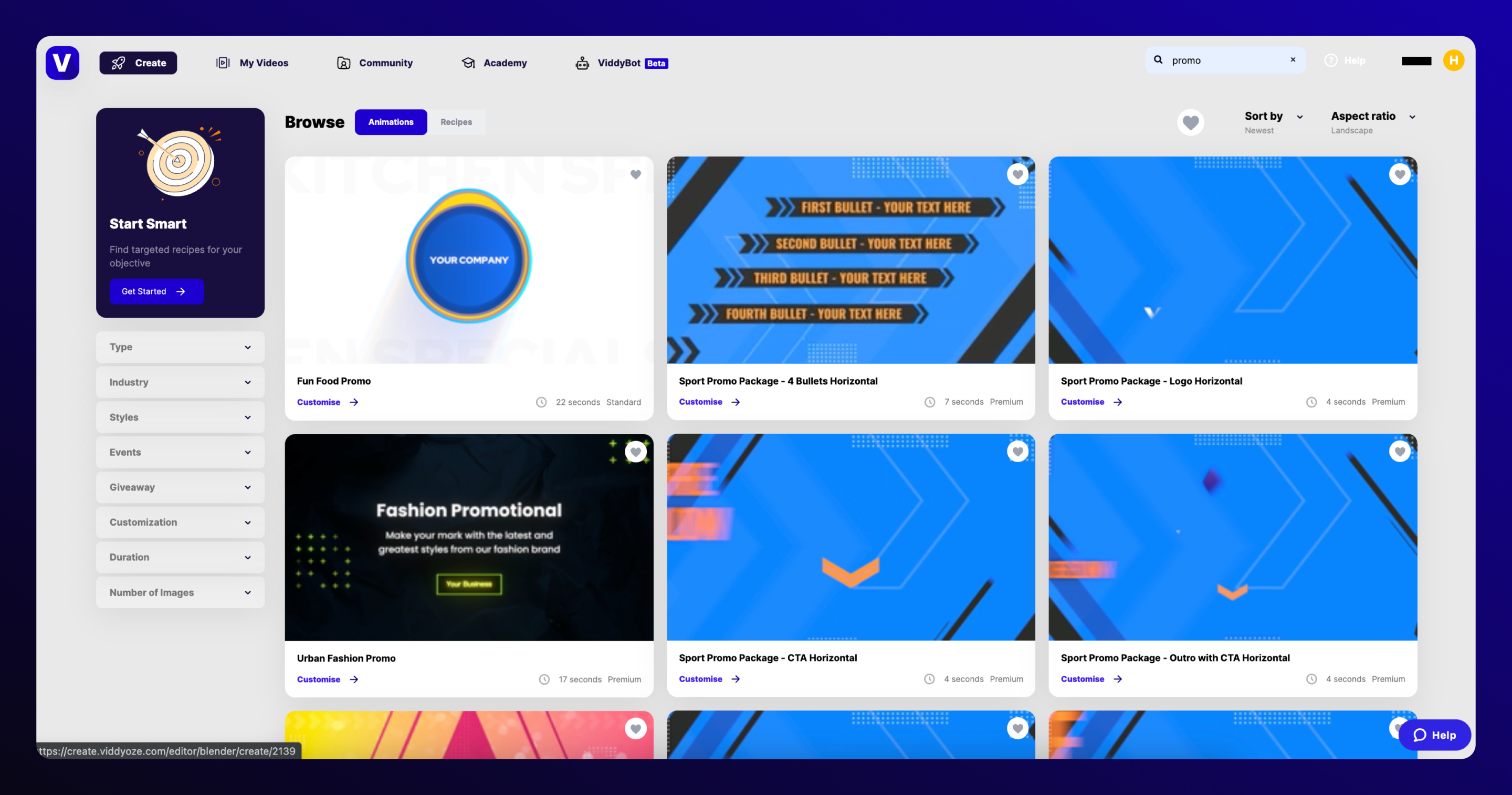
Step 3: Customize Your Template
After selecting a template, it’s time to customize your video. Viddyoze allows you to personalize various elements such as text, colors, and imagery.
Add your brand’s logo, incorporate your company colors, and tailor the text to share your message effectively. This step is crucial for ensuring that your marketing video resonates with your target audience and reinforces your brand identity.
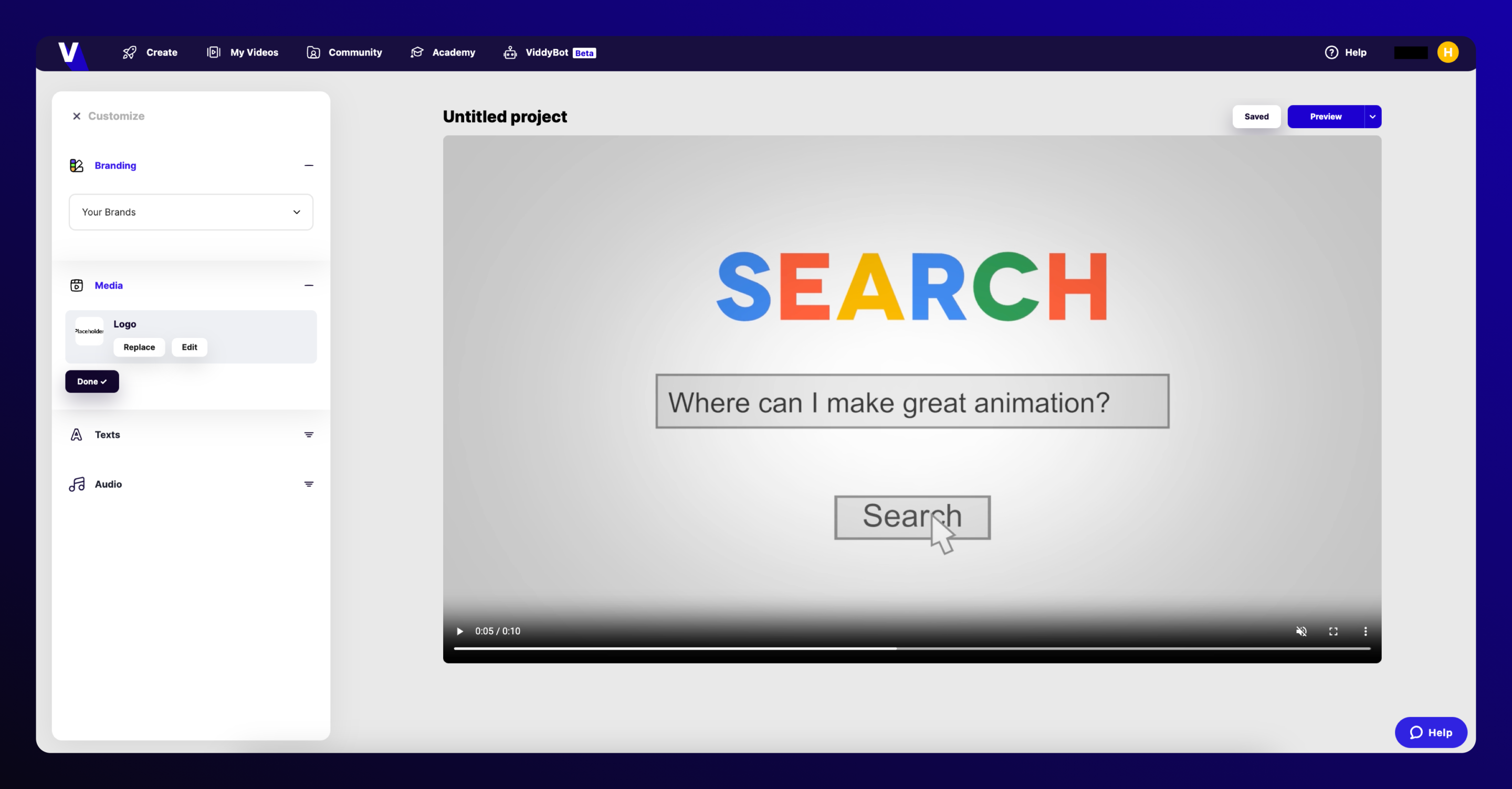
Step 4: Preview and Render
Before finalizing your marketing video, take advantage of Viddyoze’s preview feature to see how the elements come together. This allows you to identify any areas that may need adjustment. Fine-tune your video until you are satisfied with the overall look and feel.
Once you’re happy with the customization and preview, it’s time to render your marketing video.
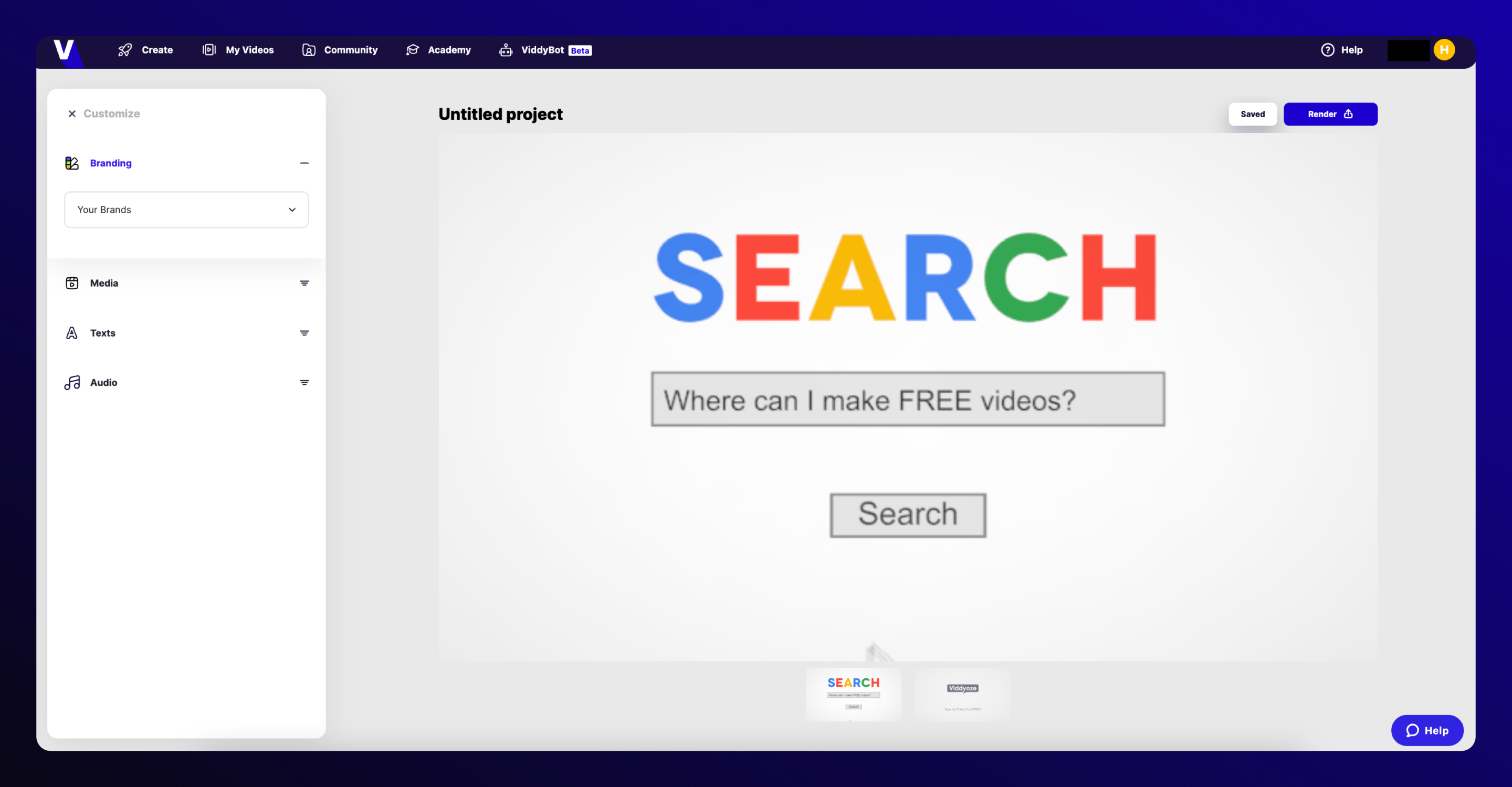
Step 5: Download and Share
After rendering, download your marketing video to your device. From there, you can share it across various platforms, including social media, your website, or email campaigns.
Viddyoze provides options for different video formats, making it easy to adapt your content for different channels.
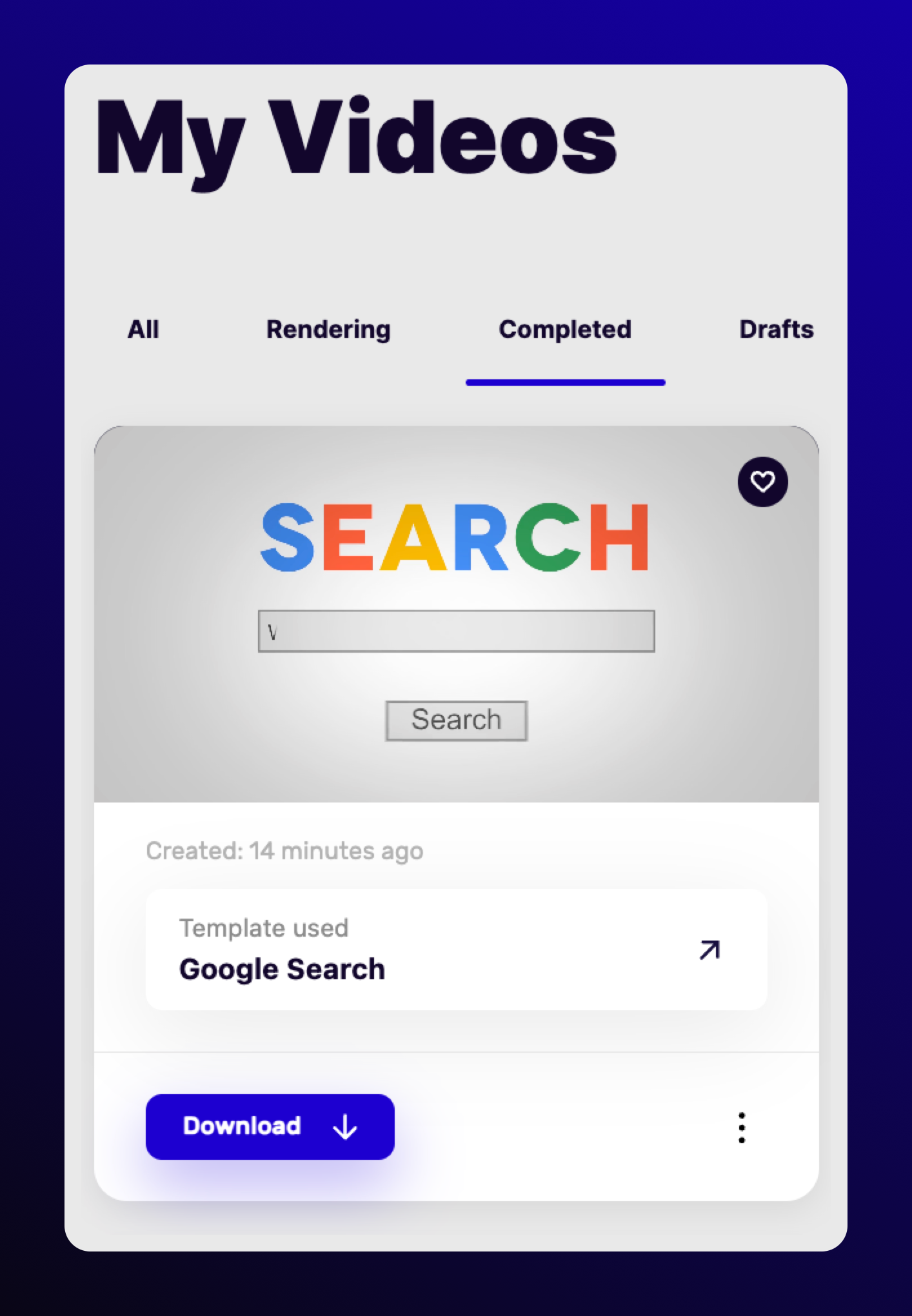
Final Thoughts
Creating an impactful marketing video doesn’t have to be difficult. Now you know how to make a marketing video with Viddyoze, the process becomes accessible and enjoyable, allowing businesses of all sizes to harness the power of video marketing.
Follow these steps, and you’ll be well on your way to producing eye-catching videos that effectively promote your brand and engage your audience.

