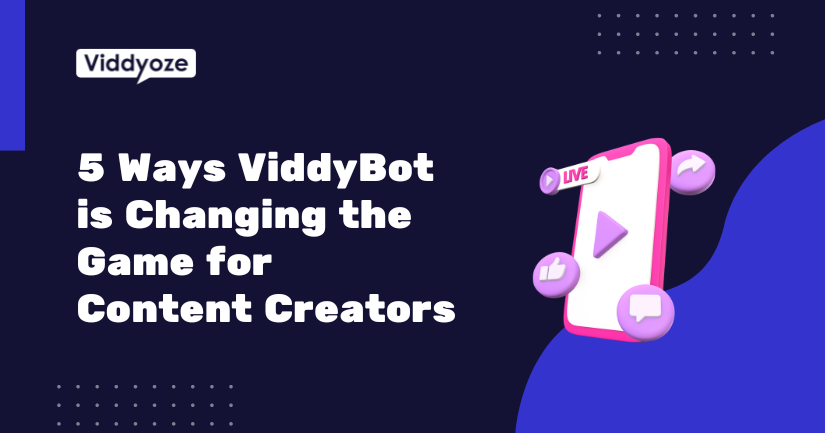Are you a YouTuber or digital creator looking for innovative tools to streamline your workflows and improve the quality of your videos? Look no further than an AI video editor online, a new trend that’s reshaping how videos are edited and produced.
Need help figuring out where to start? ViddyBot offers a range of features that were once only accessible to seasoned professionals.
Let’s delve into five key ways AI video editors online transform how content creators work.
1. Time Efficiency
Time is of the essence for content creators, and AI video editors like ViddyBot are invaluable when it comes to saving time. Traditional editing can be painstakingly slow, demanding manual adjustments and meticulous attention to detail.
However, ViddyBot automates many of these tasks, significantly reducing editing time. With features like storyboard generators, multi-language creation, and even automatic music selection, ViddyBot enables creators to produce high-quality content in less time without compromising quality.
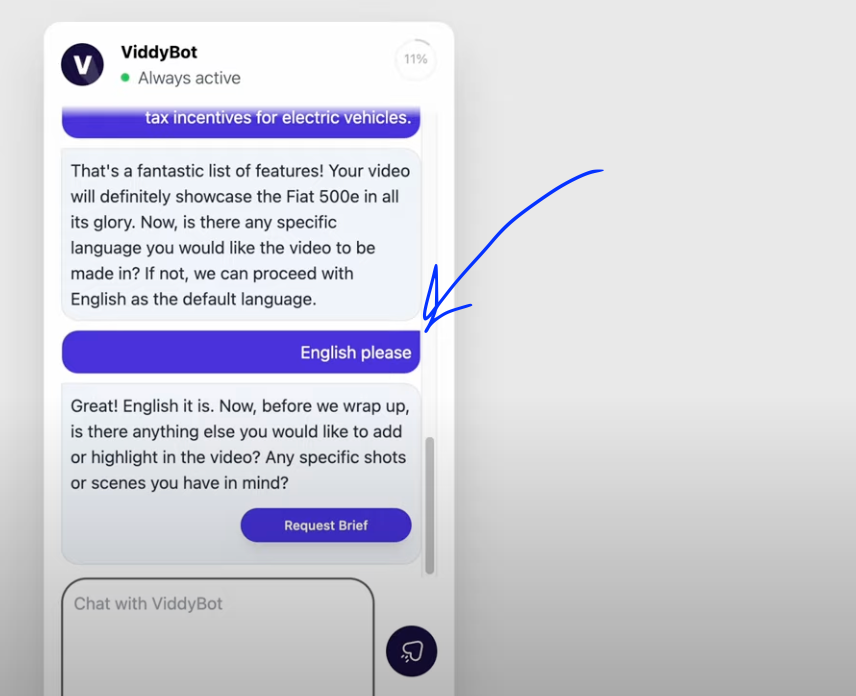
2. User-Friendly Interface
One of the main advantages of AI video editors online, including ViddyBot, is their user-friendly interface. Unlike traditional editing software, which often comes with a steep learning curve, these platforms are designed to be intuitive and accessible to creators of all levels.
With ViddyBot’s simple drag-and-drop interface and customizable templates, even beginners can quickly learn the ropes and start editing professional-looking videos with ease.
3. Unleashing Creativity
AI video editors aren’t just about saving time but also about unlocking creativity. ViddyBot, for example, offers a range of creative features, such as color customizations and access to a library full of stock images and videos, that inspire creators to explore new ideas and storytelling techniques.
By automating mundane tasks and offering creative guidance, AI video editors empower creators to focus on the artistic aspects of their videos, resulting in more engaging and compelling content.
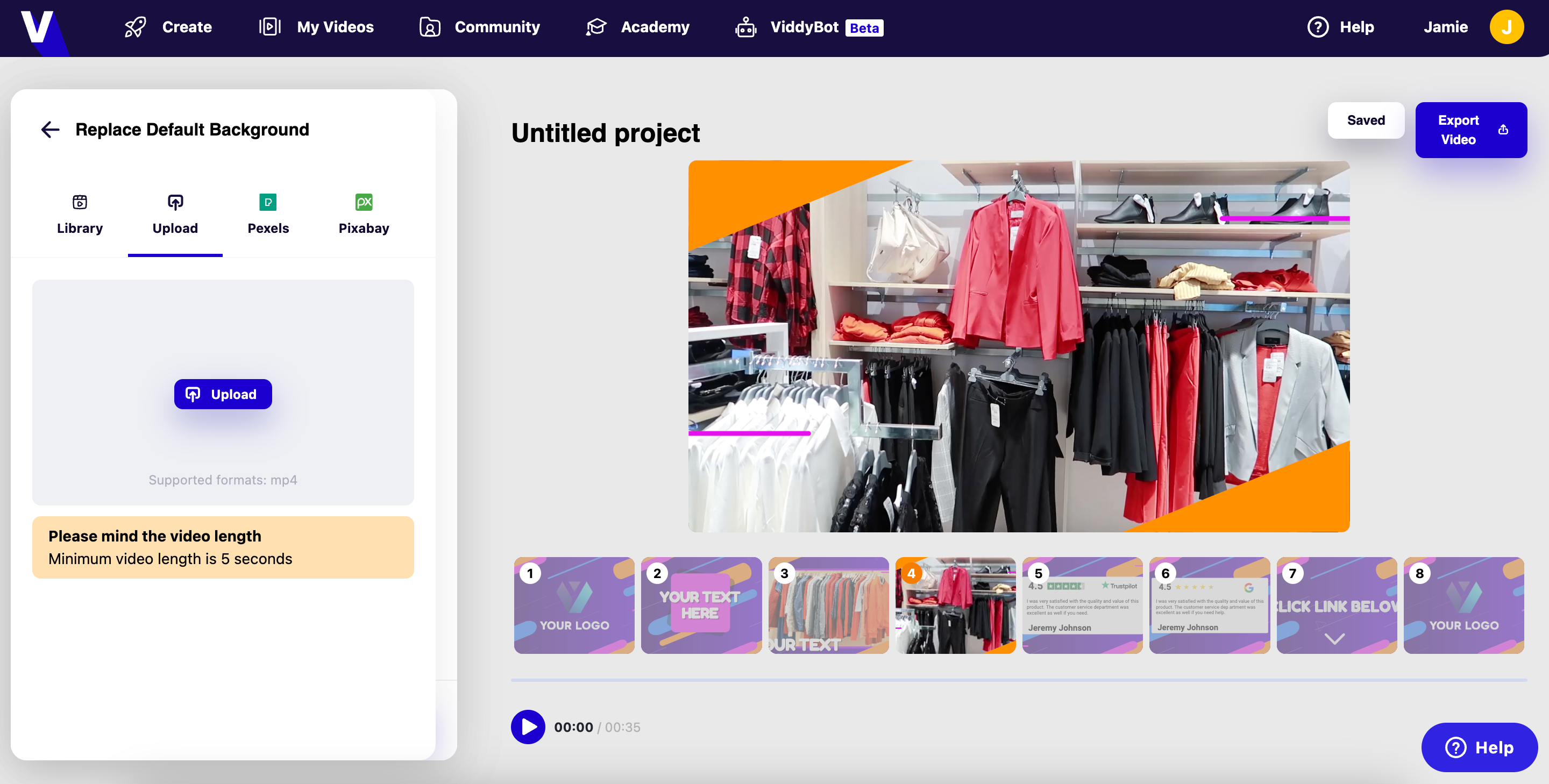
4. Consistency Across Content
Maintaining a consistent aesthetic across videos is essential for building a strong brand identity. AI video editors like ViddyBot make it easy to achieve this consistency with features like automatic branding elements.
Whether you’re a YouTuber, a social media influencer, or a business creating marketing content, ViddyBot ensures that each video aligns with your brand’s identity, enhancing brand recognition and audience engagement.
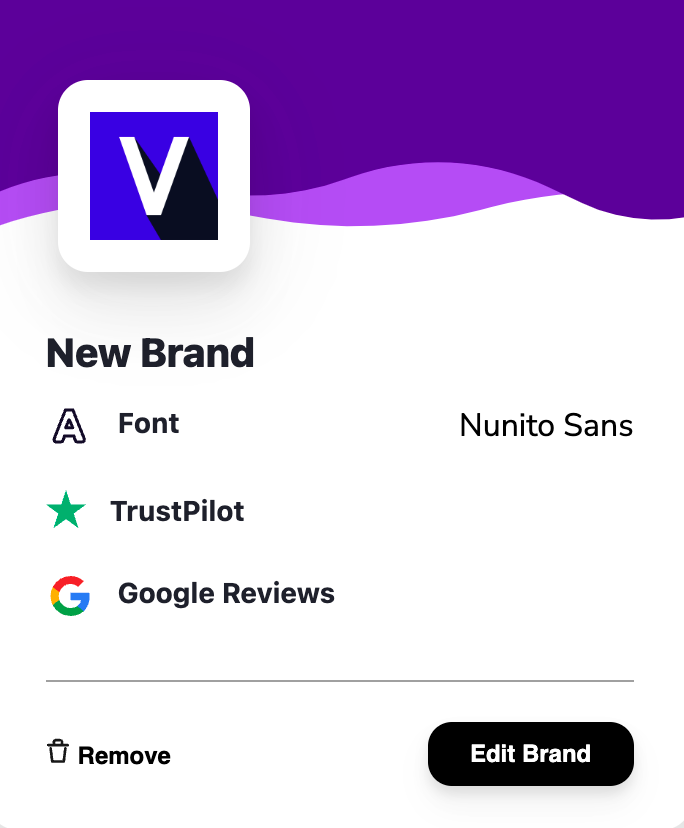
5. Affordable Accessibility
Cost can be a substantial barrier for content creators, but AI video editors online, including ViddyBot, offer a cost-effective solution. Unlike other editing software, which often requires expensive licenses and hardware, these platforms are accessible to creators of all budgets.
ViddyBot is available to try for free with a Viddyoze Pro trial! Viddyoze also offers affordable subscription plans, allowing creators to access professional-quality editing tools without breaking the bank.
Final Thoughts
An AI video editor online, like ViddyBot, will revolutionize the way content creators edit and produce videos.
These tools offer many benefits, from saving time and simplifying the editing process to unleashing creativity and maintaining consistency across content. They are reshaping the world of content creation.