Launching a podcast is exciting, but standing out in a crowded field can be challenging. One of the most effective ways to make your podcast memorable is by creating a professional intro video that grabs attention and sets the tone for your show.
A well-designed podcast intro can give your video content a polished feel and make your listeners come back for more.
In this guide, we’ll show you how easy it is to create podcast intros using an intro maker and intro templates. Whether you’re new to podcasting or a seasoned pro, having a high-quality podcast intro is key to giving your brand a professional edge.
Why You Need a Podcast Intro Video
Your podcast intro isn’t just about saying “welcome” or introducing your show’s name; it’s an essential branding tool. In just a few seconds, a good intro video can establish the mood, create excitement, and solidify your brand’s identity. Plus, intros help set your podcast apart from others by making it recognizable to listeners.
Here’s why a great intro video is crucial:
- Brand Recognition: A memorable intro video will include your brand logo, music, and style that fits your podcast’s tone.
- Engagement: Catch your audience’s attention from the start, making them more likely to stay for the whole episode.
- Professionalism: Having a clean, polished intro boosts your podcast’s credibility.
The good news is you don’t need to be a professional video editor to create an impressive podcast intro. With the right tools, like a free intro maker online, you can create a professional intro in minutes.
How to Create a Podcast Intro Using a Free Intro Maker
Creating a professional podcast intro doesn’t require a ton of experience or expensive software. With platforms like Viddyoze, you can use intro templates designed for podcasts and create your own intro in just a few steps.
Here’s how to do it:
1. Choose a Free Intro Maker Online
To start, find a free intro maker that offers specific intro templates for podcasts. Viddyoze is a great choice because it offers video intro templates tailored to podcast branding. These templates make the process easier because they’re pre-designed with podcast content in mind.
2. Select Your Podcast Intro Template
Once you’re in the platform, choose a podcast intro template that matches your style. With so many options, it’s important to pick something that fits the tone of your podcast—whether it’s casual, educational, or professional.
For example, Viddyoze offers different styles like minimalistic or vibrant, and you can even pick a landscape or portrait format depending on whether your podcast is shared on your YouTube channel or platforms like TikTok.
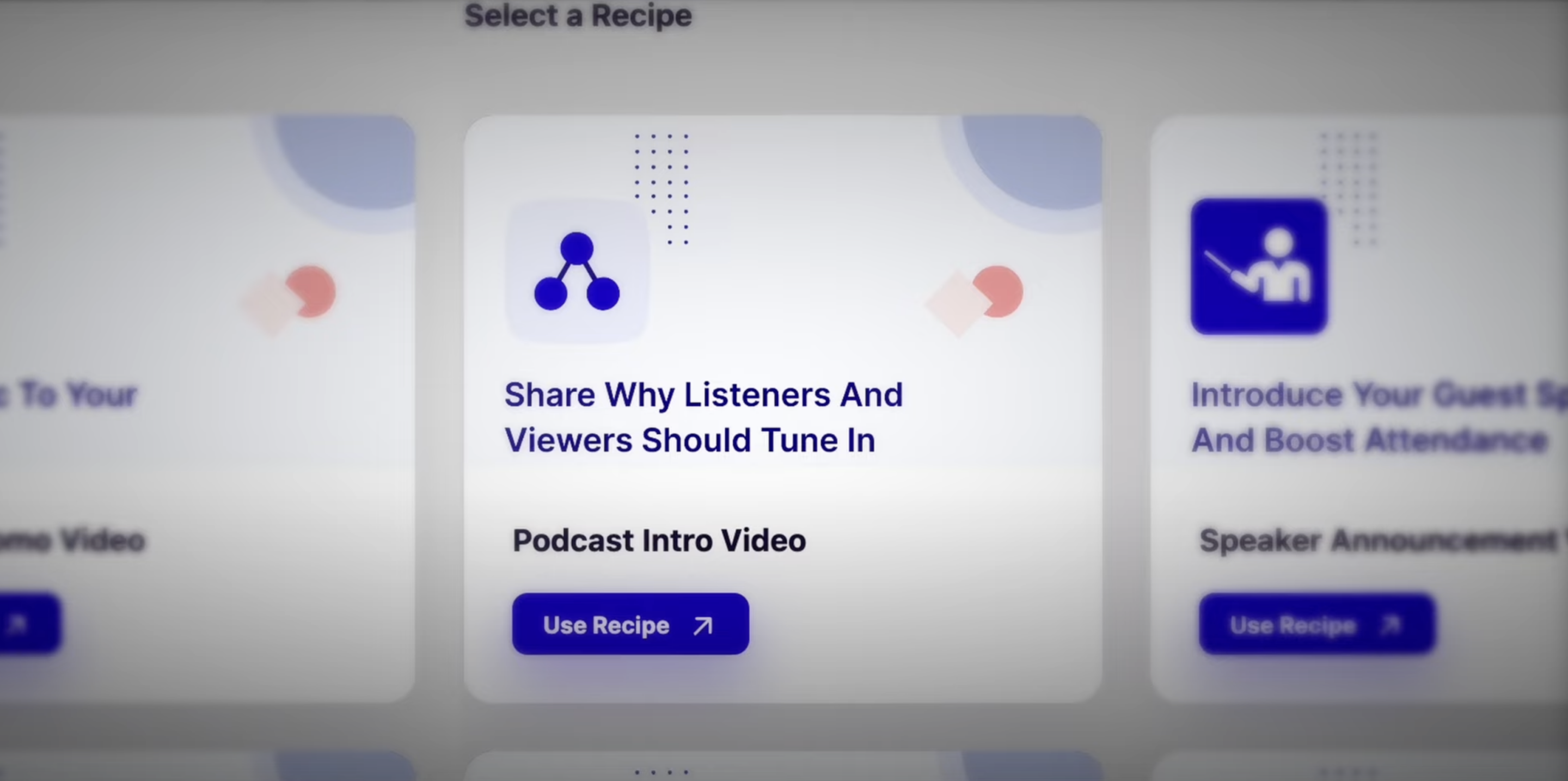
3. Customize the Template
Now it’s time to make the template your own. Here’s where the magic happens:
- Add Your Brand Logo: Upload your brand logo to make the intro uniquely yours. This helps with brand recognition and consistency across your episodes.
- Edit the Text: Most templates come with text placeholders. You can add your podcast’s name, tagline, or a brief title about the episode. This gives your audience a clear idea of what to expect.
- 1-Click Branding: If you’re using Viddyoze, the 1-click branding tool automatically applies your brand’s colors, fonts, and logos to the template. This makes sure your intro looks consistent and professional.
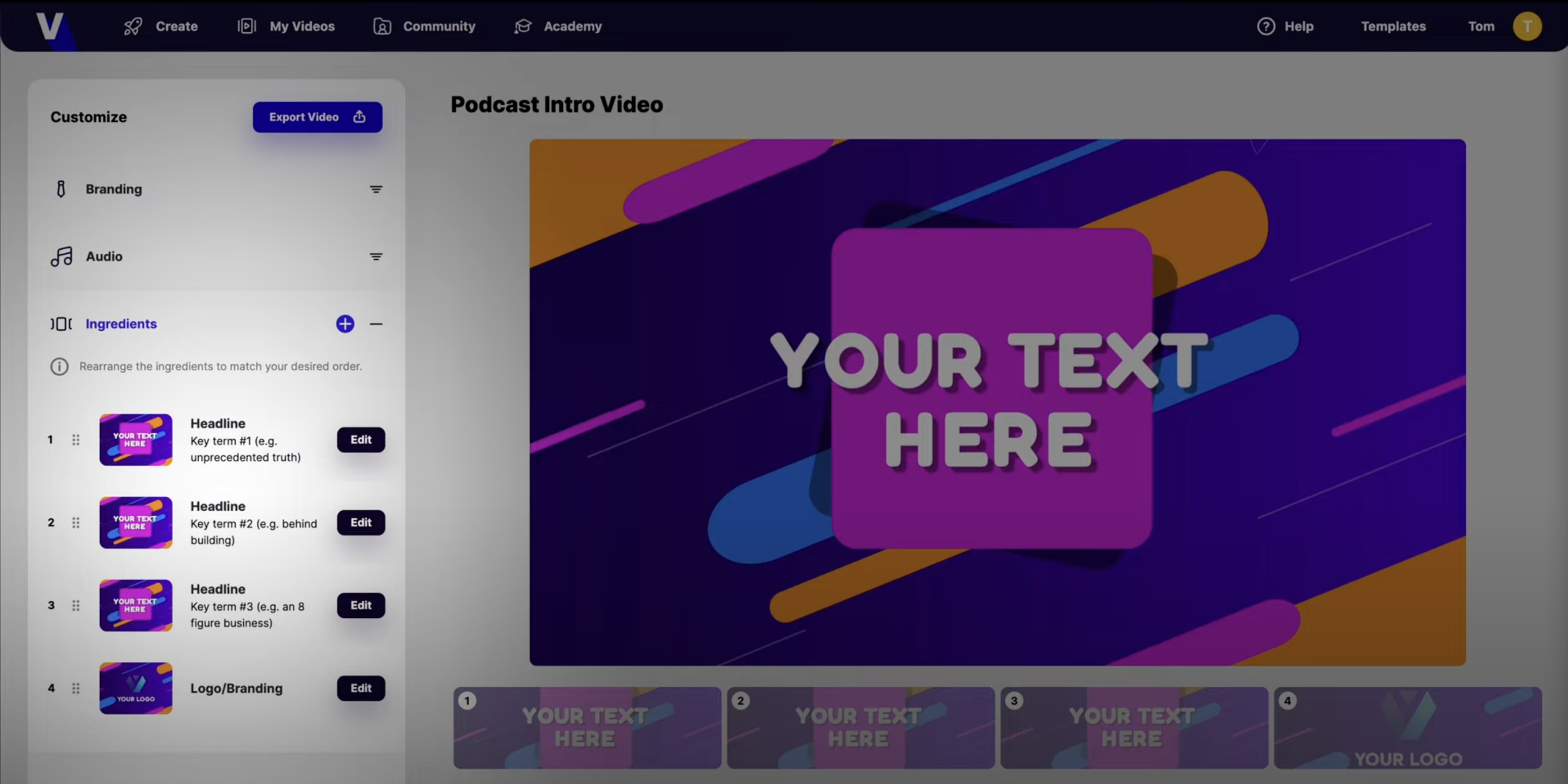
4. Add Music and Sound Effects
Music is a crucial element of any intro video. Pick a track that fits the mood of your podcast, whether it’s energetic, calm, or inspirational. Viddyoze’s built-in music library allows you to preview and select tracks that match your video content.
The right music will set the tone, helping your audience connect with your podcast from the very first second. Plus, it makes your intro more engaging and professional.
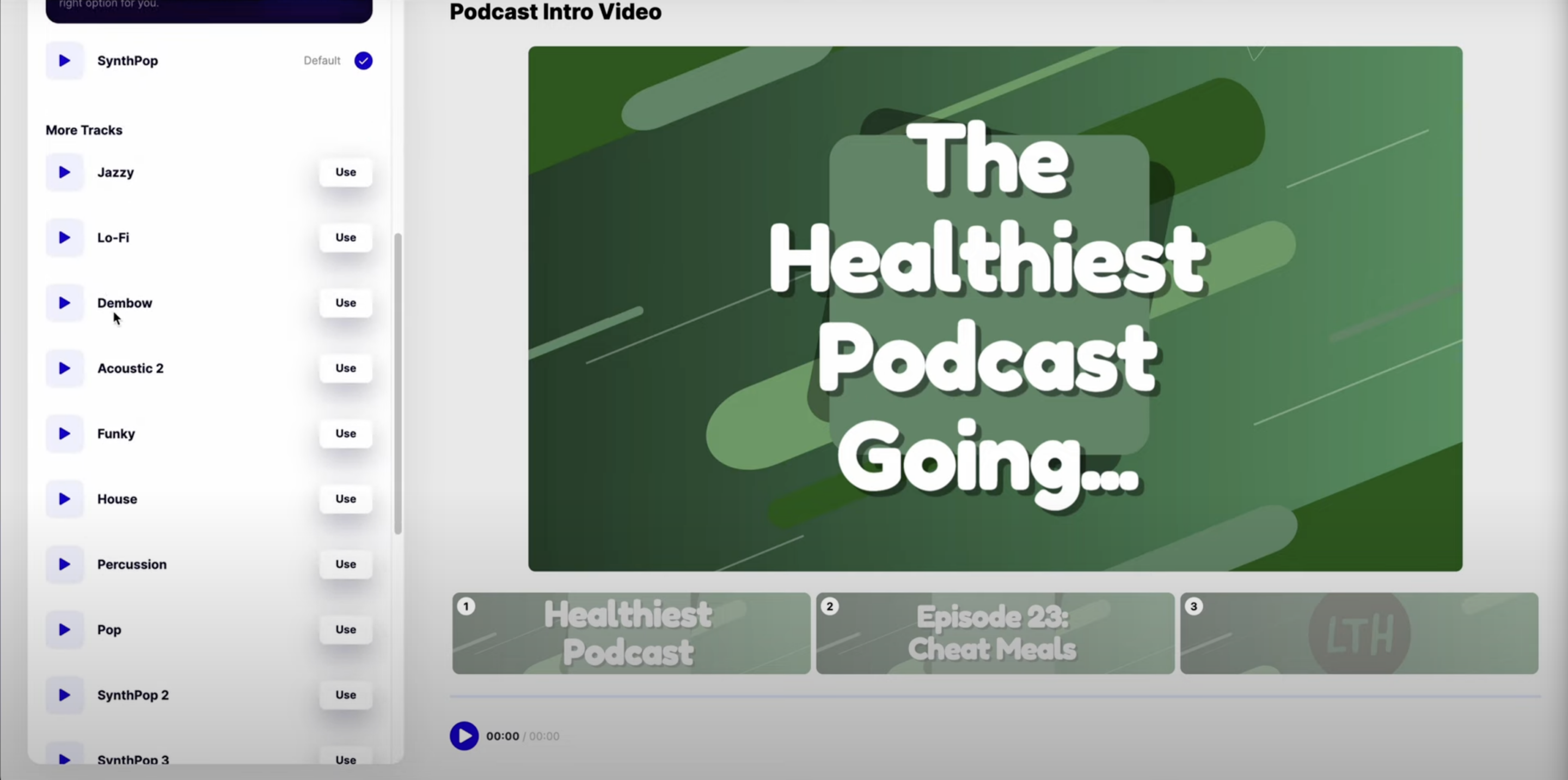
5. Preview and Export
After customizing your podcast intro with text, logos, and music, you’re almost ready. Preview the video to ensure everything flows smoothly. Once you’re satisfied, hit the export button, and your podcast intro is ready to go. You can add it to your video episodes or audio podcasts as an intro clip.

Why Viddyoze is the Best Video Intro Maker for Podcast Intros
There are several video intro maker options out there, but Viddyoze stands out as one of the best. Here’s why it’s perfect for creating professional podcast intros:
- Easy to Use: You don’t need to be an expert to make great intros. Viddyoze’s interface is simple and intuitive, so anyone can use it.
- Professional Templates: The platform offers a variety of high-quality intro templates designed for podcasts, allowing you to find one that perfectly fits your style.
- Logo Animation: Viddyoze’s logo animation feature lets you add a professional touch to your intro, making your brand logo stand out in a sleek and dynamic way.
- Custom Branding: With the 1-click branding feature, it’s easier than ever to keep your intros consistent with your overall brand.
- Free Templates: There are plenty of free templates to choose from, making it budget-friendly for anyone just starting out.
Creating Consistent Podcast Intros
Consistency is key when it comes to podcasting. Using the same intro across your episodes helps listeners associate it with your brand, making your podcast more recognizable over time.
When using a free intro maker like Viddyoze, make sure to choose a video template that you can reuse or slightly tweak across episodes. This way, you maintain a cohesive look and feel without spending too much time re-designing every intro.
Bonus: Quick Tips for Podcast Intros
While creating your podcast intro, here are some quick tips to keep in mind:
- Keep it Short: Your podcast intro should be brief—ideally around 10-15 seconds. You want to hook your audience without dragging it out.
- Make it Memorable: Use your brand logo, a catchy tagline, and music that resonates with your audience.
- Call to Action: Don’t forget to add a call to action like “Subscribe” or “Follow” to encourage listener engagement.
- Use Visuals: If you’re creating video podcasts, take advantage of visuals by including logo animations or other striking graphics.
Want to Take Podcast Visuals to the Next Level?
Beatwave is the perfect tool for you. Beatwave is an AI-powered audio visualizer platform that allows you to turn your podcast episodes into engaging visual content.
Why Use Beatwave for Your Podcast?
Podcasts are traditionally audio-only, but with more platforms like YouTube and social media supporting video content, adding a visualizer to your podcast can increase its reach and engagement. A podcast visualizer pairs your audio with captivating visuals that pulse and move in sync with your voice or music, keeping your audience engaged for longer.
Here’s how Beatwave can enhance your podcast:
- Audio-Driven Visuals: The platform uses AI to generate visuals that react to your audio, creating a dynamic experience for your audience.
- Custom Branding: Just like with your intro video, you can customize Beatwave’s visualizers to reflect your brand, adding elements like your brand logo or podcast artwork.
- Easy to Use: You don’t need any technical skills. Simply upload your podcast episode, choose a visual style, and Beatwave’s AI handles the rest.
- Perfect for YouTube: If you post your podcast on YouTube or other video platforms, adding a visualizer gives your content a professional edge, making it more engaging and shareable.
Whether you’re creating a full-length visualized podcast episode or short clips for social media, Beatwave is an easy and effective way to bring your audio content to life.

Final Thoughts: Create Your Podcast Intro Today
A high-quality podcast intro can make a huge difference in the professionalism and success of your show. Luckily, with tools like Viddyoze, you don’t need any special skills to create an impressive intro video. Using video intro templates and a free intro maker, you can produce an intro that fits your brand and hooks your audience in just minutes.
Ready to take your podcast to the next level? Try Viddyoze and start creating your own stunning podcast intros today.

