We’ve all had to sit through a boring slideshow presentation before. But those days are over. Adding slideshow videos into your strategy can yield remarkable results.
In this blog post, we’ll explore slideshow videos’ main uses and how to make a slideshow video quickly, easily, and for free.
Keep Your Audience Hooked
Engaging Narratives
One of the main uses of slideshow videos is to tell a compelling story. Whether you’re showcasing products, explaining concepts, or sharing personal experiences, the dynamic combination of visuals, text, and transitions can captivate your audience’s attention.
Brand Presentations
For businesses, slideshow videos serve as an effective tool for brand presentations. Combine your logo and key messages into a professionally crafted slideshow video to leave a lasting impression on your colleagues.
Social Media Marketing
Slideshow videos stand out in crowded feeds. Create snippets highlighting your content, driving engagement, and increasing your social media reach.
Keep People On Your Website For Longer
Interactive Website Content
Slideshow videos can be seamlessly embedded into your website, providing an interactive element that engages visitors. Create visually stunning presentations that showcase your portfolio, products, or any other content you want to highlight on your site.
Tutorial and Educational Content
For educators and tutorial creators, slideshow videos offer an effective way to share information. Break down complex topics into digestible slides, enhancing the learning experience and encouraging longer stays on your website.
Event Highlights
Use slideshow videos to create memorable highlights, whether it’s a product launch, company event, or personal celebration. Visitors to your website can relive the moments, promoting a sense of connection and interest with your brand.
Increase Reach By Sharing Your Slideshows Anywhere
Social Media Platforms
Slideshow videos can be shared across various social media platforms. Share on Facebook, Instagram, LinkedIn, and other channels to broaden your audience and increase visibility.
Email Campaigns
Incorporate slideshow videos into your email marketing campaigns to stand out in inboxes. The video can convey your message more effectively than plain text, increasing click-through rates and engagement.
How to Make a Slideshow Video using Viddyoze
Step 1: Sign Up and Access Slideshow Maker
Begin by signing up for a free Viddyoze account.
Step 2: Choose a Template
Select a template that aligns with your purpose, whether a business presentation, product highlight, etc.
Step 3: Upload Your Media
Gather your photos and videos and upload them to the template.
Step 4: Customize and Enhance
Add text, choose colors, and enhance your slideshow with music using Viddyoze’s user-friendly tools for seamless customization.
Step 5: Preview and Export
Preview your slideshow to ensure it flows smoothly. Once you’re happy with it, hit render and download it.
Step 6: Share Anywhere
Share your slideshow video across platforms, whether on your website, social media, or in email campaigns.
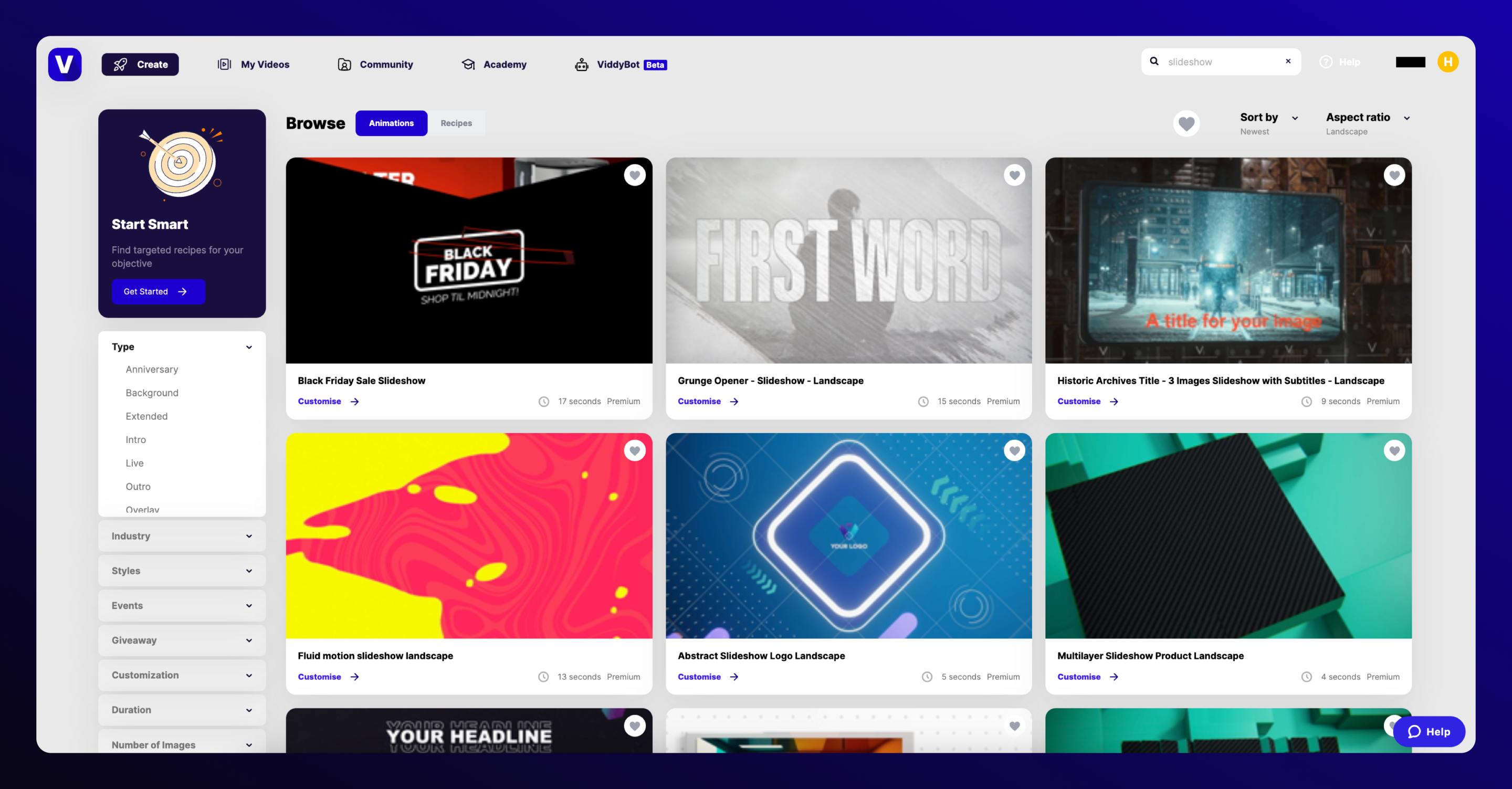
Final Thoughts
Now you know how to make a slideshow video and how to harness the power of slideshow videos to keep your audience hooked, retain visitors on your website, and increase your reach across different platforms.
With Viddyoze’s Slideshow Maker, the process becomes easy and enjoyable, enabling you to create stunning visual narratives that leave a lasting impact.


