Today, we’re diving into the world of product videos and showcasing how to effortlessly create captivating content with ViddyBot, Viddyoze’s AI Video Generator.
Product videos are crucial tools for businesses. They provide a dynamic way to communicate product features and benefits, ultimately boosting customer engagement and conversion rates.
The Power of Product Videos
Learn how to create AI video from text with ViddyBot, bridging the gap between customer curiosity and confidence. These videos vividly demonstrate a product’s functionality and appeal, fostering a stronger emotional connection.
Additionally, these videos can enhance search engine rankings, making your product stand out in a competitive digital marketplace.
As customers see the product in action, trust and credibility are built, contributing to a more informed purchase decision.
Meet ViddyBot
Now, let’s jump into the Viddyoze platform and explore how easy it is to create your own product video using artificial intelligence.
1. Selecting a Style:
Click on the ‘ViddyBot’ tab and choose a style for your video. Focus on how elements animate, as you can customize colors later.
2. Initiating the Conversation:
Learn how to create AI video from text by entering the ViddyBot chatbox, where the AI magic happens. Provide basic information about your product, such as name and price.
3. Adding Features and Benefits:
Share details about your product’s features and benefits with ViddyBot to incorporate them into the video.
4. Including a Call-to-Action:
Discover how to create AI video from text by deciding on a compelling call-to-action to drive viewer engagement.
5. Visuals and Images:
Indicate whether you have specific visuals or images to include in the video.
6. Final Brief and Storyboard:
Review the final brief generated by ViddyBot before proceeding to create the storyboard.
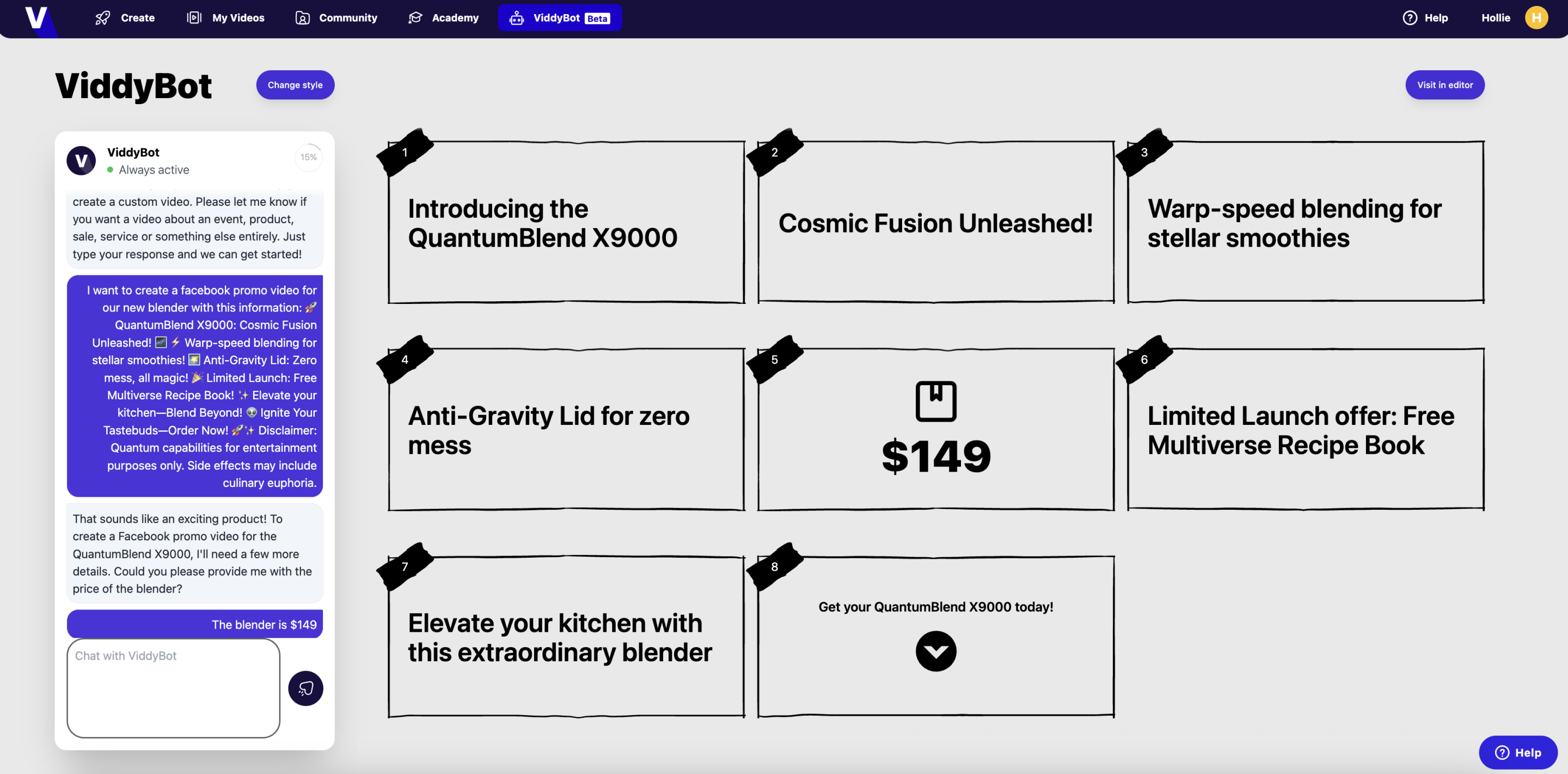
The Viddyoze Editor
Once the AI generates a monochrome storyboard based on your conversation, review it and, if necessary, use the ‘Create Different Storyboard’ option until it aligns with your vision. Then, click ‘Visit in Editor’ to refine your video further.
1. Branding:
Use the 1-click branding tool to apply your brand colors and logos instantly.
2. Editing Visuals:
Rearrange, remove, or add video sections using pre-built ingredients. Adjust text and replace stock footage with your own media.
3. Audio Selection:
Explore and choose a fitting music track from a wide range of options.
4. Exporting:
Hit the ‘Export Video’ button, and Viddyoze will handle the rest. Download your final masterpiece in MP4 format.
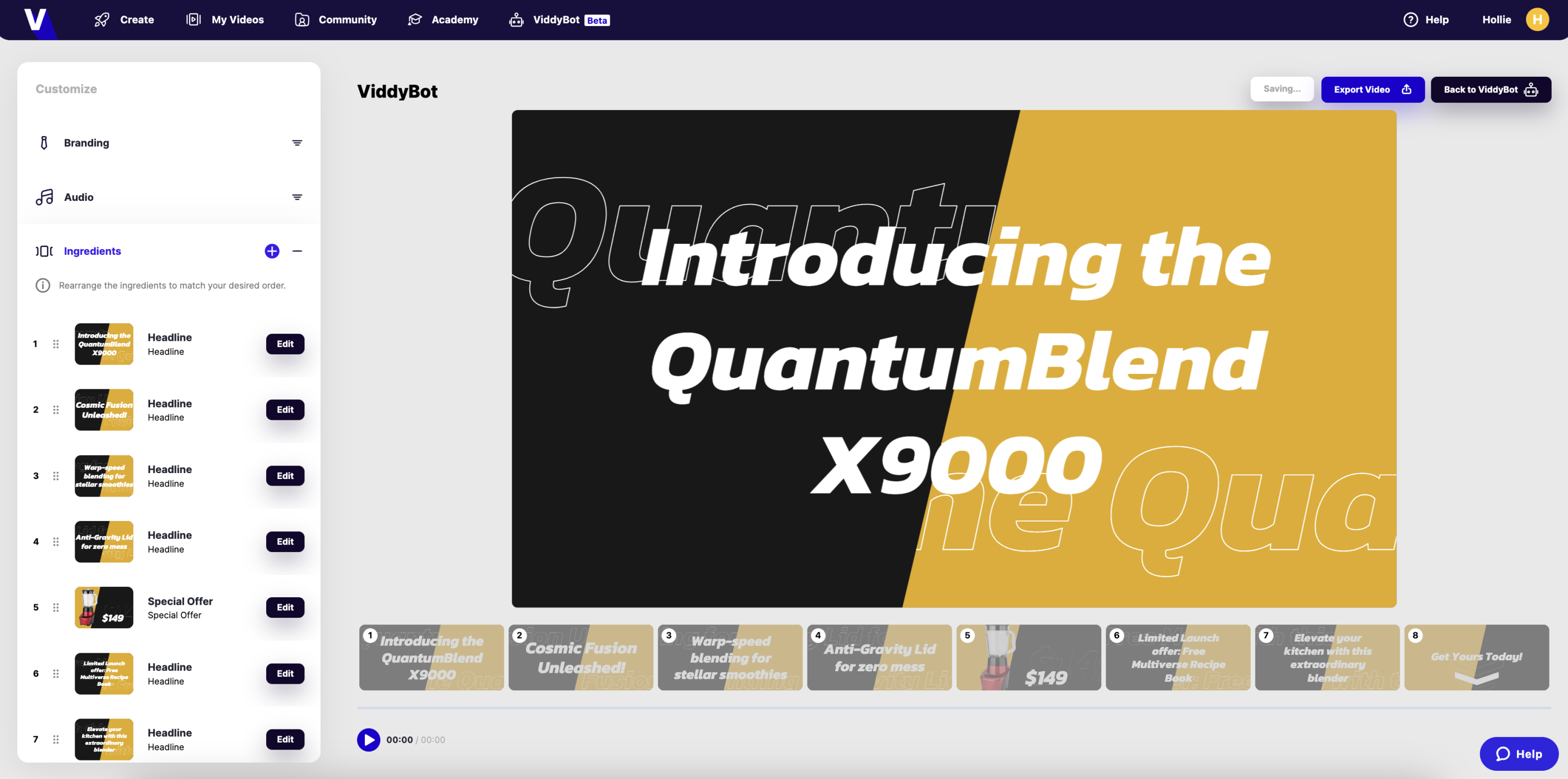
The Big Reveal
Sit back, relax, and witness your promotional masterpiece created with the help of ViddyBot and artificial intelligence. Share your video across social media platforms and watch your product shine.
Final Thoughts
Remember, you can try Viddyoze for free by clicking the banner below.
Now that you know how to create AI videos from text, you can create compelling product videos today!


