Are you ready to captivate audiences on TikTok with incredible video content? Look no further than Viddyoze, the ultimate TikTok video maker.
In this blog post, we’ll cover the steps to creating captivating TikTok content with Viddyoze and the importance of using TikTok to share video content that engages and achieves more.
Why Share on TikTok?
Attention spans are shorter than ever, making short-form content more powerful than traditional long-form videos. That’s exactly why TikTok has taken the world by storm, providing a platform perfect for sharing bite-sized content.
TikTok’s massive user base and endless scalability present an unparalleled opportunity for content creators to reach new audiences worldwide and go viral overnight. Sharing video content on TikTok can boost visibility and drive engagement.
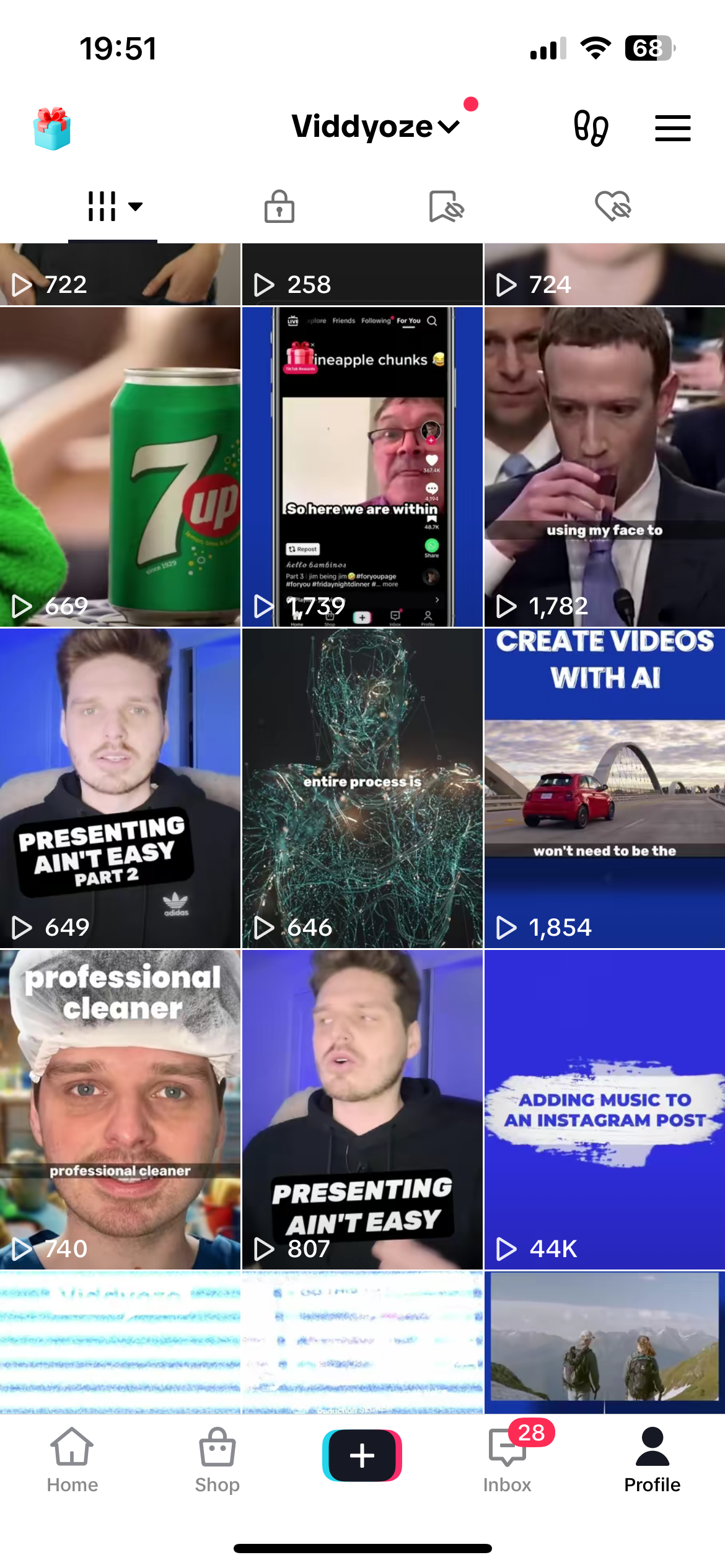
Using Viddyoze to Create TikTok Content
Creating high-quality videos for TikTok can be daunting, especially for creators new to video content creation who don’t have extensive editing experience. Viddyoze alleviates that stress and helps bring creators’ visions to life effortlessly. With Viddyoze’s user-friendly platform and extensive library of customizable templates, content creation becomes a breeze, even for beginners.
Choose from a range of templates our in-house design team created, fitting all industries and niches. Whether you’re looking for a book cover mockup or a call-to-action template that encourages your users to subscribe to your channel – Viddyoze has you covered.
Step-by-Step Guide to Creating TikTok Videos with Viddyoze
Step 1: Sign Up for a FREE Viddyoze Account
To kickstart your TikTok video creation journey with Viddyoze, sign up for a free account on the Viddyoze website HERE. The sign-up process is quick and straightforward, and you’ll instantly have access to Viddyoze’s powerful platform of templates and resources.
Step 2: Choose the Perfect Template
Once you’ve signed up for your free Viddyoze account, log in and explore Viddyoze’s extensive library of templates to find the perfect one for your TikTok video. Select a portrait-oriented template optimized for the TikTok platform to ensure your video looks its best.
Step 3: Customize Your Template
Once you’ve selected your template, it’s time to customize it to fit your content. Viddyoze’s customization features allow you to easily tweak colors, add text, incorporate logos and other images, and more. Customize the template to make it uniquely yours and to fit your brand.
Step 4: Preview and Fine-Tune
Take advantage of Viddyoze’s preview feature to review your work before exporting it. Pay attention to how your images and text appear, as well as color schemes that impact overall cohesiveness. Make any necessary adjustments to ensure your video looks exactly how you want it to.
Step 5: Export and Share
Export your video once you’re happy with it. Then, upload it to TikTok and share it with your followers. Remember to add a catchy caption and relevant hashtags to maximize visibility and engagement.
3 Tips for Creating TikTok Videos
- Choose the Right Template: When selecting a template from Viddyoze’s library, prioritize options optimized for portrait orientation to ensure your video looks its best on TikTok.
- Keep it Concise: TikTok emphasizes short-form content, so keep your content snappy to keep viewers engaged from start to finish.
- Add a Personal Touch: Incorporate your unique style, voice, or humor, and use Viddyoze’s customization options to add personal touches that set your content apart.
Final Thoughts
TikTok is an incredible platform for sharing short-form content that gets engagement. By simplifying the creation process using Viddyoze, the ultimate TikTok video maker, you can share more and ultimately achieve more.
So, why wait? Sign up for your free Viddyoze account today and watch your video content achieve greatness on the TikTok platform.


