It’s 2024, and a good gaming intro no longer means slapping on some neon text and dubstep.
In today’s blog post, we’re going to dive into how you can quickly and easily make an engaging, professional gaming intro using Viddyoze.
Why Personalized Gaming Intros on Twitch Matter
A personalized gaming intro can show your unique style, logo, and channel theme and set the tone for your channel. A good gaming intro grabs attention in seconds and makes your brand instantly recognizable.
A high-quality intro can set you apart from your competition and encourage viewer retention by creating a familiar and enjoyable experience.
Getting Started with Viddyoze
Once you’re logged into Viddyoze, use the categories on the left to select the ‘Gaming’ industry and ‘Intro’ for the type of video you want to create. This will show you all the fully customizable gaming intro templates available.
Customizing Your Gaming Intro with Viddyoze
Choosing a Template
Browse the large library of templates and choose one that catches your eye. Once you’ve chosen a template you like, customize it to make it uniquely yours.
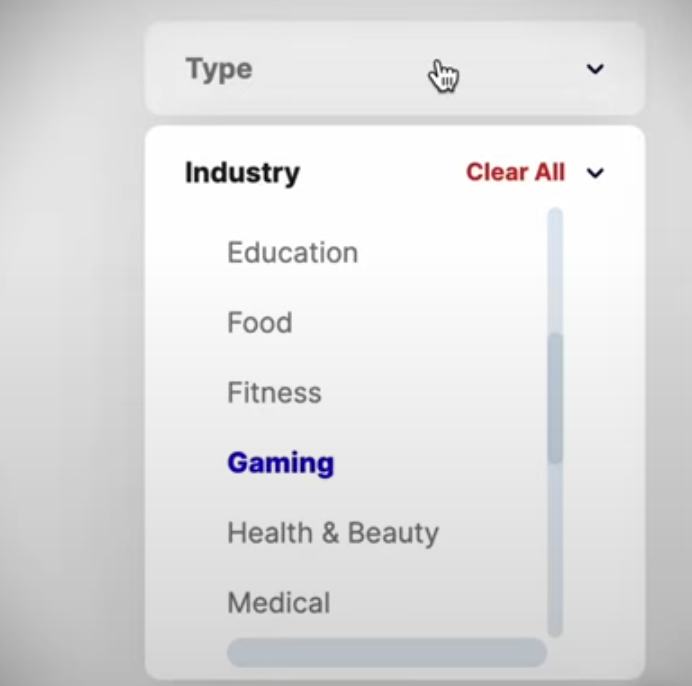
Uploading Media
You can upload your own images and logos to appear in the template by replacing the placeholders and uploading your files directly into Viddyoze. For example, select and upload a mixture of screenshots from the games you play on your streams.
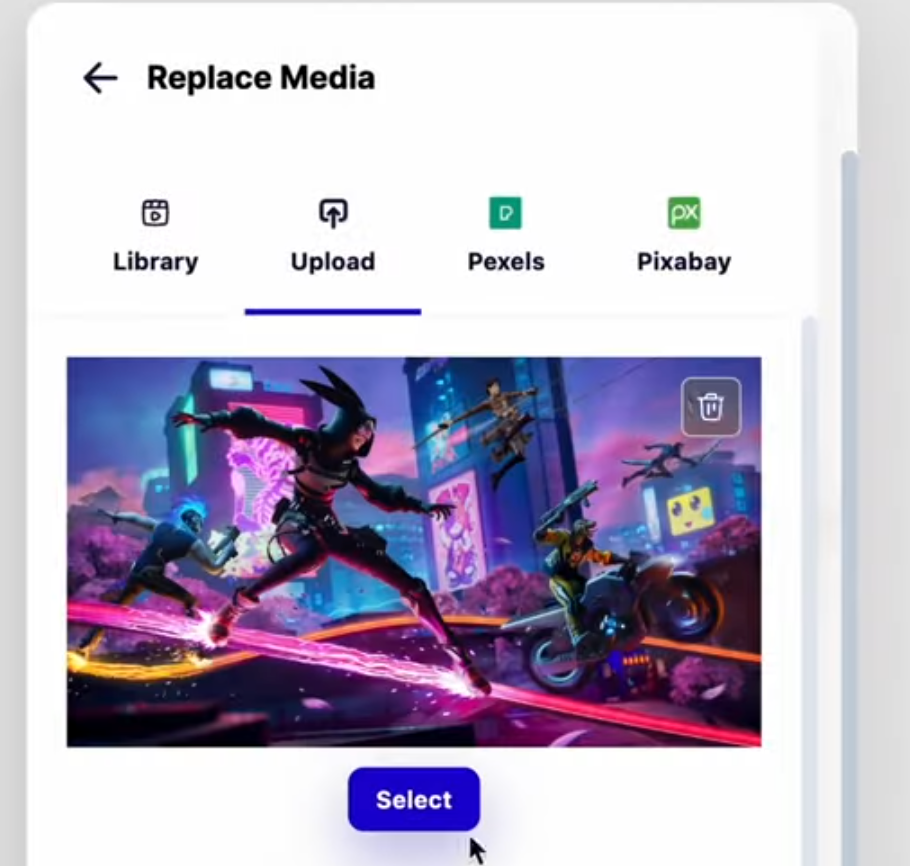
Adding Text
Head into the text section next, where you can add whatever text you want to appear in your intro. Use the preview as a reference for where your text will appear. Add your channel name, tagline, stream times, or whatever text fits your channel.
Adjusting Colors
Once you’ve added your text and images, adjust the template’s colors either using the color picker or by typing in the specific HEX code to match your brand. This helps make your gaming intro visually cohesive and professional.
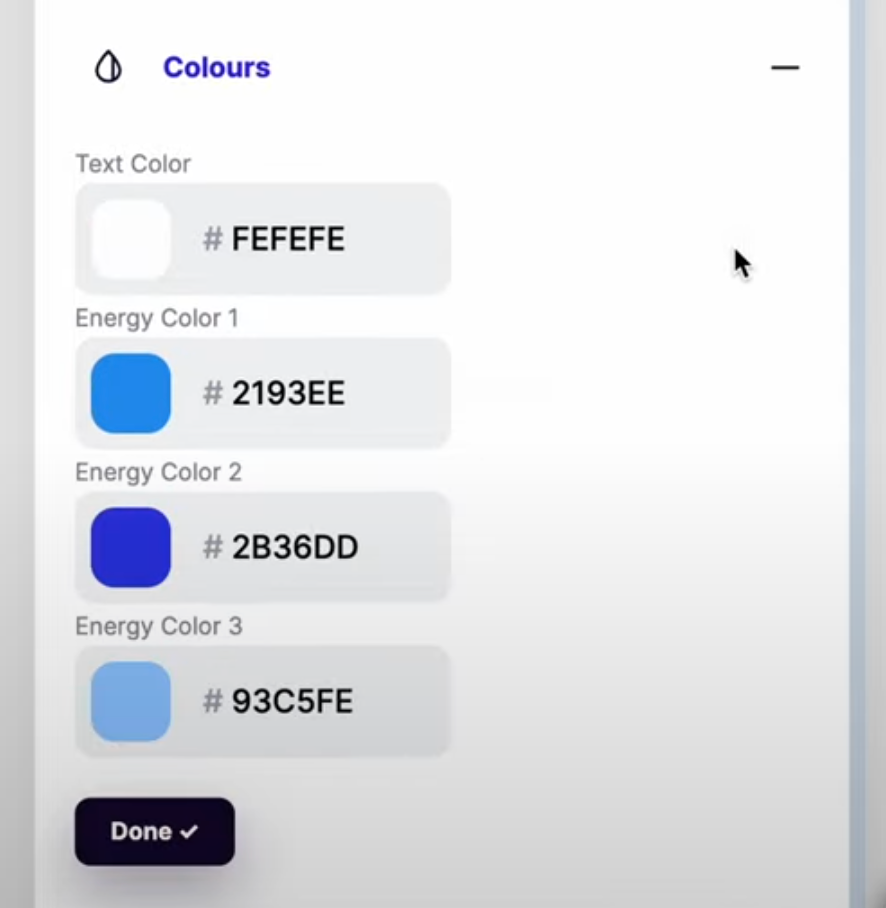
Choosing Audio
Finally, choose from a range of audio options Viddyoze provides that you can preview and choose to go with your customized intro. The right music can set the perfect tone for your content.
Preview and Render
Hit the ‘preview’ button to see a glimpse of your customized gaming intro. If you’re happy with how it looks, hit the ‘render’ button, and Viddyoze will start creating your video. After a couple of minutes, you’ll be able to download your video in a format ready to be used within your gaming content.
Tips for Creating an Incredible Gaming Intro
- Keep it Short and Sweet: Keep your gaming intro long enough to grab attention but short enough to keep viewers engaged. Aim for an intro of around 5-10 seconds to keep your audience’s attention without it dragging.
- Reflect Your Channel’s Personality: Give your viewers a taste of what to expect from your channel and content, whether you’re high-energy, laid-back, or somewhere in between.
- Highlight Key Elements: Share elements of your channel you want your viewers to remember, such as a logo, tagline, or social media handles. This will help your audience find, connect, and engage with you on other platforms.
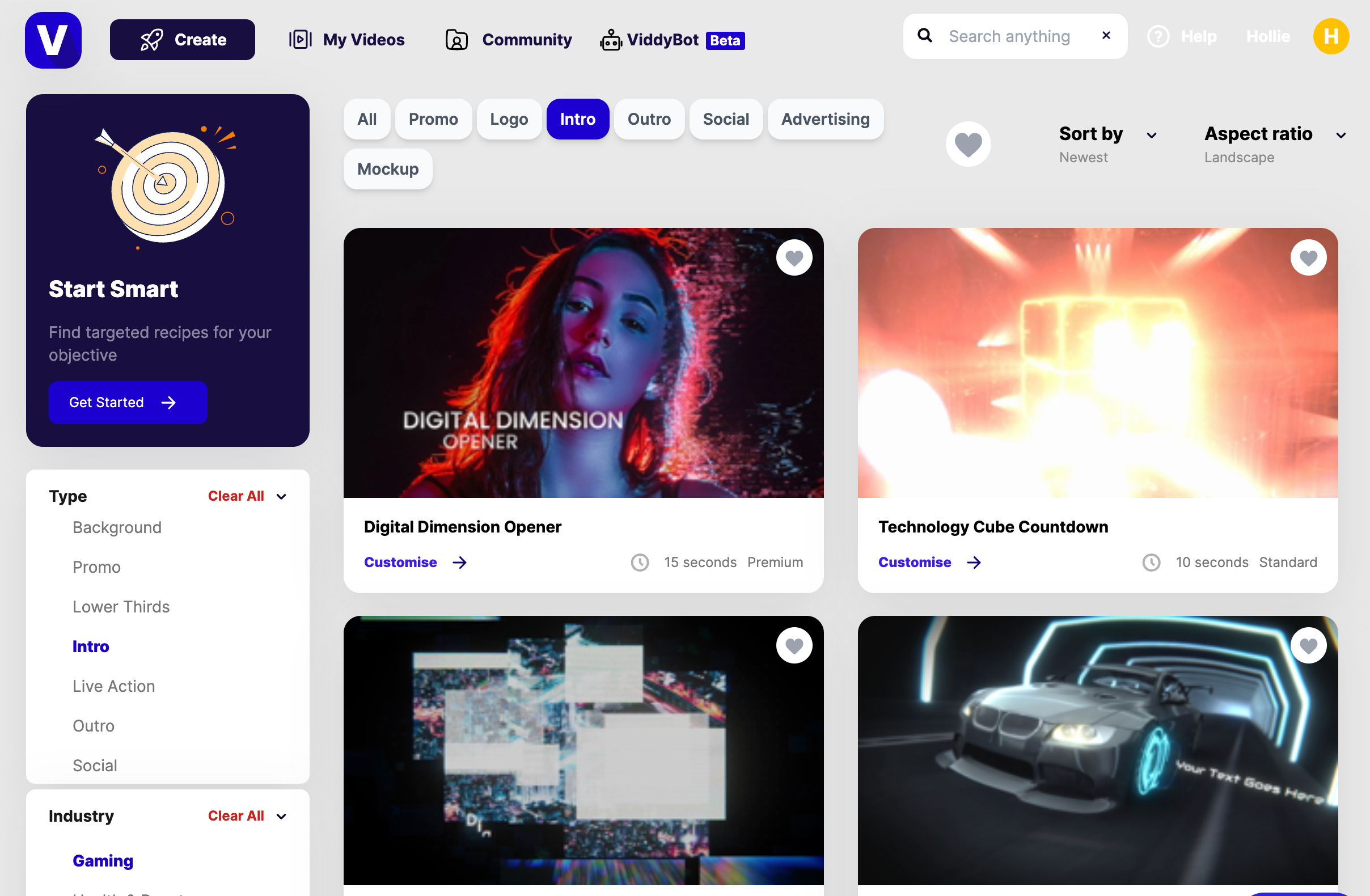
Final Thoughts
And there you have it – you’ve created a fully customized Twitch gaming intro in less time than it takes for Grand Theft Auto 5 to boot up.
A personalized gaming intro is more than just a jazzy start to your streams. A well-designed intro can help establish your brand, capture and retain viewer attention, and help them instantly recognize your content.
The Viddyoze platform makes creating gaming intros a quick, easy process. Using customizable templates; you can create a high-quality intro without previous video skills.


