While creating engaging YouTube content is important, how you end your videos can leave a lasting impact on your audience. This is where a video outro template come into play, offering a professional and captivating way to end your videos.
In this post, we’ll explore how you can create a stunning YouTube outro using Viddyoze templates, empowering you to elevate your channel’s appeal and leave a memorable impression on your viewers.
Step 1: Choose Your Viddyoze Template
Viddyoze offers a huge library of customizable outro templates designed to suit various themes and channels. Whether you’re running a gaming channel, beauty vlog, educational series, or anything in between, Viddyoze has a template to fit! Browse through the library and select a template that aligns with your brand identity and the overall tone of your videos.
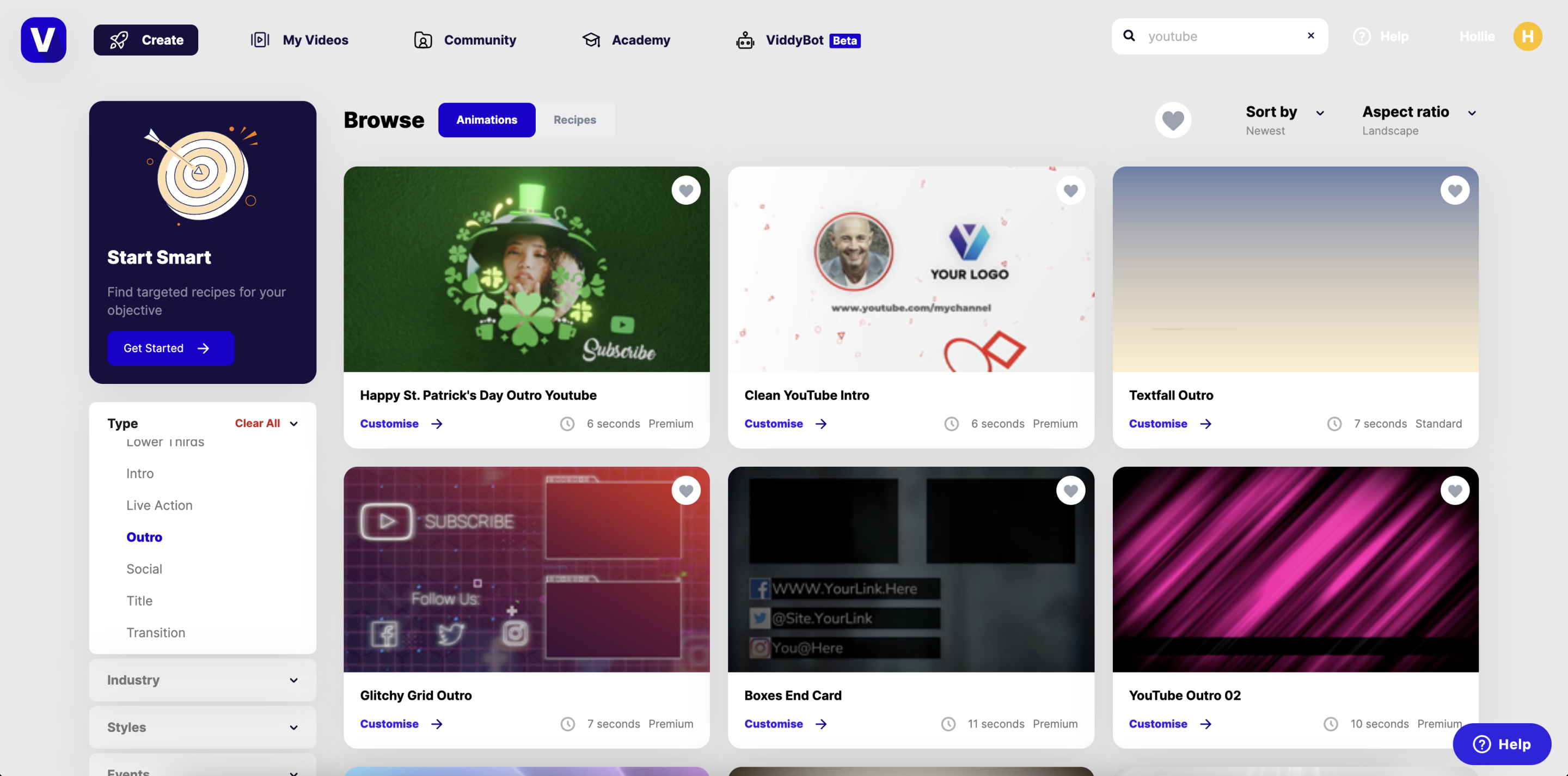
Step 2: Customize Your Template
Once you’ve chosen a template, it’s time to make it your own. Viddyoze’s user-friendly interface allows for seamless customization, enabling you to add your logo, adjust colors, and modify text to match your branding guidelines. Personalize the template to reflect your channel and personality, ensuring it resonates with your audience and leaves a lasting impression.
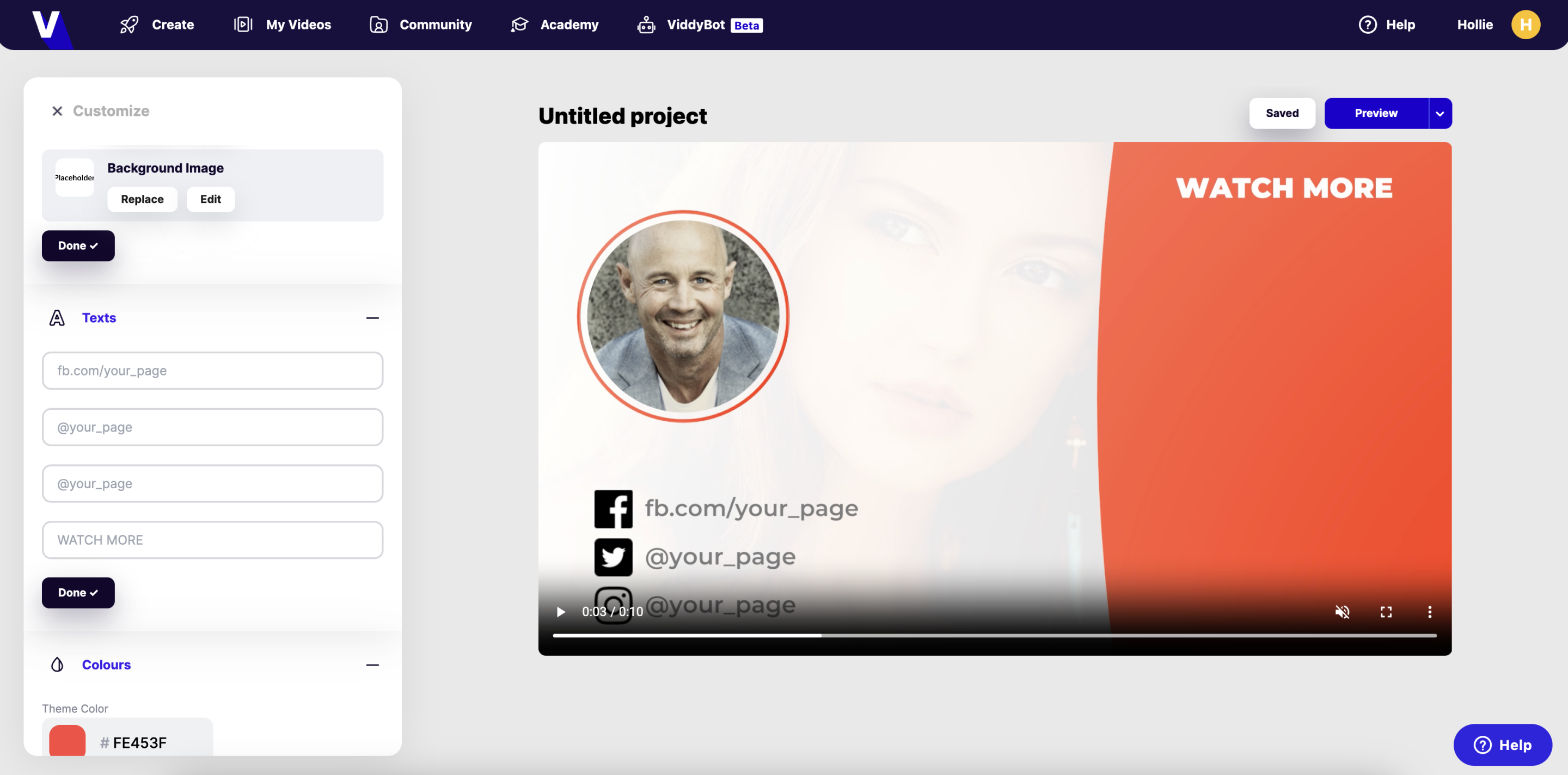
Step 3: Add Your Content
With your template customized, it’s time to integrate it into your video editing workflow. Export the template from Viddyoze and import it into your preferred video editing software. Position the outro at the end of your video timeline, ensuring a smooth transition from your main content to the outro.

Step 4: Incorporate Calls to Action (CTAs)
A well-crafted CTA can significantly impact viewer engagement and channel growth. With Viddyoze, you can easily incorporate CTAs into your outro template, prompting viewers to subscribe, like, comment, or visit your website. Utilize animated text or graphics to draw attention to your CTAs, making them impossible for viewers to ignore.
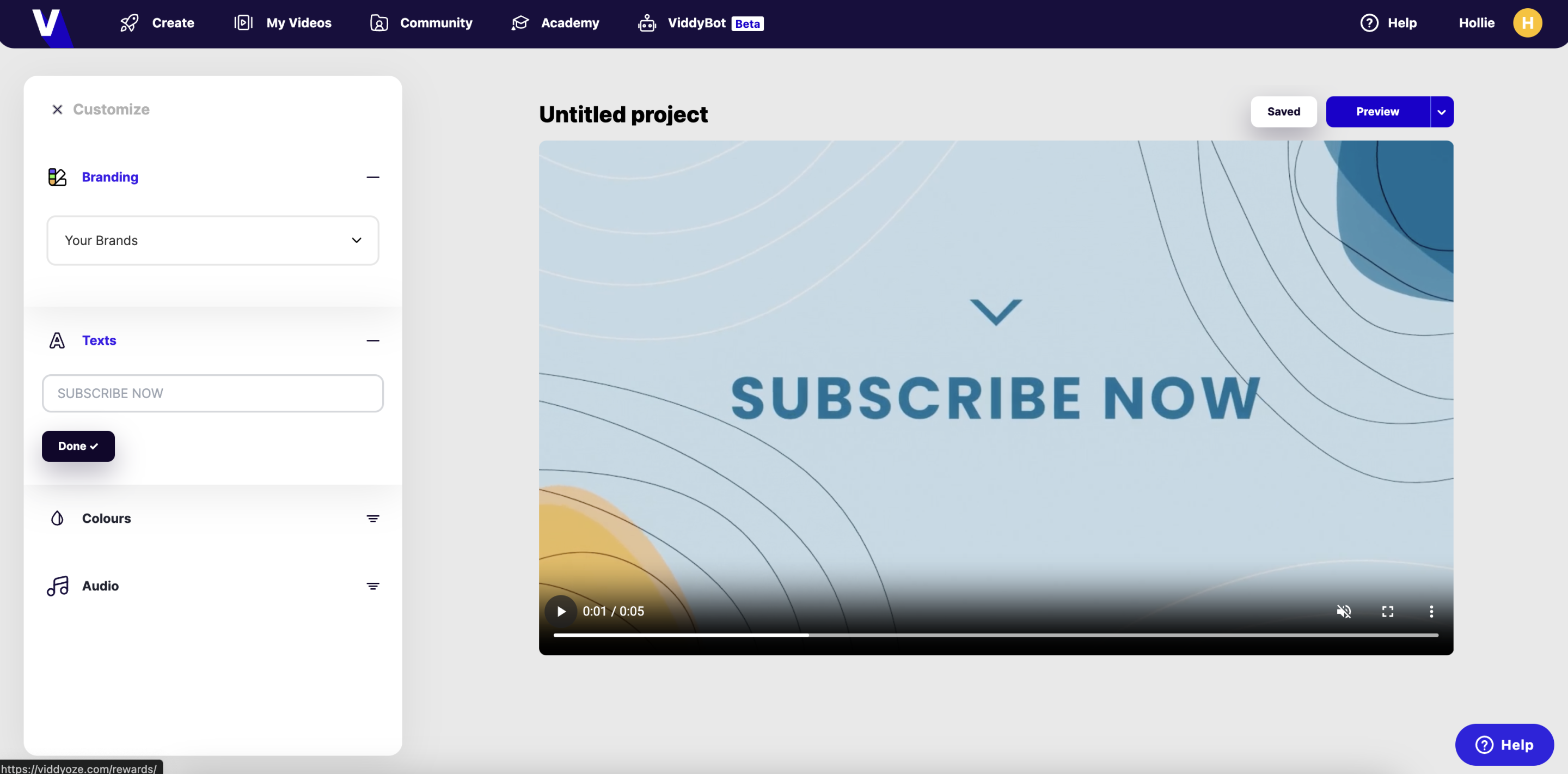
Step 5: Preview and Publish
Before finalizing your video, preview your outro and ensure that it flows seamlessly with the rest of your content. Pay attention to timing, transitions, and overall aesthetics. Once you’re happy with it, export your video and publish it to your YouTube channel for the world to see. Sit back, relax, and watch as your professionally created outro leaves a lasting impression on your audience.

3 Tips for Creating a YouTube Outro:
- Keep it Concise: Aim for around 10 seconds to maintain viewer interest without overwhelming them with too much information.
- Prioritize Branding: Your outro is the final impression viewers will have of your video, so make sure it reflects your brand identity. Use consistent colors, fonts, and imagery to reinforce brand recognition and leave a memorable mark on your audience.
- Test and Iterate: Don’t be afraid to experiment with different outro designs and CTAs to see what resonates best with your audience. Monitor performance metrics such as subscriber growth and engagement rates to identify what’s working and refine your approach accordingly.
Final Thoughts
Creating a stunning YouTube outro with Viddyoze templates is a simple yet effective way to elevate your channel’s appeal and leave a memorable impression on your viewers.
With customizable templates, seamless integration, and powerful CTAs, Viddyoze empowers you to take your outros to the next level and stand out in the crowded world of YouTube content creation.
So why settle for ordinary outros when you can create something truly extraordinary with Viddyoze? Unlock the potential of a video outro template and leave a lasting impression on your audience today.


