Have you ever found yourself captivated by doodle-like videos that effortlessly explain confusing concepts with hand-drawn visuals? If so, you’re already familiar with whiteboard animations.
In this blog post, we’ll explore whiteboard animation, why it’s so effective, and how you can create your own using the Viddyoze platform.
What is Whiteboard Animation?
Whiteboard animation does exactly what it says on the tin. It involves drawing on a whiteboard to share a series of illustrations, diagrams, or text.
A whiteboard animation is an engaging way to share and present information, and it has grown popular within industries such as education, marketing, and entertainment due to its versatility.
Why Use Whiteboard Animation?
Whiteboard animations grab attention and break down complex ideas into easily digestible visuals drawn before you. Whether you’re explaining a new concept to potential clients, teaching a class of students, or engaging your viewers on YouTube, whiteboard animations will make your content more engaging and memorable. Why present your information in boring static slides when you can create whiteboard animations?
Creating Whiteboard Animations Manually
You just need a whiteboard, markers, and a camera to film your drawings to get started.
Tips and Tricks for Better Animations
- Keep your drawings simple. Focus on portraying key ideas and concepts clearly and concisely.
- Use emotions to bring your drawings to life and engage your audience. Adding facial expressions or gestures to your characters can make your animations more relatable.
- Pace yourself. Make sure your audience can follow along. Use pauses and transitions effectively to maintain the flow of your narrative and build anticipation.

A Digital Alternative: Viddyoze
Creating a whiteboard animation manually sounds fun, but it could also take a lot of time and resources. If you prefer a more cost-effective, quicker, and easier solution to create your whiteboard animation, look no further than Viddyoze.
With a FREE Viddyoze account, you can easily customize pre-designed whiteboard animation templates with your text, images, and logo, enabling you to create content in just a few clicks.
Regardless of your video editing skill level, you can create a whiteboard animation that suits your needs, whether you’re a business owner, educator, or content creator.
Creating Whiteboard Animation with Viddyoze
Using Viddyoze, you can easily create professional-looking whiteboard animations without the need for drawing skills or physical materials. Here’s how it’s done:
- Sign Up for a Viddyoze Account: If you haven’t already, begin by signing up for a Viddyoze account. Visit the Viddyoze website and follow the prompts to create your account.
- Choose Your Whiteboard Animation Template: Once logged into your Viddyoze account, use the search filters to browse through the available templates and find one that suits your project.
- Customize Your Template: After selecting your template, it’s time to customize it with your content. This includes adding text, images, colors, logos, and any other elements you want to include in your animation.
- Preview Your Animation: Take advantage of Viddyoze’s preview feature to see how your animation looks. Previewing allows you to make any final adjustments before exporting your video.
- Hit Export and Share Your Video: After you’ve reviewed your animation and are happy with how it looks, it’s time to export your video. Click the export button and download your video in your desired format. Once you’ve downloaded your video, share it with your audience on social media, your website, or any other platform you choose.
Following these five simple steps, you’ll have created a whiteboard animation with Viddyoze in no time. Experiment with different templates and customization options to bring your ideas to life and engage your audience.
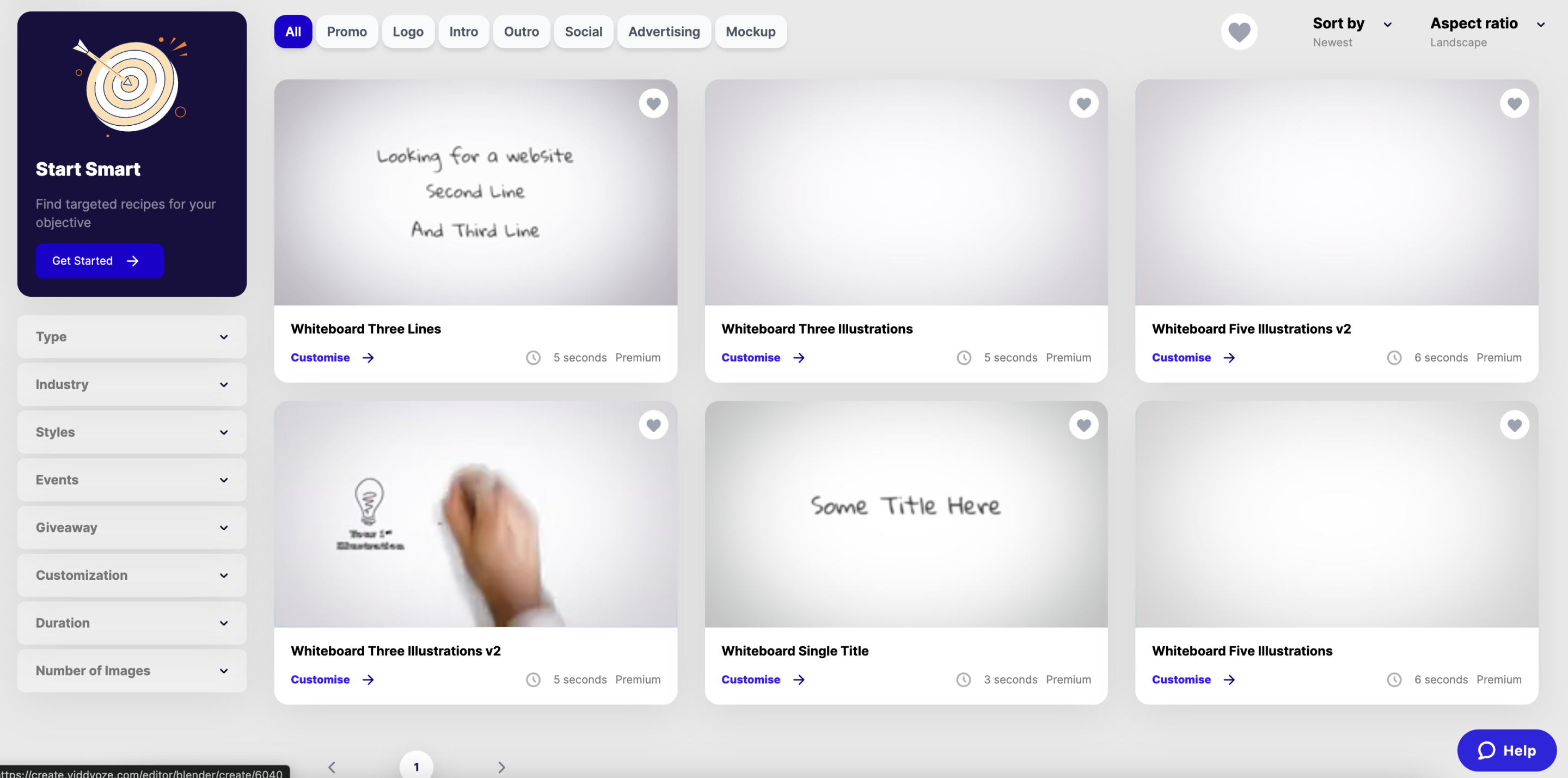
Final Thoughts
Regardless of whether you prefer drawing and capturing your own whiteboard animations or the convenience of online tools such as Viddyoze, whiteboard animations offer a unique way to communicate your ideas and information to your audience.
Ready to get started? Join Viddyoze and unleash your creativity today.


