Between content creation and audience engagement, the responsibilities and demands of managing your YouTube channel can seem overwhelming and endless.
We have the solution: YouTube automation! In this blog post, we’ll explore YouTube automation and the different platforms you can use to simplify processes.
Content Calendars – Your New Best Friend
Let’s dive straight into planning, organizing, and executing your content strategy like a boss with a content calendar. A content calendar helps you stay on top of trends, plan around key events, and manage your content so that there’s always something in the pipeline for your viewers.
Consistency is key, and a content calendar helps keep your uploads consistent. Your audience will be ready to tune back into your channel when they know your posting schedule, so stick to one. The YouTube algorithm also loves consistency, but how do you set up a content calendar to keep churning out content? It’s simple.
Monthly Themes: Pick a theme each month, such as ‘Festive Favorites’ in December.
Weekly Posts: Decide when you will post each week and stick to it. For example, vlog uploads are on Saturday, and tutorials are on Tuesday.
Important Dates: Take advantage of relevant dates or launches that could impact the content of your video.
Stress less about scrambling for content and spend more time refining your videos so they shine on YouTube.
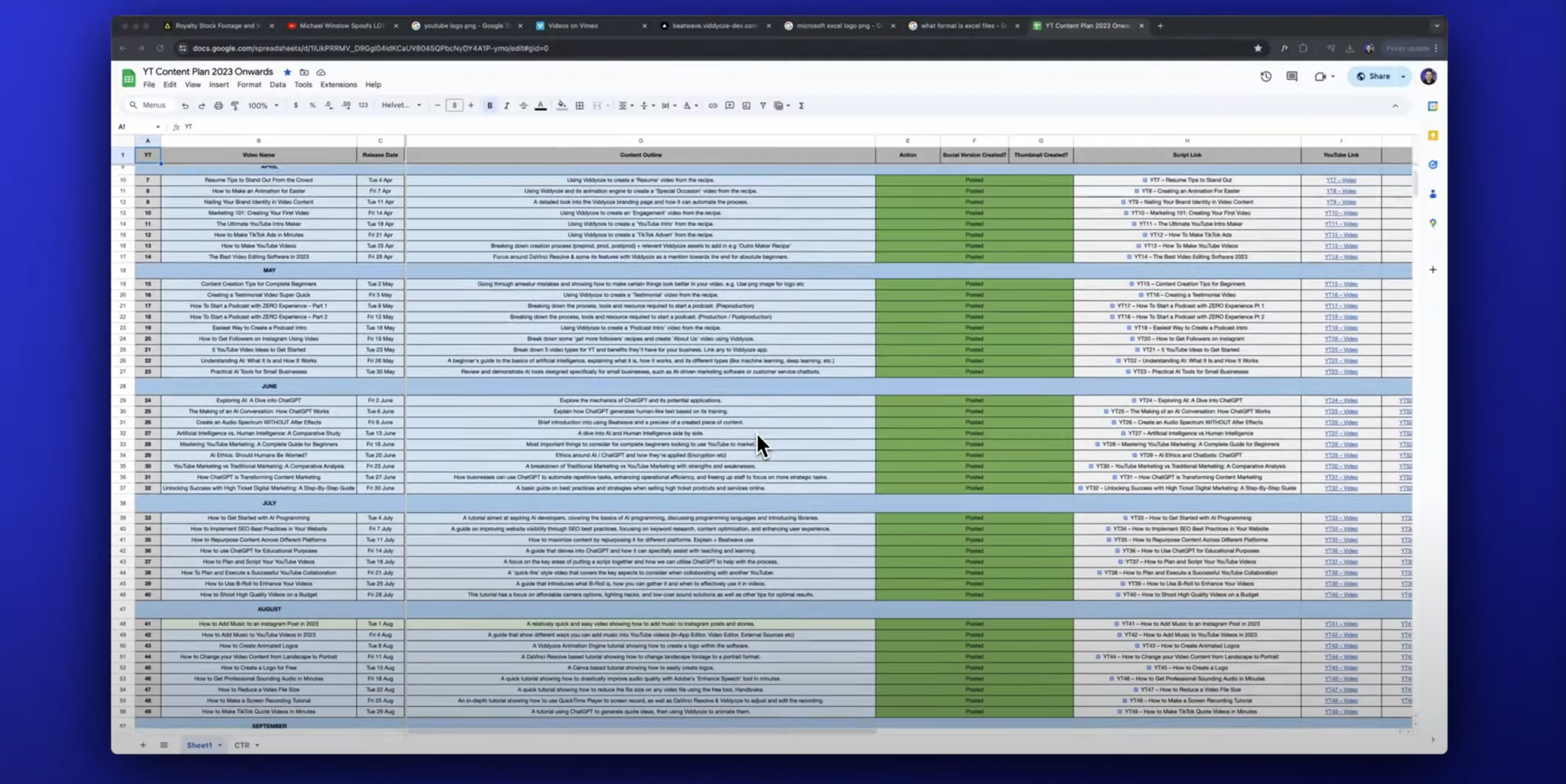
Scheduling with Tools like Hootsuite and Later
Scheduling tools are key to successful YouTube automation. Platforms such as Hootsuite and Later enable you to plan and schedule your content in advance. Here’s how to do it:
Step 1: Batch cook your creativity. Spend a day or two creating as much content as you can.
Step 2: Schedule your content. Once it’s ready, you can use a scheduling tool to select the date and time it goes live.
You can line up weeks of content at once, ensuring your posting schedule is consistent.
Optimizing Descriptions for Search and Engagement
Automating video descriptions saves time and enhances search engine optimization (SEO) and viewer engagement. Creating templates for descriptions and tags ensures consistency across your videos while maximizing their discoverability.
Step 1: Create a base template. Write a standard description that includes your channel description, social links, and a default call to action.
Step 2: Customize it for each video. Include the video title, specific tags, and unique links.
Step 3: Use tools like TubeBuddy and VidIQ to optimize your tags and description, saving you the hassle of keyword research.
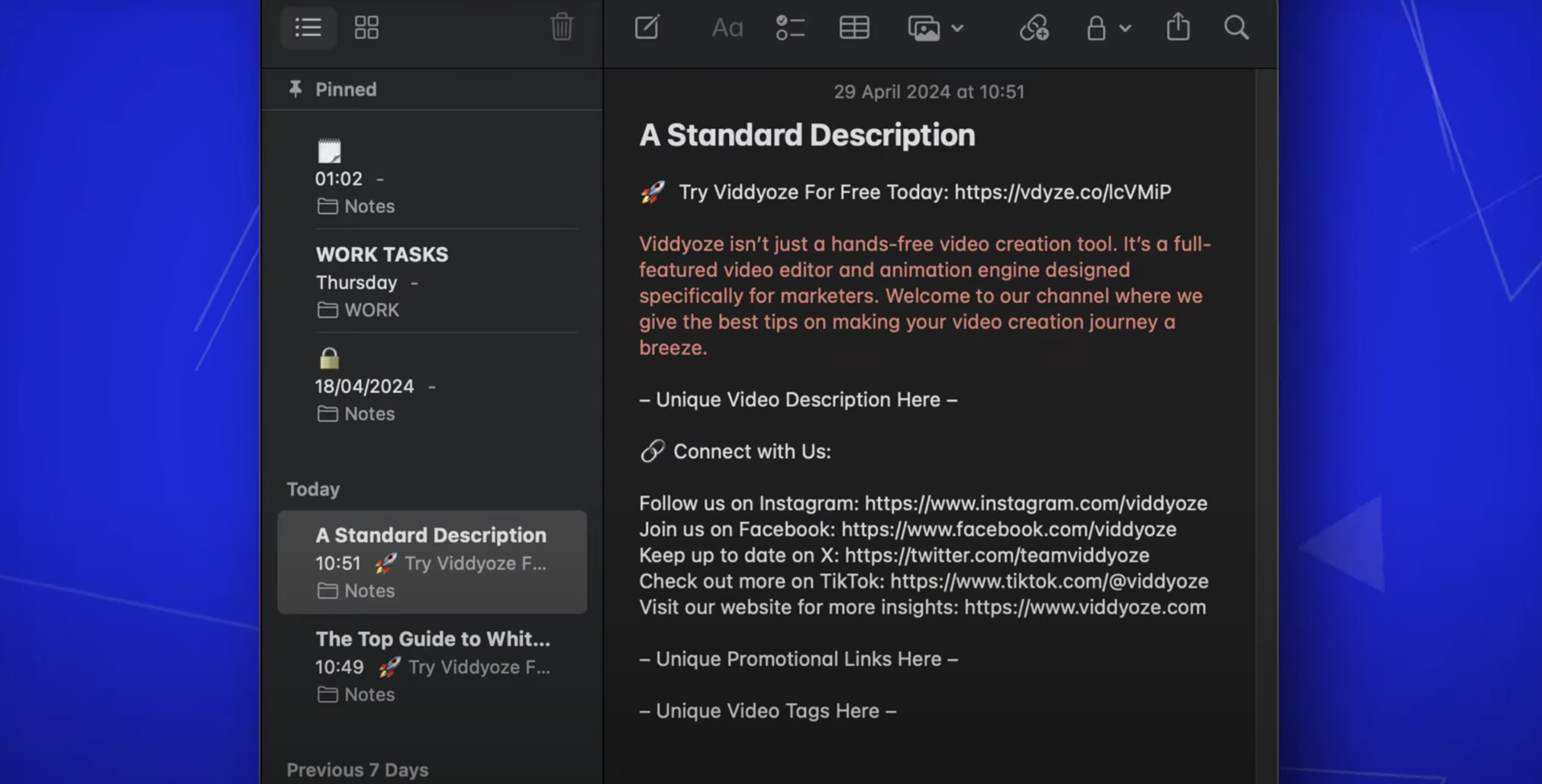
Maximizing Social Media Reach
Social media automation tools like Buffer and Hootsuite help you maintain an active presence across multiple platforms without posting manually.
These tools allow you to schedule your posts for the week, month, or even longer. This allows you to maintain a consistent presence across your social media, even when you’re busy filming more content. These tools will also analyze your posts, so you can see what works with your audience and what to change up for future posts.
Engaging Your Audience with Email Alerts
Email marketing automation keeps your subscribers informed and engaged. By automating email alerts for new video uploads, you can ensure your audience stays connected and up-to-date with your content. The email is sent directly to their inbox, so you know your content isn’t getting lost in a sea of social content.
Platforms like Mailchimp or ConvertKit are perfect for YouTubers. Create a template with your logo and a standard greeting, and set triggers so that the email tool pulls your video thumbnail directly from your channel.
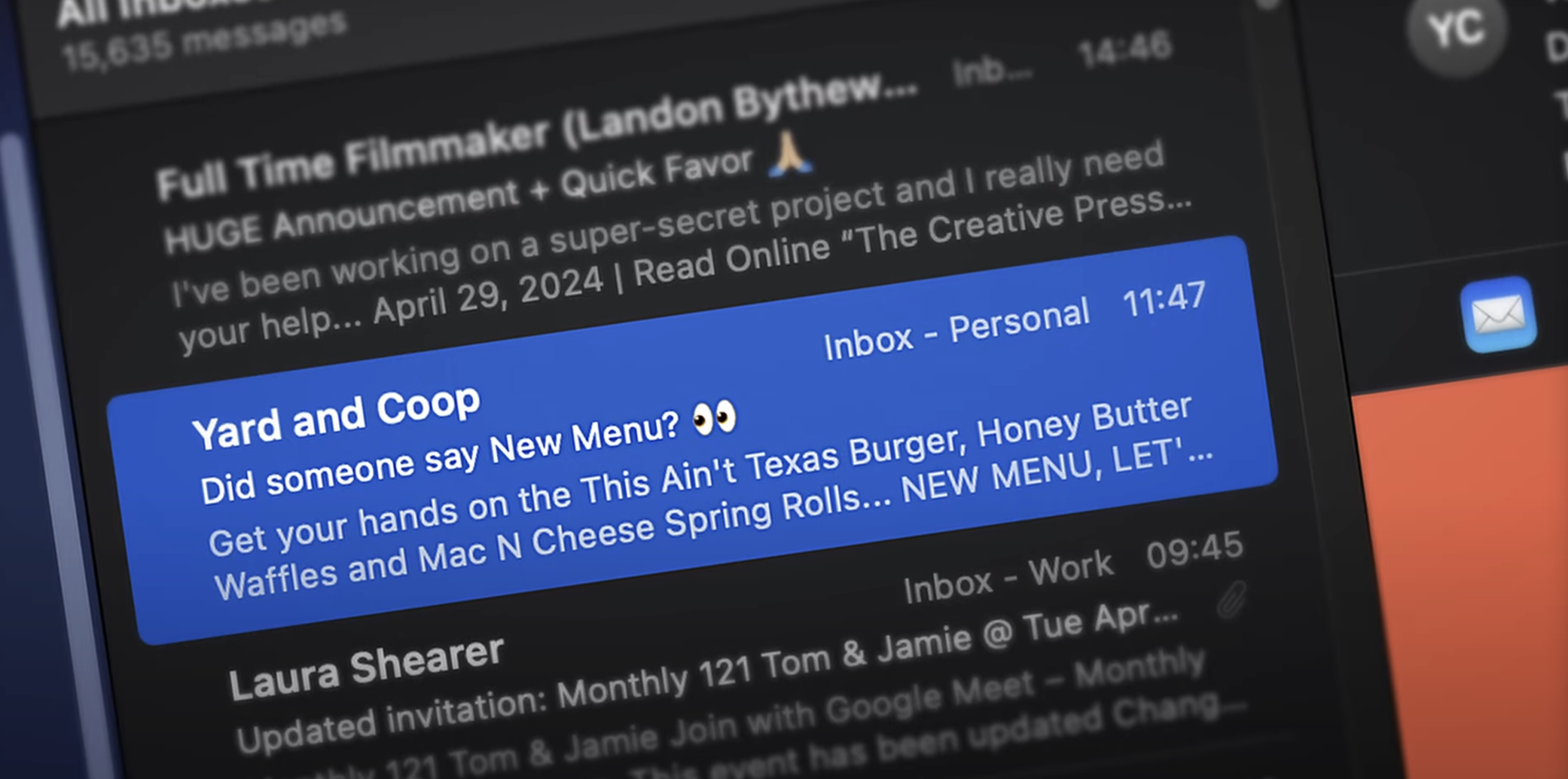
Simplifying Video Editing with Viddyoze Templates
Creating your videos and editing can be time-consuming and complex, but with Viddyoze, it becomes effortless. Viddyoze offers a huge library of templates for intros, outros, text overlays, and more, allowing you to create professional-quality videos easily. Using these templates, you can streamline your workflow and focus on producing engaging content that captivates your audience.
Here’s how you can create a video with Viddyoze in five simple steps:
- Sign up for a Free Account and Login to Viddyoze: Visit the Viddyoze website and sign up for a FREE account. Once you’re signed up, log in to access the platform’s features.
- Search Through the Massive Library of Templates: Use the search bar and filtering tools to browse through Viddyoze’s extensive library of templates. Filter by category, style, or industry to find the perfect template for your video.
- Choose a Template and Begin Customizing: Once you’ve found a template that suits your needs, select it and start customizing. Add your images, text, colors, and audio to personalize the template.
- Preview Your Customization: Use the preview keyframes to preview how your customization will look in the final video. Make any adjustments as needed to make sure everything looks perfect.
- Render and Download Your Video: Once you’re happy with your customization, render your video and download the final product. You can then share it on your YouTube!
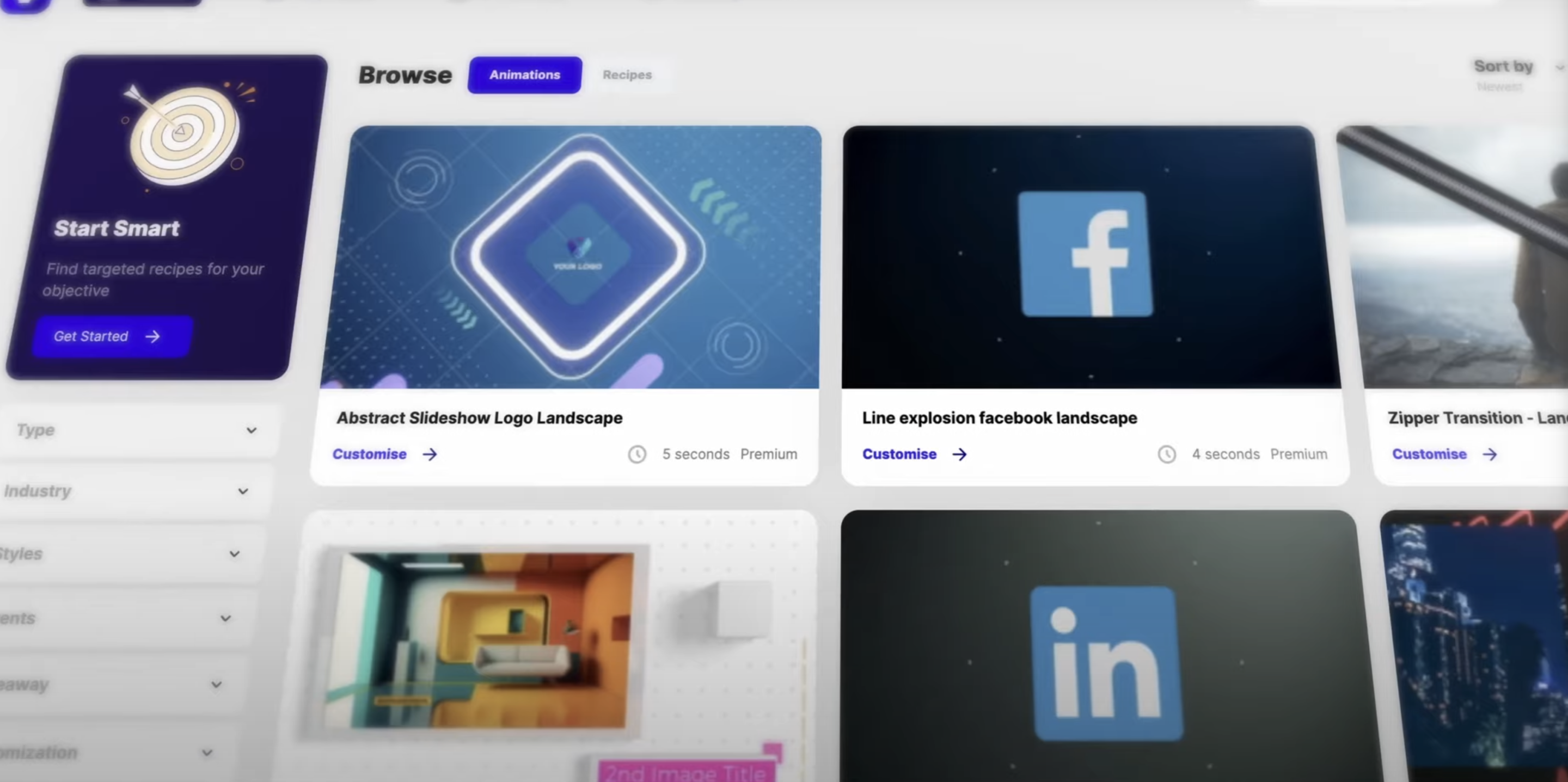
Monetizing Your Channel with AdSense
AdSense automation simplifies monetizing your channel by handling ad placements automatically. You can set preferences that influence the types of ads shown and whether they’re skippable. So, how do you set it up?
Step 1: Enable monetization. You’ll need at least 1000 subscribers and 4000 hours of watch time within the past 12 months.
Step 2: Next, choose your ad preferences. Keep in mind the sort of ads your audience would appreciate!
Step 3: Link your AdSense account to your YouTube channel. This is how you’ll get paid.
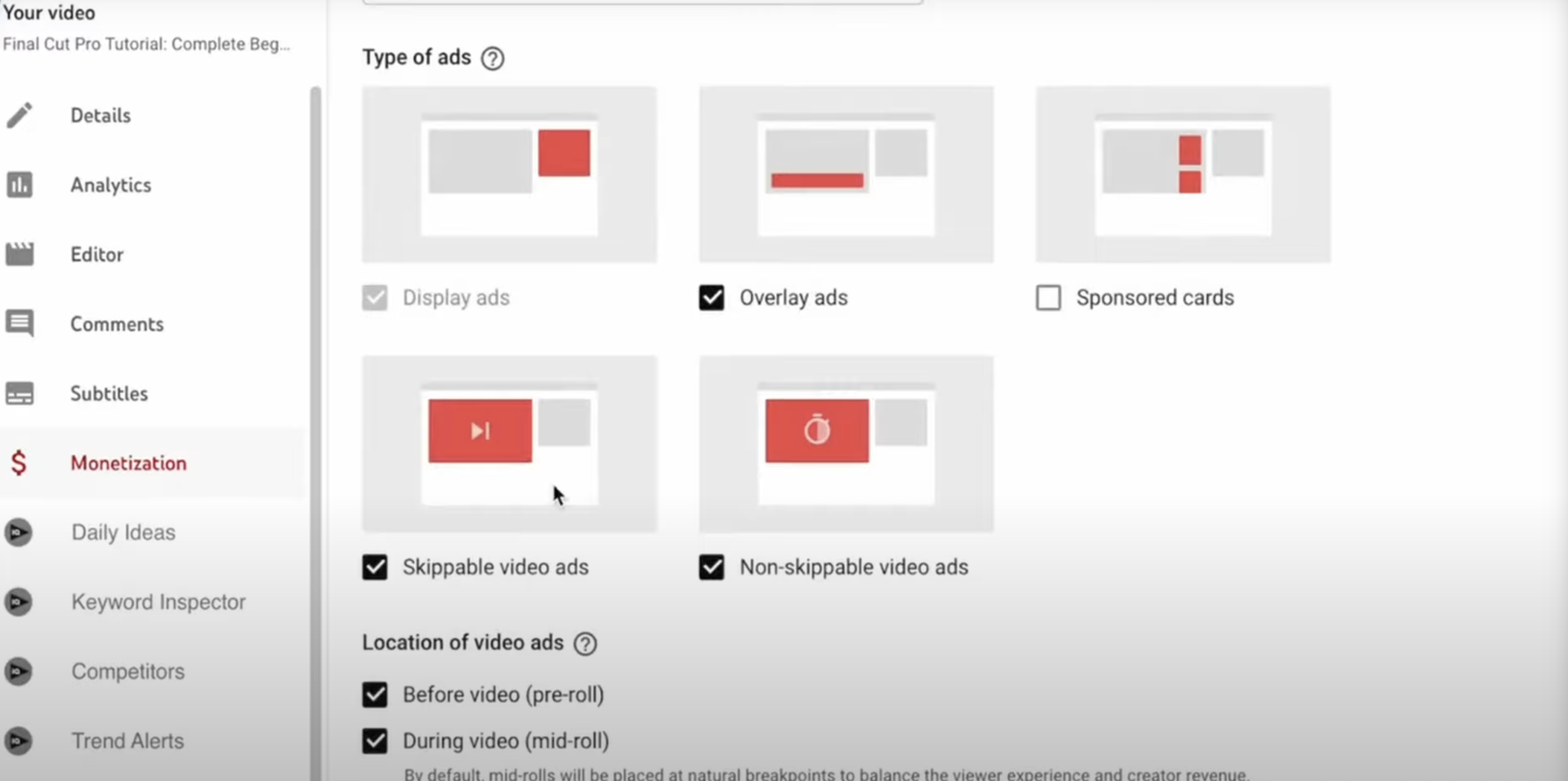
Final Thoughts
Nailing YouTube automation is essential for streamlining your channel management and maximizing your success as a content creator. Using tools like Viddyoze alongside other automation platforms can optimize your workflow, enhance your content quality, and increase your revenue potential. So why wait? Start automating today and take your YouTube channel to new heights of success!


