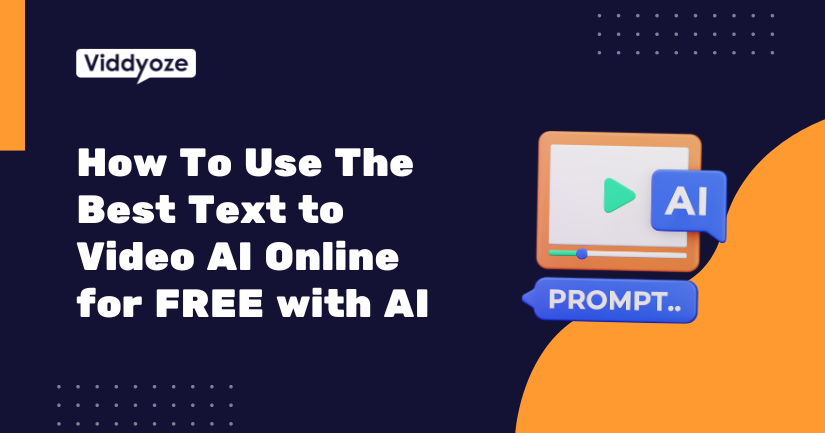AI Video content offers endless possibilities and fascinates content creators. It allows them to create unique visuals that are impossible to capture with a traditional camera.
However, many content creators are left wondering what the point of it all is. Of course, AI tools can generate the perfect image without expensive software or a large crew, but don’t we already have stock footage providers that can cover most of our needs? Do AI video creators add any substantial value?
In this blog post, we’ll dive into the value of AI video content and how you can create videos from text for free using the best text to video ai online tool ViddyBot.
The Value of AI-Generated Videos
It’s exciting to think about the possibilities of AI video content, but can these clips convert prospective customers into buyers or tell engaging stories?
Many AI-generated video creators are gimmicky, but when used properly, AI video content creators can provide great value, tell compelling stories, and even boost sales. Let’s explore online AI video creator Viddybot and how you can create useful full-length videos.
The “Free” Aspect of ViddyBot
Wondering what the catch is? Most “free” online text-to-video AI tools operate on credit systems, offering limited creation tokens per day or month. This limitation can frustrate content creators who need to test and amend their videos.
With ViddyBot, these limits don’t exist. You can create as many AI videos as you want. You can try this online AI video creator completely free for seven days without token restrictions. If you want to create 1, 10, or 100 videos in this period, ViddyBot will allow you to do so completely free of charge.
ViddyBot offers over 3,000 completely customizable templates, all accessible during your 7-day free trial! Keep reading to learn how to use ViddyBot, the best text to video AI video generator available.
Getting Started with ViddyBot
Now that we’ve covered the lack of limitations let’s explore how ViddyBot works within the Viddyoze platform.
- Accessing ViddyBot:
- Head to the ViddyBot tab within the Viddyoze platform.
- ViddyBot is in Beta testing, although the feature is fully functional and works flawlessly as a pre-release.
- Selecting an Animation Style:
- Choose from various pre-created animation styles. Our very talented animation team here at Viddyoze has pre-created all our animation styles, meaning you won’t have to spend weeks in After Effects creating these elements yourself.
- Preview and select an animation style that fits your brand.
- Using the ViddyBot Chatbox:
- The ViddyBot chatbox works like OpenAI’s ChatGPT but focuses on video creation.
- Start by specifying the type of video you want to create.
- Provide detailed information about your product or service to generate a comprehensive video brief.
- Creating a Storyboard:
- ViddyBot will create a monochrome storyboard based on your input.
- Adjust the storyboard if needed, or request a new one if it doesn’t quite fit your vision.
- Editing Your Video:
- Use the Viddyoze editor to fine-tune your video.
- Customize colors, text, images, and branding elements.
- Rearrange and tweak video elements to achieve the perfect flow.
- Add music and preview your video.
- Exporting Your Video:
- If you’re happy with the look of your video, hit the ‘Export Video’ button.
- Once your video has finished rendering, you can download it in MP4 or GIF format, ready for sharing online or emailing.
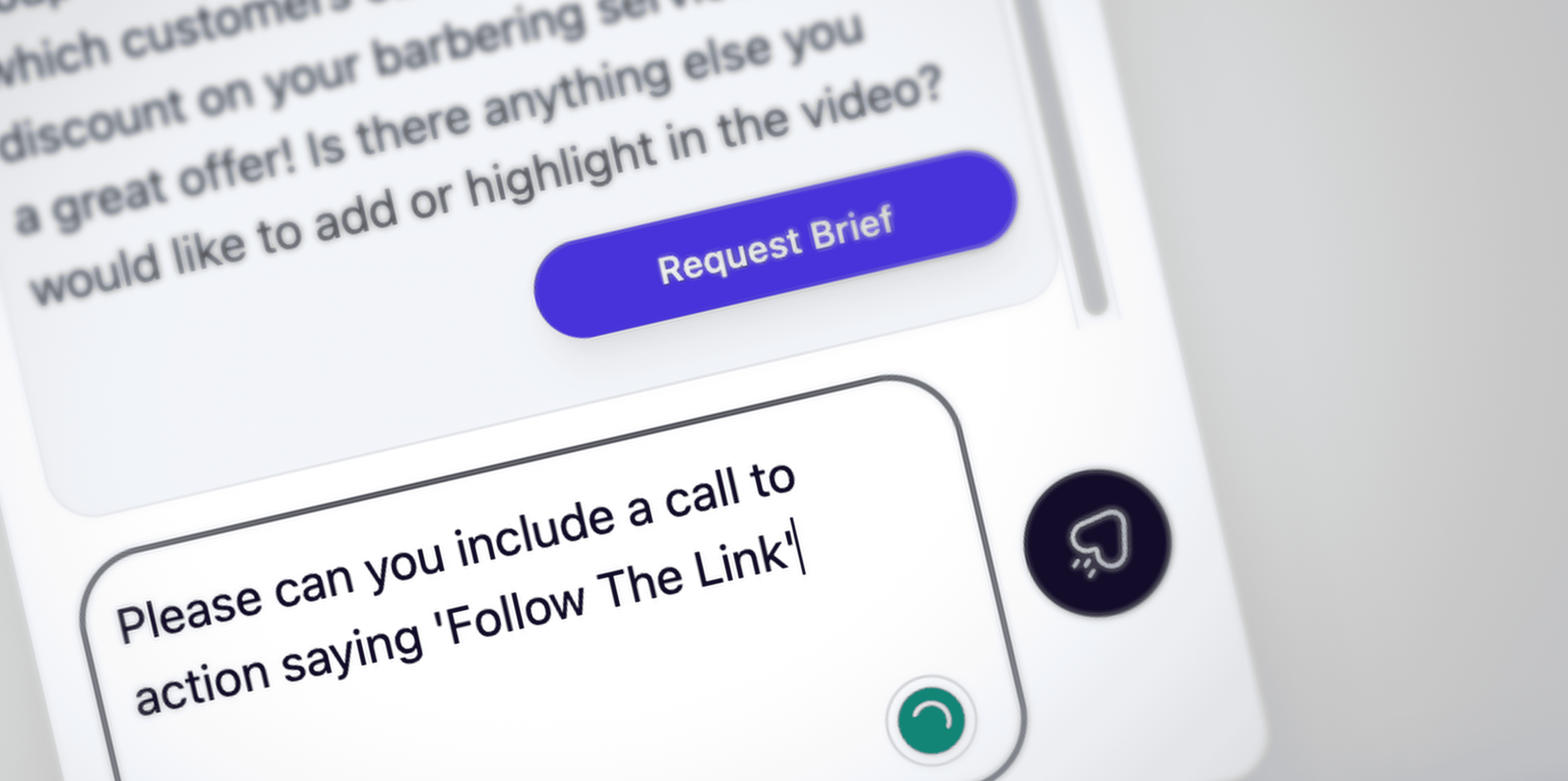
Final Thoughts
Creating engaging, high-quality videos has never been more accessible. With ViddyBot, you can bypass traditional token systems seen on other AI platforms and create unlimited AI-generated videos for free.
Whether you’re promoting a product or telling a story, ViddyBot stands out as the best text to video AI platform available.
Don’t wait any longer – get your seven-day free access to ViddyBot and start creating AI video content today.