NEW FEATURE ALERT
Unleash Creative Freedom with the Viddyoze Draft Save Feature
Ready to create your first video with this new feature?
Not got access to our editor? You need Viddyoze PRO for that and you can join for free below!
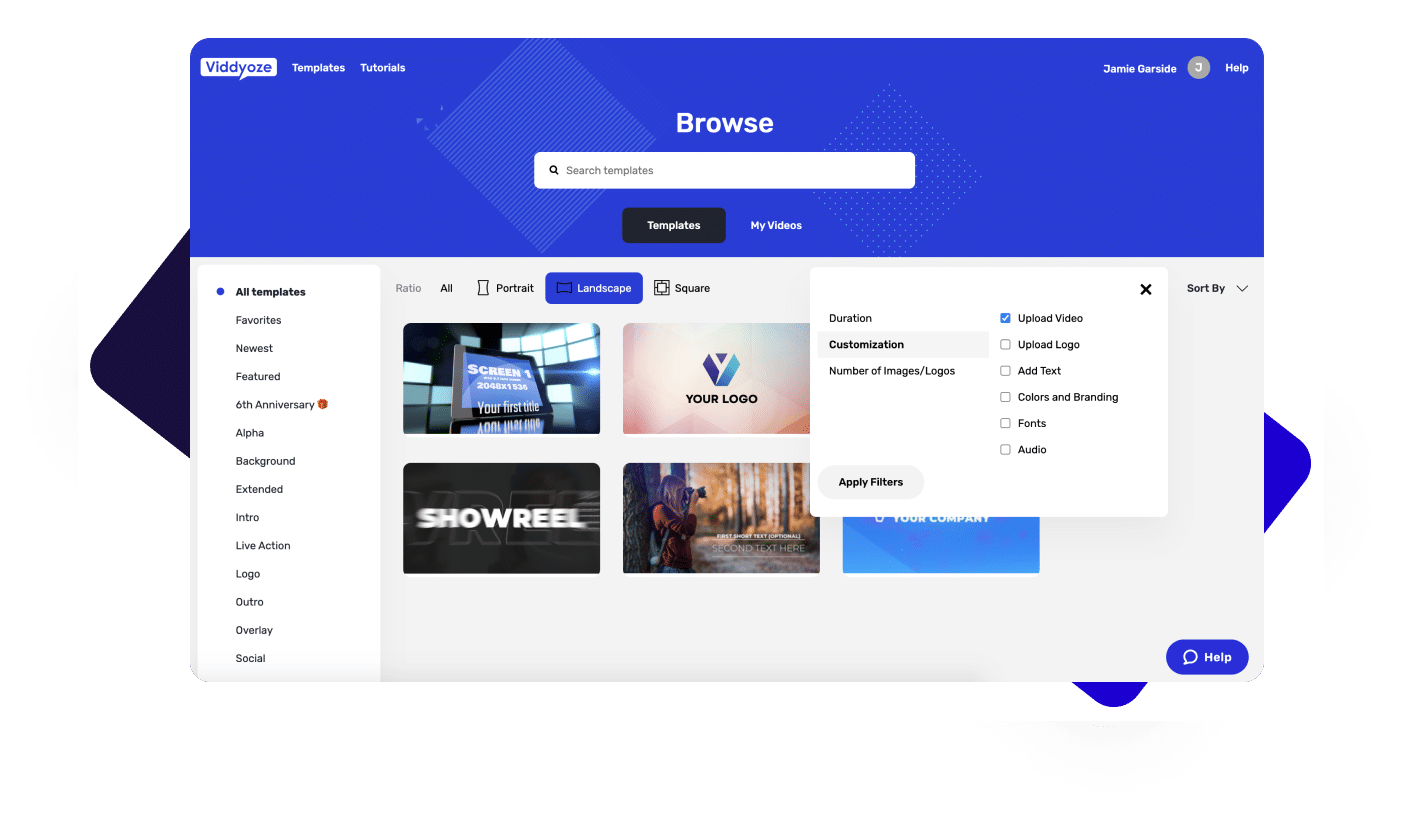
Not A Viddyoze PRO User?
Sign up for FREE below now and test out this incredible feature instantly.
Don’t Lose Your Progress: Unleash Creative Freedom with the Viddyoze Draft Save Feature
Ignite Your Imagination. Secure Your Success.
Every moment of brilliance is safeguarded, and your progress never fades away. With the Viddyoze Draft Save feature, unlock the power to innovate fearlessly and keep your vision alive.
Preserve Your Progress. Save and Refine.
Say farewell to lost ideas and hello to unlimited possibilities. This groundbreaking feature empowers you to save, refine, and revisit your video projects at any stage of creation.
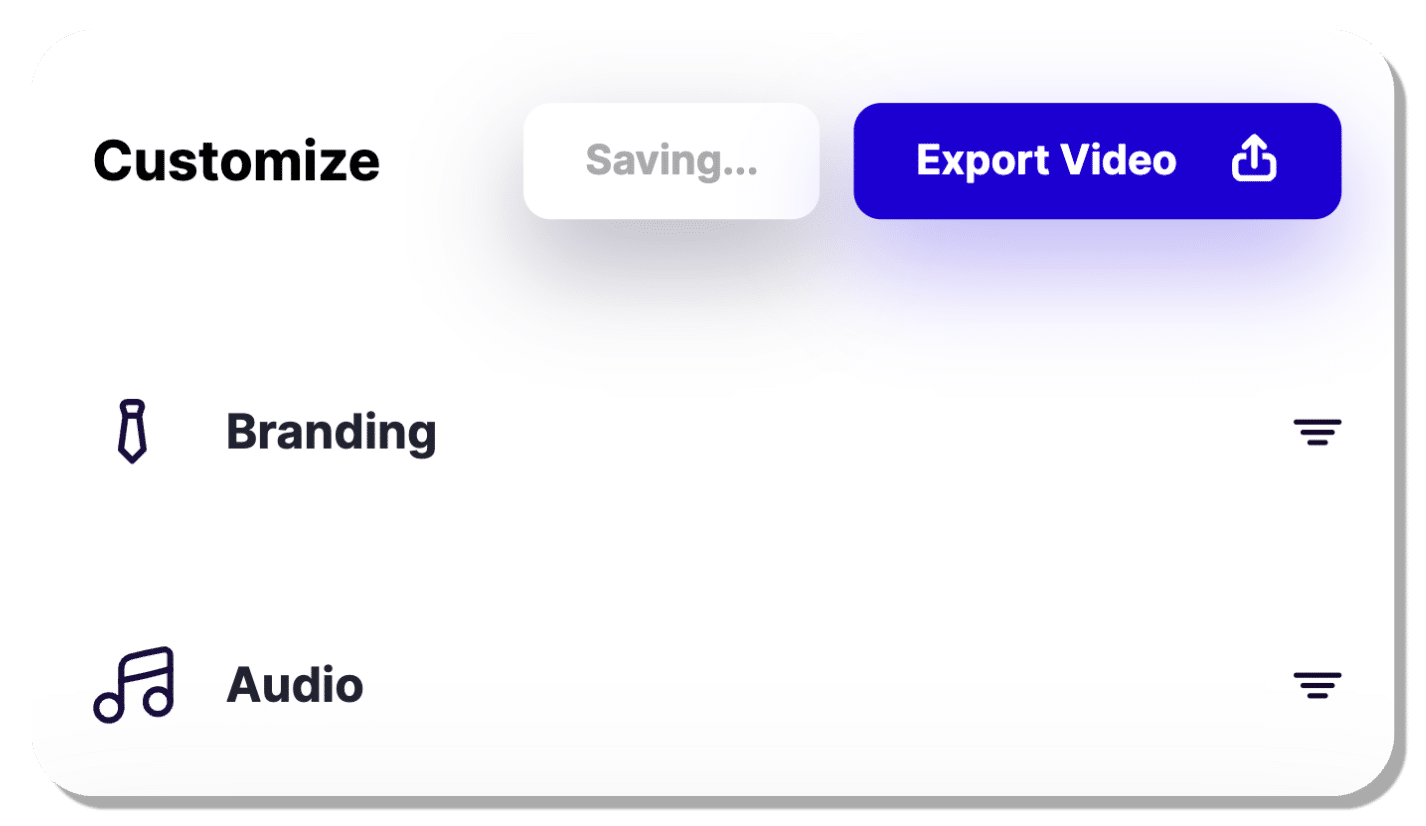
Here’s Everything You Need To Know

How Long Do Drafts Save For?
Edits you make to a recipe are automatically saved in your draft folder until you’re ready to render a video. Start a project, pause, resume—it’s all in your hands. There’s no time limit between creation and completion, giving you ultimate control over your workload.

Where Are My Drafts Located?
All drafts are located within the ‘My Videos’ section. Simply head over to the draft section, where you’ll find all your unfinished projects. From there, you can easily access and edit any project you’re still working on or bid farewell to those no longer in progress.

How Do I Ensure My Projects Are Saved?
!Your projects are being safeguarded automatically. To confirm that your work is saved, keep an eye on the save button located at the top of the page. When uploading large videos or images, please be patient as it may take a moment for the saving process to complete. Just make sure not to leave the page until you see the button proudly displaying ‘saved.’

How Many Drafts Can I Have?
There’s no limit to the number of drafts you can save. However, remember that each draft represents a video that could be out there, making a difference in growing your business. So feel free to save to your heart’s content, but also consider bringing those drafts to life and unleashing their potential.

Can I Delete A Project I’ve Saved?
Absolutely! To bid farewell to a draft, simply click on the three dots next to the continue editing button, and a delete option will pop up. Click that button, and your draft will be swiftly removed. Just remember, once deleted, the project cannot be recovered. Choose wisely!
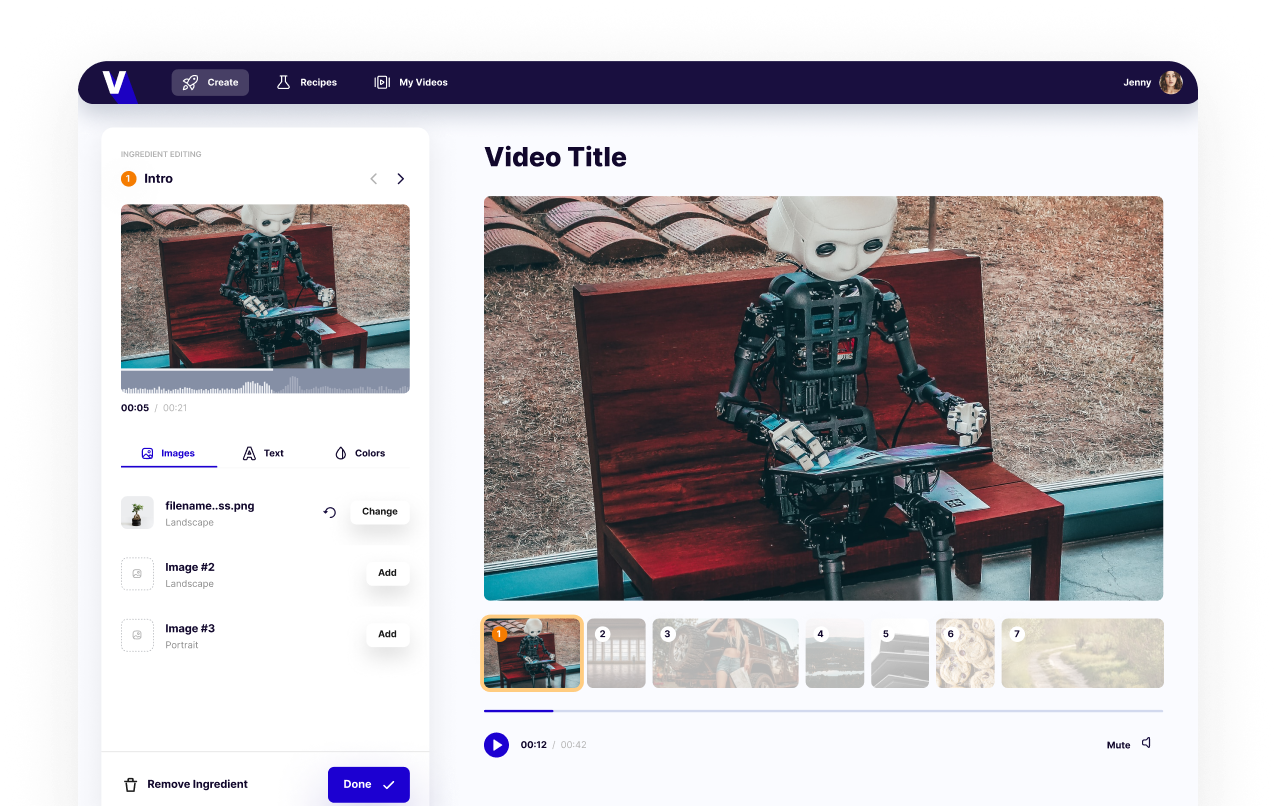
Not A Viddyoze PRO User?
Sign up for FREE below now and test out this incredible feature instantly.
© Viddyoze 2023 – Viddyoze Ltd. All rights reserved. Made with in the UK