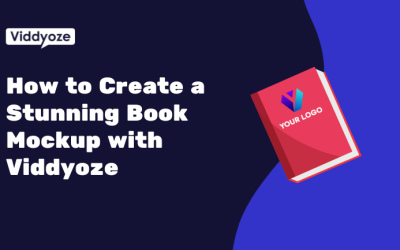Let us guess. You’ve been toiling away on YouTube for months. You’ve got hardly any views, little to no channel exposure, and the sales are non-existent. For all your time and effort, the results just aren’t there.
Sound familiar?
Well, in this article, we’re going to fix all that. We’re going to explain to you why YouTube audience retention is key to success, how to measure this important video metric correctly, and show you how to improve your audience retention rate.
As a business, Viddyoze cracked the YouTube riddle early. Now, we’ve got a five-figure following on a channel pulling in thousands of views. Using our world-class video software and marketing expertise, we want to help you achieve the same.
Let’s get into it.
Does Audience Retention Matter On YouTube?
In a word, yes. YouTube audience retention is extremely important for your business. If you’re looking to turn those YouTube viewers into loyal customers, audience retention is a metric you need to pay close attention to.
So, why is that? YouTube audience retention shows you the average percentage of a video that people watch. It also shows you when, to the minute, YouTube viewers stop watching and leave.
Remember, YouTube’s main aim is to keep people on its platform. The longer a person watches your video, the better it is for YouTube – and the platform rewards this. In fact, the YouTube algorithm pushes videos with higher audience retention rates up its SEO rankings.
In other words, the higher your audience retention rate, the more likely it is that YouTube will promote your video, and the more views you will get.
How To Read The Audience Retention Report
- Look For Peaks And Dips
- Analyze The Channel Key Moments
Before you can improve the audience retention of your YouTube channel, you need to know what you’re looking for. Luckily, the platform provides a comprehensive audience retention report, which enables you to track key video data, such as average view duration and average percentage viewed, for a specific video.
Open up your YouTube studio and let’s get started.
Look For Peaks And Dips
YouTube allows you to get very granular when it comes to audience retention data. In fact, you can account for every second of a specific video using the audience retention graph and report.
Simply sign in to the YouTube studio and select “Content” from the left-hand menu. Next, click the video you’d like to view and select the “Analytics” tab. Finally, head to the “Overview” or “Engagement” panels for audience retention stats.
First off, pay attention to the peaks and dips in your video graph (check out ours above).
Peaks are the little spikes that your viewers either rewatched or shared with another viewer. Look closely at each one, as you may want to recreate this type of content elsewhere. If the viewers rewatched a certain segment of your video, be sure to check whether that’s due to high quality or lack of clarity.
Dips, on the other hand, are the drop-offs where people either skipped ahead in your video or stopped watching completely. Just like the peaks, it’s important to study this data carefully. Ultimately, that’s how you’ll figure out why people are dropping out of your YouTube videos.
In our experience, this could be for one of the following reasons:
- Your YouTube videos go off-topic
- The video content has too much filler
- The YouTube video is not visually stimulating (e.g. you haven’t mixed up the camera angle in a while)
- The YouTube video quickly becomes too confusing
Analyze The Channel Key Moments
While the report above focuses on individual videos, “Channel Key Moments” allows you to compare data across your entire channel.
Using this report, you can assess your content’s key segments, when your audience is most engaged, with very few dropping out of your video. This is a great way to assess your top-performing video content, and figure out what keeps your viewers watching. Analyze these key segments and take note. You can then recreate the successful bits in your next video.
For example, perhaps your “Key Moments” are consistently occurring later in the video. If that’s the case, bring those bits forward. More people tend to watch the beginning of a video, so you’ll retain more viewers for later.
As above, you’ll find this audience retention report in the YouTube studio under the “Analytics” tab.
Tips To Improve Your Audience Retention Rate
- Use Graphics And Animations
- Incorporate More Audience Participation Into Your Content
- Use Background Music To Engage Watchers
- Film With Multiple Cameras
- Remove Any Filler From Your Videos
- Use Video Chapters To Let People Know What’s Coming Up
- Preview Your Content Before Starting Your Video
Video quality is absolutely key for audience retention. That means planning your video output in advance, paying close attention to video production, and sticking to your video marketing strategy.
To help you improve your SEO content creation and general video skills, we’ve put together a list of proven techniques and tips.
Use Graphics And Animations
When it comes to audience retention, engagement is the name of the game. By adding graphics and animations you can supercharge your video stats.
How? Well, to keep viewers engaged for longer, use graphics and animations to explain complex concepts or ideas. Remember, viewers retain way more information (95%) with a video than text (10%), according to Invisia, and by adding these dynamic visual cues you can reinforce your point.
Never used animations or graphics before? Don’t worry – that’s where Viddyoze comes in. Using our easy-to-use software, you can add professional animations to ANY video in a matter of minutes.
All you need to do is sign up for our app, choose a video template or overlay from our library, customize it with your logo and text, then hit the download button. It really is that simple.
Keep your audience watching for longer with Viddyoze. Click this link or watch the video below to learn more.
Incorporate More Audience Participation Into Your Content
Really want to know what type of video your audience would like to watch? Just ask them. That’s what the SciShow did, and its YouTube account performance exploded.
To generate topic ideas, the science “edutainment” channel ran a series of polls on social media. These questions were then answered as standalone videos on YouTube. On top of this, SciShow added a cool “annotation” feature, which lets viewers discover answers in separate videos.
The result? SciShow has higher Like and Comment rates compared to other similar channels.
Use Background Music To Engage Watchers
The right music can transform a video completely. Not only does it up the production value of your content, but it can actually influence the emotional state of viewers, according to the National Library of Medicine.
When those two things combine, you’re on to a blockbuster. Think the way a horror film builds tension and suspense with music – the same scientific theory can be applied to audience retention.
Top Video Music Tips:
- Be sure to take time in choosing your music, matching the tone of the song to the tone of your video
- In the editing suite, match the beat of the song to key moments in your video
- Use a royalty-free music library, such as Viddyoze, to avoid copyright issues
Film With Multiple Cameras
The two-camera setup is one of the simplest ways to keep viewers engaged, increase audience retention duration, and watch time.
All you have to do is set up two cameras at different angles to your subject, filming at the same time. Jumping between angles at different moments will give your videos a sense of urgency and excitement. The result? More people watch to the very end of your videos.
The video production term for footage captured on the second camera is B-roll.
Need more tips on video setup? Check out our guide, Marketing Video Production: How To Create Stunning Video or watch the below video on how to use B-roll in your video edits.
Remove Any Filler From Your Videos
Filler is an absolute killer for audience retention and watch time – just ask the guys from the Avignon University in France.
Looking exclusively at retention, the team set up a series of experiments to improve the stats for their channel. They found that by shortening their videos to a similar length and removing all unnecessary content, they could keep people hooked for longer.
Not only did this make their videos more interesting and engaging, but it boosted key metrics, with average view duration and watch time both growing.
Use Video Chapters To Let People Know What’s Coming Up
The best YouTube videos give people watching exactly what they want, when they want it.
Video chapters are one way to do this. By splitting up your content into labeled timestamps, you’ll keep viewers engaged for longer.
Why? It’s psychological: a viewer gets a “sneak peek” of what’s coming up, so they’re willing to wait. Even if a viewer does skip ahead on your video, you’ll still see a boost in your audience retention performance stats.
Preview Your Content Before Starting Your Video
Attention spans are shorter than ever. So the faster you can tell your viewers what your video is about, the more likely they are to watch the whole thing.
To do that, give your videos a short intro that sums up the content in 15 seconds. At the end of the intro, prompt the viewer to keep watching with an engaging call to action (top tip, graphics, and animations are great for this).
This “sneak peek” intro is a proven technique to boost audience retention, watch time, and typical retention in video. To see a real life example, click the video above to see social media superstar Maiyah Kenz-Davies pre-intro in our ‘How To Create An Animated TikTok Ad For Gen Z’ YouTube video.
Final Thoughts
On average, viewers watch around 30 minutes of video on YouTube per session, according to Statista.
While that might sound like a lot, it’s actually a pretty small window for brands to target. That’s why audience retention is so vital. By working on these metrics, you can keep viewers watching for longer, grow your audience, and improve sales.
With Viddyoze, you can supercharge your video content with epic graphics and animation in minutes, and keep people watching for longer.
FAQs
What Is A Good Audience Retention On YouTube?
An audience retention rate above 50% is considered good for the average YouTube channel. Anything over 60% is great.
At the end of the day, your main aim is to keep viewers watching your videos for as long as possible – ideally for the entire video. The closer you can get to 100%, the more traffic you’ll see from your video marketing.
What Is The Average YouTube Audience Retention Rate?
The average YouTube audience retention rate is between 30%-40%.
Is 30% A Good Audience Retention Rate?
A 30% audience retention rate is not a good level for a YouTube video. To really reap the rewards of the YouTube algorithm, you need to be aiming for audience retention rates between 50-60% in your videos.
Anything below 50% is unlikely to make a significant impression on YouTube. Read on to find out how you can increase audience retention rates across your video output.
What Is The YouTube 10 Minute Rule?
YouTube videos over 10 minutes long are eligible to show mid-roll ads. Content creators who meet YouTube’s monetization policy can make more money from videos over 10 minutes simply because they display more ads.
How Long Should My YouTube Videos Be?
There’s no right or wrong answer here. Your videos should aim to provide the best watching experience, depending on the keyword your videos are targeting that could be long or short videos.
However, if your video has a fantastic retention rate score and it is longer in length than your keyword competitors, you have a great chance of out ranking them.