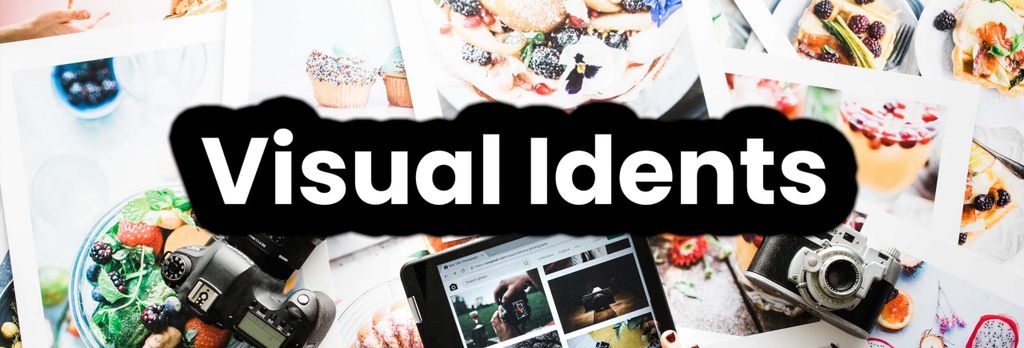When it comes to live streaming video, 2020 pretty much changed the game. After Covid raged across the world, real-life events became a no-go overnight. People needed a new way to connect – and live streams were that.
Concerts, parties, sporting events, quiz nights, and food festivals – everything went online. In fact, nearly a quarter (24%) of US internet users have watched more live streams since the pandemic. Even now, as the world slowly starts to get back to normal, streaming has remained popular. By 2027, the global live streaming market is estimated to reach $247 billion.
Simply put, video live streaming isn’t going anywhere – and you should be using it.
Let’s have a chat about some of the absolute video streaming basics in this live streaming guide.
What Is Live Streaming And How Does It Work?
Live streaming is the transmission of and receiving of live video and audio over the internet.
It works by allowing you to view and hear an activity or event that is happening in real time. It feels a little like spying but is totally legal. The streamers actually have to give their permission and set up all their equipment in order for you to watch, and to go live.
When Did Live Streaming Start?
Live streaming started in 1993, when the band Severe Tire Damage, made up of scientists & designers) streamed and performed a concert from garages and patio areas in Palo Alto. This is the earliest example we have.
Following this, in 1995 RealNetworks released the program “RealAudio”, a breakthrough technology that allowed the streaming of audio content on the internet which set the foundation for the future of video live streaming.
Social Media was finally integrated in 2005; the most popular and effective way to live stream! It took until 2008 when YouTube announced and gave creators access to video live streaming for the mainstream to adopt it.
For the future we’re hoping to see live stream video integrate with VR; this could be a cool advancement in our technology.
Fun Fact: Severe Tire Damage also opened for the Rolling Stones in November 1994
Why Should You Live Stream Video on Social Media?
You should participate in live stream videos since brands that participate in social media broadcasting via video live streams stand a better chance of forging a trustworthy connection with their customers. As of the present, a whopping 80% of viewers prefer watching live streams over reading blogs and articles. In an increasingly digital-first world, tuning into live videos has never been easier, while Millennials and Gen Z are more willing to engage in this type of content.
If you’re totally new to marketing for your business, we’ve written an Essential Best Practices For Video Marketing Guide for you to check out.
There are more benefits than simply building brand awareness. Businesses looking to host a virtual event can save money too. Hosting a virtual event has way less overhead costs than a real-life one (if not 0!).
Fun Fact: By 2027 it’s estimated that the global live-streaming market will be worth over $247 BILLION; that’s a heck of a lot of money.
7 Content Types To Live Stream
Now you know the platforms, what type of content should you be posting live? Check out our top 7 ideas:
1. Interviews
Lock down an interview with a big name in your industry and you’re bound to generate some buzz for your business.
Not only is this great for brand awareness, but you can also generate some great engagement by asking your audience to submit questions.
Here are some free tips on how to shoot an interview.
2. Events
Have you ever thought to go live at an event? Live events can take many forms. They can be workshops, talks, live podcasts, webinars, lectures or guided classes, coaching seminars, and much more.
Besides, they can also achieve many different goals, from brand awareness and thought leadership to direct revenue and traffic. Virtual events have become increasingly popular since the COVID pandemic.
It is important to be aware that a stable internet connection at the event will be important for a professional flowing stream.
Recommended Reading: How To Use Video Marketing To Build Hype For Your Events.
3. Competitions And Giveaways
Because who doesn’t love free stuff? Tension, excitement, engagement… competitions, and giveaways are made for live streaming.
We suggest setting up your video contest through your normal social channels before announcing the winners live. They’re great for increasing subscribers, collecting data, and brand awareness.
4. Product Demos And Tutorials
A great one for boosting sales, traffic, and engagement, a live product demo is super easy to organize. Just hit live and show off your gear!
With Facebook, Instagram, and YouTube, you can save your video and redistribute it later, too. Tie it in with a new product launch for extra engagement.
Here’s some advice on product videos that you can use ahead of your live stream.
5. Q&A Sessions
Position your brand as thought leaders with a Live Q&A. All you need is a good topic – try picking something timely that relates to your business – a host, and some willing members of your team.
These sessions are great ways to generate interactions and boost your digital presence.
6. Behind The Scenes Tour
Show the nuts and bolts of your brand with a live tour “backstage”. This type of content helps make a business relatable and builds trust with your audience.
Try filming when something big is happening – for example, the packaging of a large order, a workshop, or a party.
7. Launch A Flash Sale
An awesome way to boost revenue and drive traffic, use live streaming to tell your audience about a flash sale.
This kind of video takes very little preparation or planning – just hit live and explain what’s on sale. Remember to build up the tension beforehand on social media with a few teaser posts about a “big announcement”.
We’ve listed some extra video marketing content ideas in this post which to help you with your live streams further.
What Is The Best Live Streaming Setup?
Your live streaming setup does not have to be complicated or look like a professional video but it does have to work for your niche, and it does have to be watchable. You can just work with a pretty basic setup.
It’s important to note that 67% of live stream viewers say that the #1 most important factor is quality.
1. Mobile Phone Or Webcam
What is great is that the multiple platforms we mentioned you can go live on, give you the option of streaming from your mobile device or from your laptop/computer’s webcam. You need decent video and audio sources; luckily mobile phones and laptops tend to have microphones built into them. If you’re streaming an event you’ll probably prefer to go the mobile devices route as it allows you to roam around freely without carrying a heavy weight but if you’re in a livestream studio you may not mind the stationary webcam route.
2. Microphone
As mentioned above, decent audio and video sources are essential for a high-quality stream, and a lot of the time good sound is overlooked but actually arguably sound is even more important.
Luckily, also as mentioned above, mobile devices and laptops tend to have built-in mics, so you do not necessarily need to fork out on expensive audio equipment.
However, in certain circumstances such as concert streaming, professional audio quality may be beneficial to invest in.
3. Multiple Cameras
This is more of a creative/professional route which is 100% not essential at all, but it can look very smooth when done correctly, giving you multiple video sources. You may want to consider this option for professionalism if you’re a live streaming business.
Multiple cameras can allow you to switch between angles whilst you go live. This can look very neat but can be difficult to do alone, so you may need someone or even a couple of people to assist you with this.
It is really common to use multiple cameras to stream an event such as a music concert or comedy show to get more coverage so if that’s the business you happen to be in, multiple cameras are a good idea to consider for your streaming setup.
4. Natural Light
For your live streaming setup, a lot of broadcasters do enjoy professional studio lighting such as soft boxes and ring lights, but you can stick to a cost-free lighting setup using natural light which can look just as good, if not in some cases BETTER. It can look more, well.. natural.
With natural lighting you’re best setting up your live stream in front of the window before you go live; make sure the sun isn’t pointed directly at you giving you a harsh light (and blinding you).
5. Fast Internet Speed
As mentioned in previous points, a stable internet connection will be essential for your live broadcast. No one will enjoy watching you broadcast live if they can’t follow anything due to a poor internet connection, so it’s essential that you have good internet bandwidth before you go live.
What Are The Best Social Media Live Streaming Platforms?
Choosing the most suitable live streaming platform can certainly be a challenge with the vast amount of options now out there.
Since choosing a streaming platform can be a task, we’ve listed our favorite live video platforms for you to pick from before you go live for the first time:
1. Facebook Live
With the biggest social media user base, it’s no surprise that Facebook is one of the most popular live-streaming platforms on the market for live video. You can stream on Facebook Live from your PC or mobile device with an active internet connection.
Engagement is through the roof. Not only do live videos get 6 times more interactions than standard, but users stay tuned for 3 times as long. Facebook Live is super simple to use, whether you’ve got a personal, business, or creator account. Just hit “Start A Live Video” in your dashboard, and you’re ready to go.
This platform is awesome for long-form content, as you can stream for 4 hours on mobile and 8 hours on desktop. You can also save your videos, which is great for businesses looking to maximize their content.
This type of content helps make a business relatable, and builds trust with your audience
2. Instagram Live
Instagram initially was for sharing pictures but now it’s also become a streaming platform. You’ll find Instagram Live in the Stories feature (app only that is). This is where you can broadcast your live video chatting with your followers or even show a live event you attend (as long as you have an internet connection). With 500 million people using Stories every day, IG Live is a no-brainer for brands.
It works very much in the same way as Facebook – IG has even increased its live streaming cap to 4 hours and added in the option to save your content to IGTV.
IG Live has one pretty cool ace up its sleeve, however: Instagram Rooms. This feature allows you to live stream with up to 4 people, maximizing your reach and brand. For businesses, it’s a great way to collaborate with industry stars, influencers, and celebrities when streaming.
3. YouTube Live
The champion of digital events, there’s a reason HubSpot has named YouTube Live as one of the best ways and platforms for live streaming which is why you should start streaming through your YouTube channel too!
If you don’t have a YouTube channel this YouTube Beginners Guide should help you get started.
In the last year alone, YouTube has seen Andrea Bocelli’s Easter Sunday concert, the Eurovision Song Contest and the Mars Rover Landing (to name a few) pull in some truly incredible numbers. For brand inspiration, check out Apple Event, a monthly product launch delivered through YouTube.
Similar to Facebook, YouTube’s reach is nothing short of staggering, with 2 billion active monthly viewers. However, YouTube’s edge is that it’s all video, and YouTube’s model is easily monetized via its ad platform. So, going live on YouTube could potentially benefit you financially with a big enough audience.
4. TikTok
TikTok has slowly become the BIGGEST social media platform for video and with every internet minute that passes, 167 MILLION TikTok videos are viewed. That is a massive audience.
TikTok’s live function allows you to earn virtual gifts while you’re doing your thing, whatever that may be, making it a great platform to earn revenue whilst streaming.
These virtual gifts, which can be awarded by followers at any time during the stream, help TikTok creators earn “Diamonds”, a sort of digital reward handed out to popular accounts. These “Diamonds” can then be transferred into real funds, paid out in your home currency.
You must be over 16 years old and have at least 1,000 followers to live stream on TikTok. We recommend if you have the following that you start streaming with TikTok to expose your brand to a whole new audience.
5. Twitch
Twitch is probably the most famous interactive live streaming platform to date especially for gamers to stream in real-time their video game footage with themselves overlaying, where they can add commentary.
It does expand into other content categories for alternative live streamers, such as those with interests in sport, music, food and drink, art and crafting, and entertainment but video games are the most popular type of live streamers on the streaming platform to date.
A lot like other social broadcasting platforms, Twitch allows interactive features so viewers can chat using the text box, add emojis and there is even a paid subscription service.
Twitch does allow you to monetize your content through their subscription service so this is a fun possible way to increase your earnings whilst offering exclusive perks to your viewers.
6. LinkedIn Live
Not everyone is aware that LinkedIn does offer an option to live stream which can be really great for B2B businesses and marketing. Check out this post to learn more about B2B video marketing.
To go live on LinkedIn, you do need more than 150 followers and/or connections, and be located anywhere outside of China.
Many individuals may choose to go live on LinkedIn and have an informal industry-related conversation with some of their connections which can be an effective strategy for generating leads as you will be showing up on each collaborator’s feed, bringing awareness to yourself to their online connections.
How To Choose The Right Live Streaming Platform For Your Needs
So now that we’ve covered some of the most popular live streaming social media platforms and examples of the different types of content that you may choose to stream, now begs the question: ‘`but which one is right for me?”
This is certainly important to decide on before you go live for the first time in order to optimize your results.
There are 2 essential questions to ask yourself:
- What kind of people do I want to see my live?
- What is the result I am looking for?
For example, if you are a games development company and are releasing a new game, you may choose to go live on Twitch, and show off some sneak peek gameplay a few weeks up until the pre-launch to build excitement and a loyal follower base interested in YOUR game and as a result are quite likely to buy it. You would choose Twitch as you know that that is where gamers tend to hang out the most that enjoy watching live streams.
Stream Content That Is Pre-Made
It can take a while to master live streaming and presenting professional live streams which is why we suggest you actually pre-make any video content you want to present when you go live. If you are a business streaming, this will enable you to show your potential customers fun/important statistics and/or images to help them make the decision on converting into a sale.
Technically it’s not real-time live but it will be played to your audience in live time when you choose to go live. What’s incredible is that you can actually now pre-make videos and feed that video content through your live stream. Yes, you can now stream content!
If you have no idea where to start with putting these pre-made videos, we can help. Claim your Viddyoze Free Trial today and make fantastic-looking instant videos that you can broadcast online!
F&Qs
What Are The Dangers of Live Streaming?
Like anything with live streaming, it’s more about being sensible. One of the main 2 dangers of live streaming is “cyberbullying” and “privacy risks”.
As we’ve seen there are a lot of people on the internet, which can increase the risk of bullying and harassment. It is very possible to receive negative comments, “trolling”, or even threats.
The privacy risks would involve your sharing personal or sensitive details with someone watching who may wish to do you harm, so it is important to avoid doing this. Teenagers streaming, or adults streaming with their children in the background might want to be aware of how school uniforms can giveaway what school is being attended.
Never give away or announce your location or personal details online, as the danger of this is opening yourself up to the risk of stalking or physical harm.
Is Live Stream Safe?
Live streaming is fairly safe if you stay sensible. While you can not be physically harmed whilst on a live stream, there can be negative mental health impacts through cyberbullying, harassment, and “trolls”.
How Can I Stream Live Events For Free?
All of the social media platforms we mentioned in this article are completely free to use with live streaming capabilities. You can live stream your event from any of them for free. For events, we recommend YouTube Live.