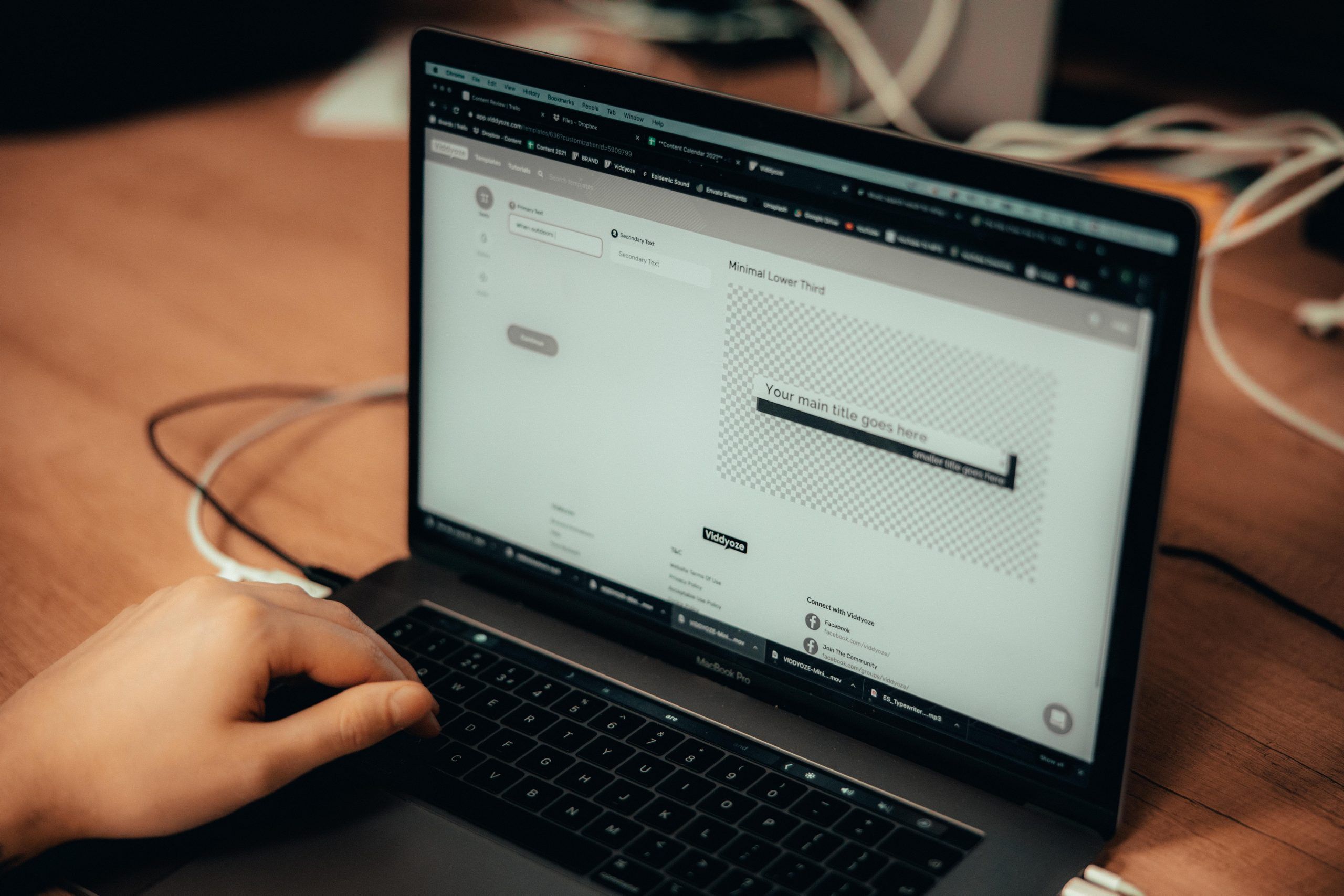Lower thirds are designed to provide viewers with extra information; they effectively make your videos more engaging, informative, and professional-looking. In this guide, we’ll show you how to captivate your audience by using lower thirds in creative new ways.
What Are Lower Thirds?
Lower thirds, sometimes called L3s, are text-based animations – or in their most basic form, just text – that appear unsurprisingly in the lower third area of a video.

If you don’t have a background in video, you might not have heard of lower thirds before. But you’ll have seen them.
As noted in the intro, the primary purpose for including them is to provide viewers with additional information and detail – in a discreet way.
You are most likely to see lower thirds on news channels, documentaries, and during a live sports broadcast, where they are used to tell you a range of things. Lower thirds encompass names, titles, occupations (or roles), dates and times, locations, or anything else.
Before you start editing lower thirds into your videos, however, there are a few things you need to know.
Lower Thirds Key Takeaways
Lower thirds can communicate almost anything, from a job title to a quote and even the weather. If you’re unsure whether to use a lower third, consider the importance of the conveyed information. It’s not unusual for names to be misheard or videos to be played on mute, so a visual reminder can be useful.
Lower Thirds Video Guide
Lower Thirds Basics
Here are a few things to consider when using a lower third:
- Style
- Color
- Typography
- Size
- Position
- Duration
Style
Shapeless lower third templates consist of straightforward text. You don’t want your text to be hard to read. It’s essential to pick the right font, as you won’t rely on a background box.
Simple lower thirds incorporate more stylized, professional, and eye-catching shapes.
Stylized lower thirds are often animated and have custom backgrounds, shapes, and logos.
The most important thing is to keep your lower thirds in line with your brand guidelines.
Color
When creating lower thirds, be sure to incorporate your brand’s colors. However, don’t use color combinations that clash, are distracting, or blend into the video’s imagery because it makes the text hard to read.
Typography
Be consistent and use your brand’s font where you can. If this doesn’t work, don’t worry. You will not go far wrong with a clear, legible font. Just make sure you’re consistent in your usage.
Size
Ensure your lower third is large enough to read and small enough not to distract viewers from the content. Keep it visible but subtle.
Position
Traditionally, lower thirds are located in the lower third of the screen, but they don’t have to be – make sure that when you use them, wherever you position them, they don’t cover the main subject or object of a video.
Duration
While this depends on how much text your lower third contains, as a general rule, the shorter, the better. Three seconds should be sufficient if your lower third is a presenter’s name. After all, you want your audience to focus on the video content.
Ideas On How To Use Lower Thirds
- Speech Bubbles
- Extra Tips
- Tickertape Feeds
- Repurposing
- Subscribe Reminders
- Fact-Checking
- Supporting Stats And Data
- Original Artist Credits
- Prices
Animated lower thirds effectively keep viewers engaged by providing essential and useful information more dynamically. Here are some ways you can use lower thirds creatively.
Speech Bubbles
These are great for fiction, comedy, and entertainment videos. Why not use lower thirds to convey a character’s inner thoughts in text speech bubbles?
Extra Tips
If you have lots to say and share in a video, lower thirds can help you pack in more content without increasing the duration. After all, with attention spans diminishing by the second – or that’s what it feels like, keeping your videos short and sweet is important.
Tickertape Feeds
These take the previous idea to the next level. Instead of highlighting just one or two sentences, use a ticker tape feed with information continuously scrolling across the bottom of the screen.
Repurposing
Repurposing video content for different platforms is a great way to help your content go further. So, if you’re editing shorter versions of your video for Instagram or Twitter, put some of the ‘lost content’ back in as a lower third.
Subscribe Reminders
Get more followers by asking new viewers to subscribe. You can do this easily with a lower third at the end of your video. Make sure you spend time on the wording – a solid call to action will make all the difference.
Fact-Checking
If you are streaming a debate or opinion-based content, lower thirds can be used to fact-check the views expressed and keep the reporting transparent.
Supporting Stats And Data
Back your content up with significant data by adding supporting statistics with engaging lower thirds.
Original Artist Credits
When reviewing or displaying other people’s work, use lower thirds to credit the original creator.
Prices
If you’re reviewing a product or doing a product demo, adding prices in lower thirds can help increase conversions and boost sales – especially if you’re offering them a discount.
How To Create Lower Thirds
With Viddyoze, you can create vibrant lower thirds without needing any technical skills.
Our video platform has over 100 exclusive lower third templates created by our team of in-house animators and video marketing experts.
Each lower third template can be fully customized with your logo and brand colors, so that your video content looks like it costs a fortune to produce.
And the best part? You can get started right now FOR FREE.
For a limited time only, Viddyoze is offering all new customers a 7-day free trial.
That means you can sign up, create all the lower thirds you need (as well as any full-length marketing videos you need), and if you cancel before your trial ends, we won’t charge you a penny.
Follow this link to redeem your Viddyoze free trial.
Final Thoughts: Nothing Ventured, Nothing Gained
Don’t be afraid to experiment and take risks when using lower thirds. Think outside the box and consider how text and graphics can be used to make your video message hit home.
The examples above should inspire, but you can always invent innovative ways to use lower thirds. If you want to try something radical, consider variant testing your video to see if the audience responds.
Find out how you can make lower thirds with Viddyoze.